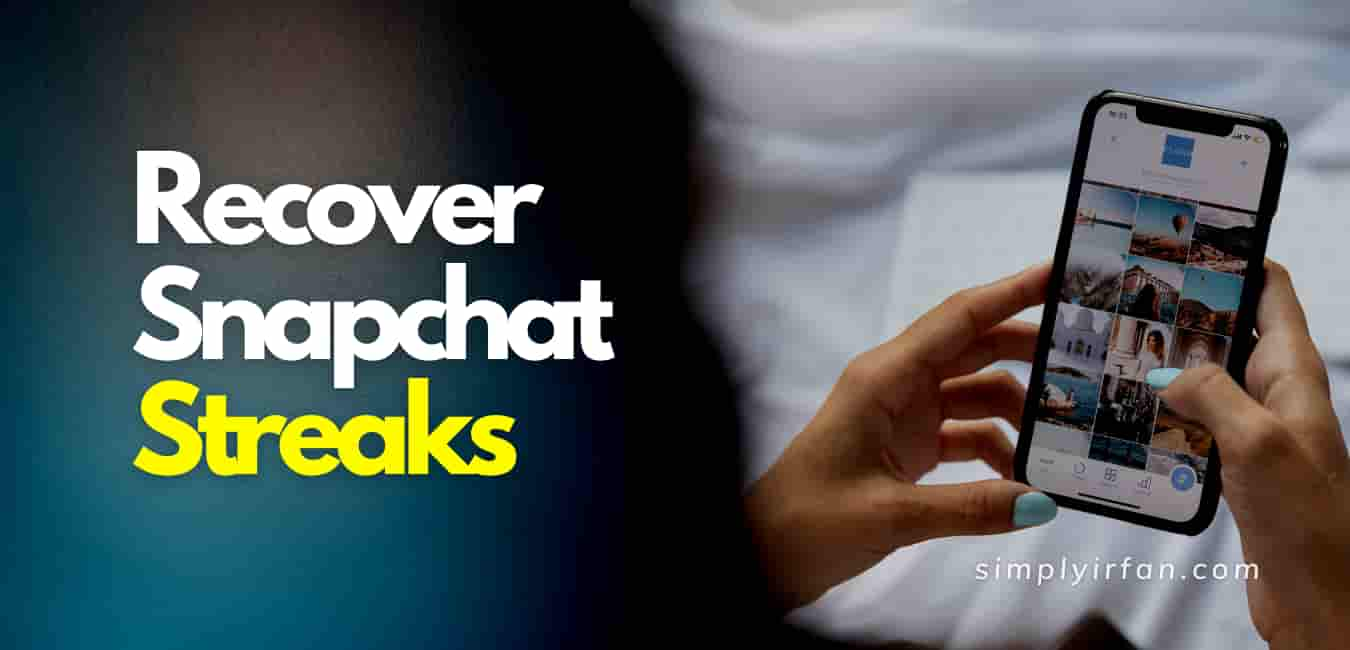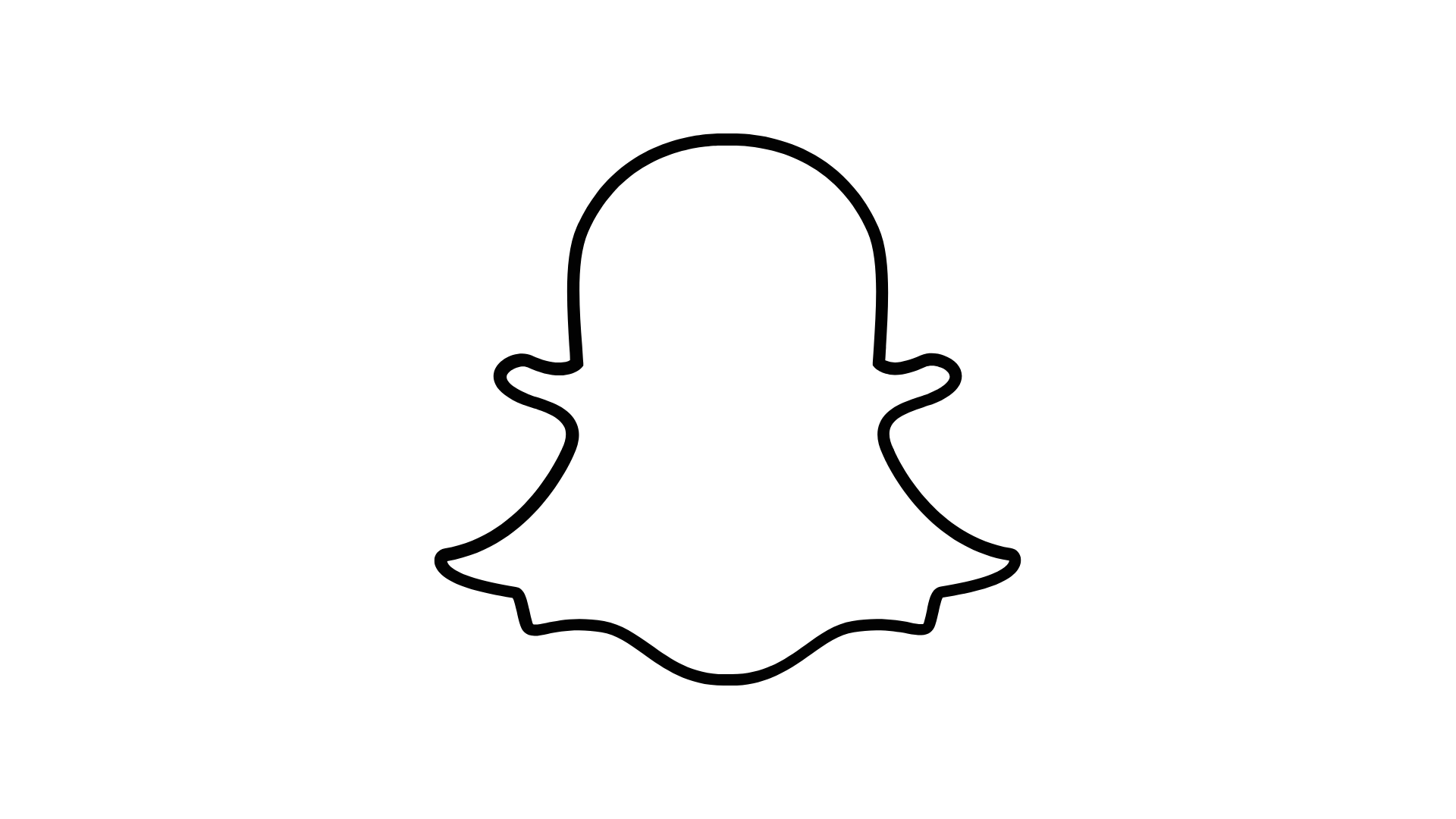Snapchat has grown in popularity as a way to communicate with friends by sending them photographs with different lenses that make the person appear funny and unique. People can now make stickers that represent their personalities, according to recent changes to the social networking app.
People can now not only communicate and share stories, but they can also design stickers that reflect their personalities. Bitmojis are the name for these stickers. Apart from that, the app’s numerous fascinating features, such as Snap Map, 3D Bitmoji, games, and, most notably, Snap Streaks, effectively entice a global audience. In case snapstreaks disappeared this article will help you to recover.
Many social media users have gotten obsessed with Snap Streaks, which symbolize great relationship and interaction. With the growing amount of chats and selfies shared, the streaks continue to grow, with new emojis emerging on the conversation side, demonstrating the breadth of the Snapchat connection.
However, when consumers stop communicating to their friends on Snapchat or deactivate the app, they frequently lose their Snap Streaks, which cannot be recovered. However, if you’ve lost your Snap Streaks with a buddy due to app difficulties or server outages, you may still recover them. If you’re looking for a step-by-step instruction on how to restore streaks on Snapchat, look no further.
How to get streaks back on Snapchat?
If you’ve recently lost a Snap Streak with a buddy, go to https://support.snapchat.com/. and follow these steps:
- Select “Snapstreaks” from popular topics.
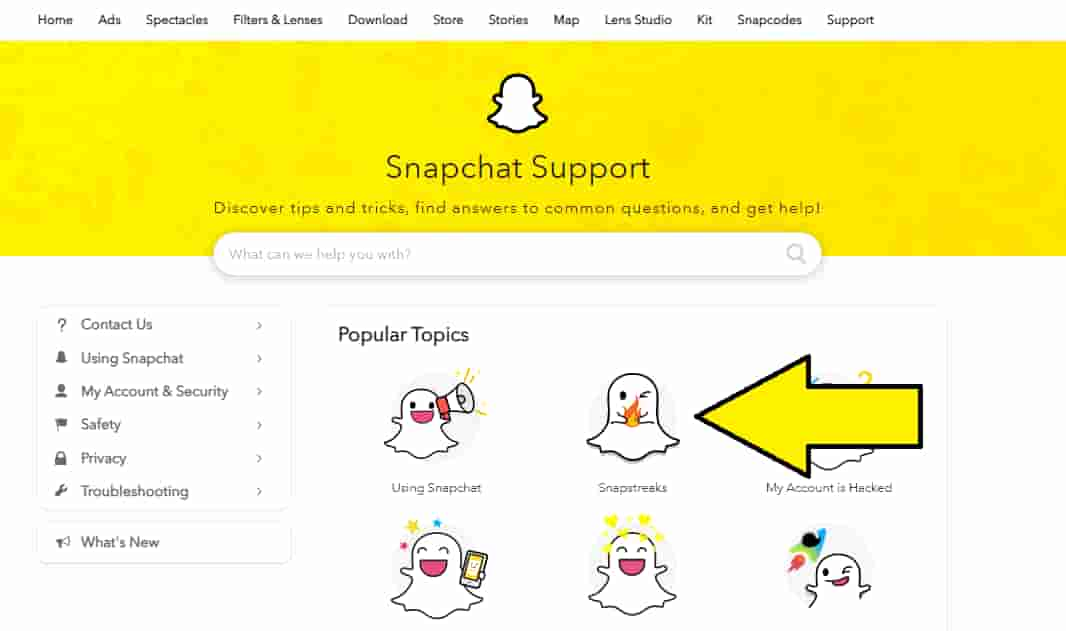
- Scroll down to “Need assistance with something else?” and choose “YES.”
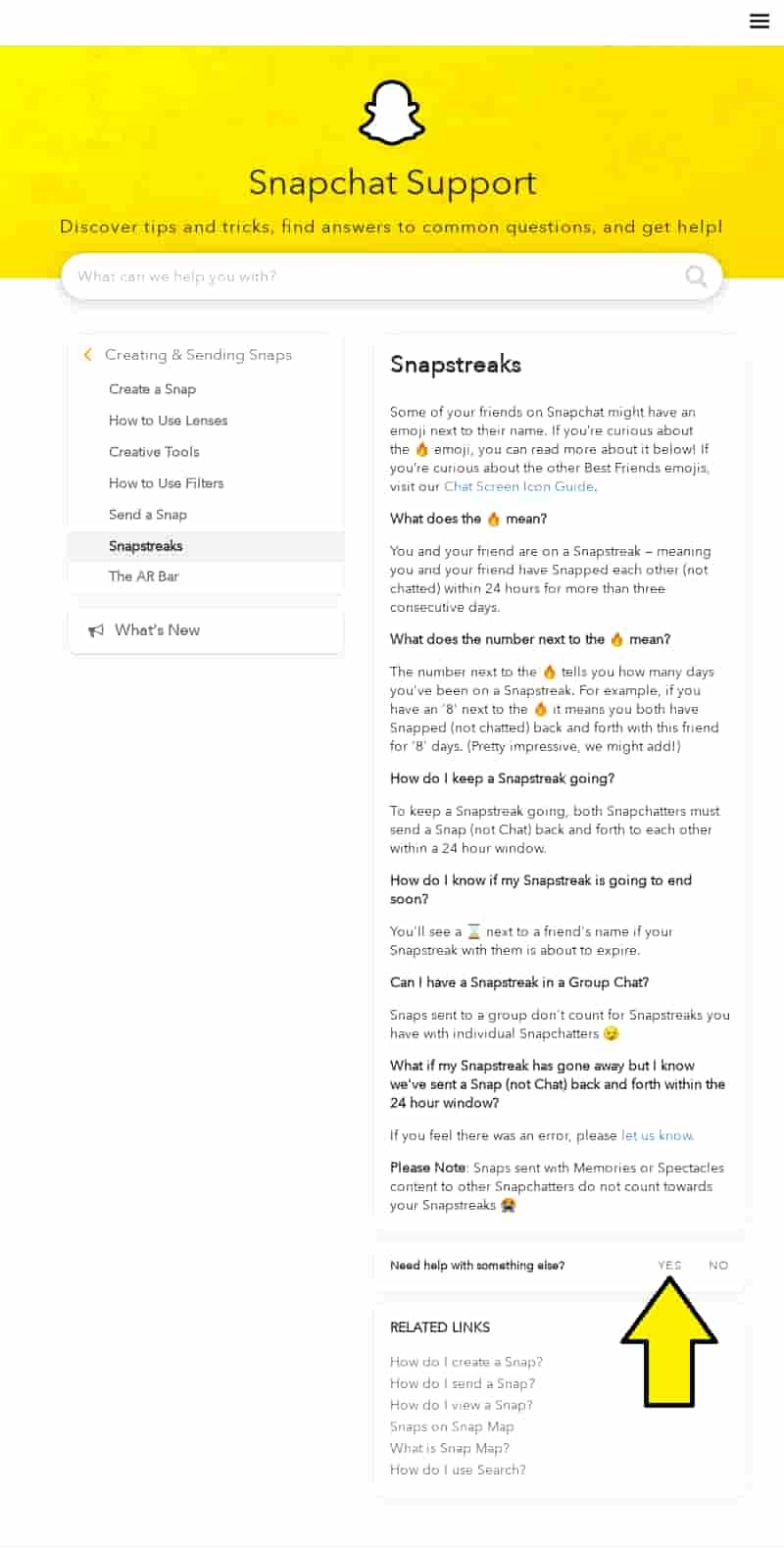
- Now choose “My Snapstreaks disappeared.”
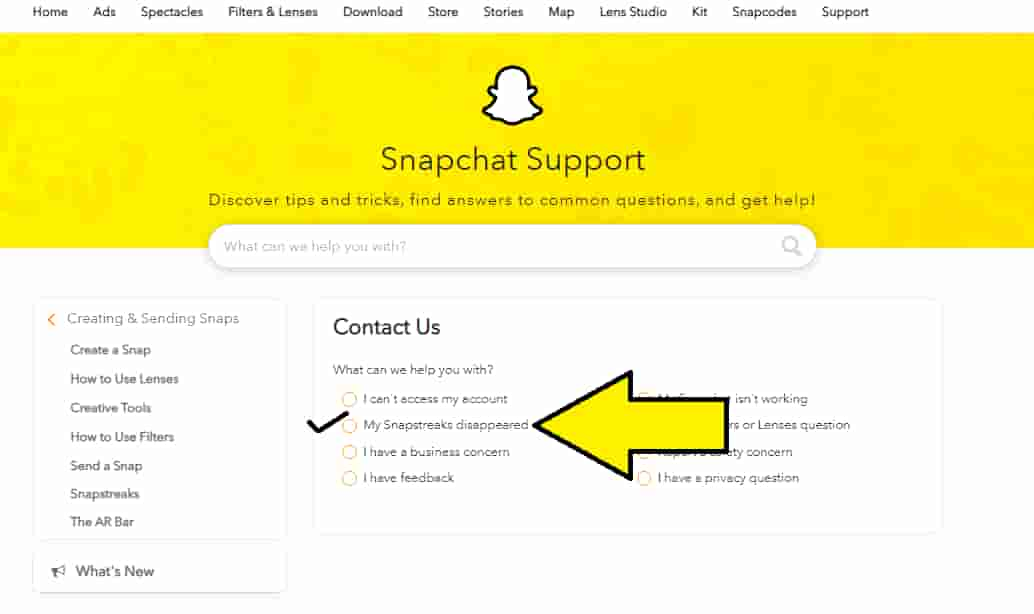
- Then, fill up the following information, including your email address, username, and more, and click “Send.”

Before sending the request, double-check the information you’ve entered. The Snapchat support team will investigate the issue and restore your Snapchat streak with your friend as soon as possible.
If you’ve just lost your Snapchat streaks, this article will help you get them back. If you’ve lost your Snapchat streak, follow the instructions outlined above. If you haven’t got your Snap Streak yet, you’ll have to wait for Snapchat support to investigate and address the issue.
Also Read,