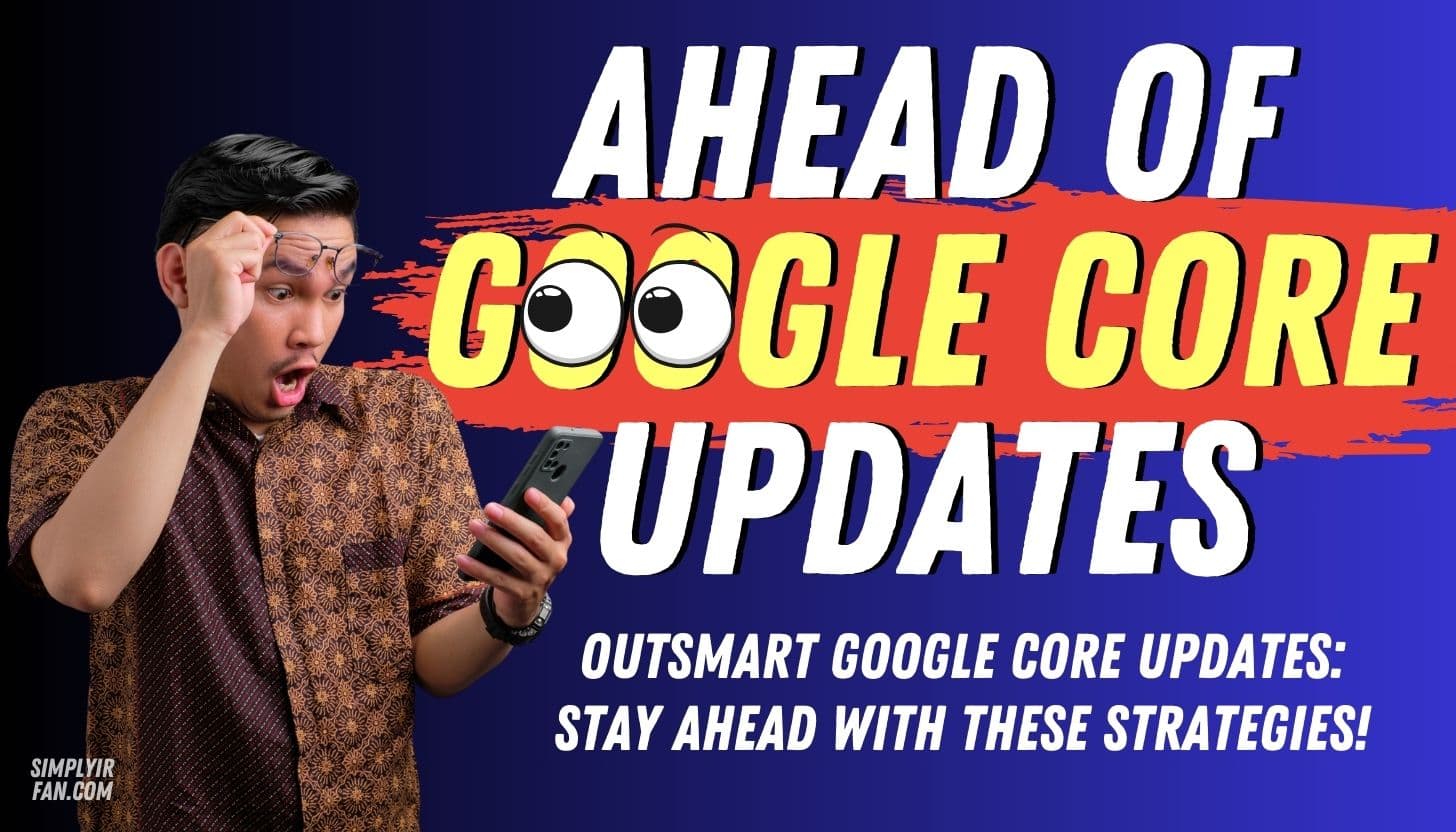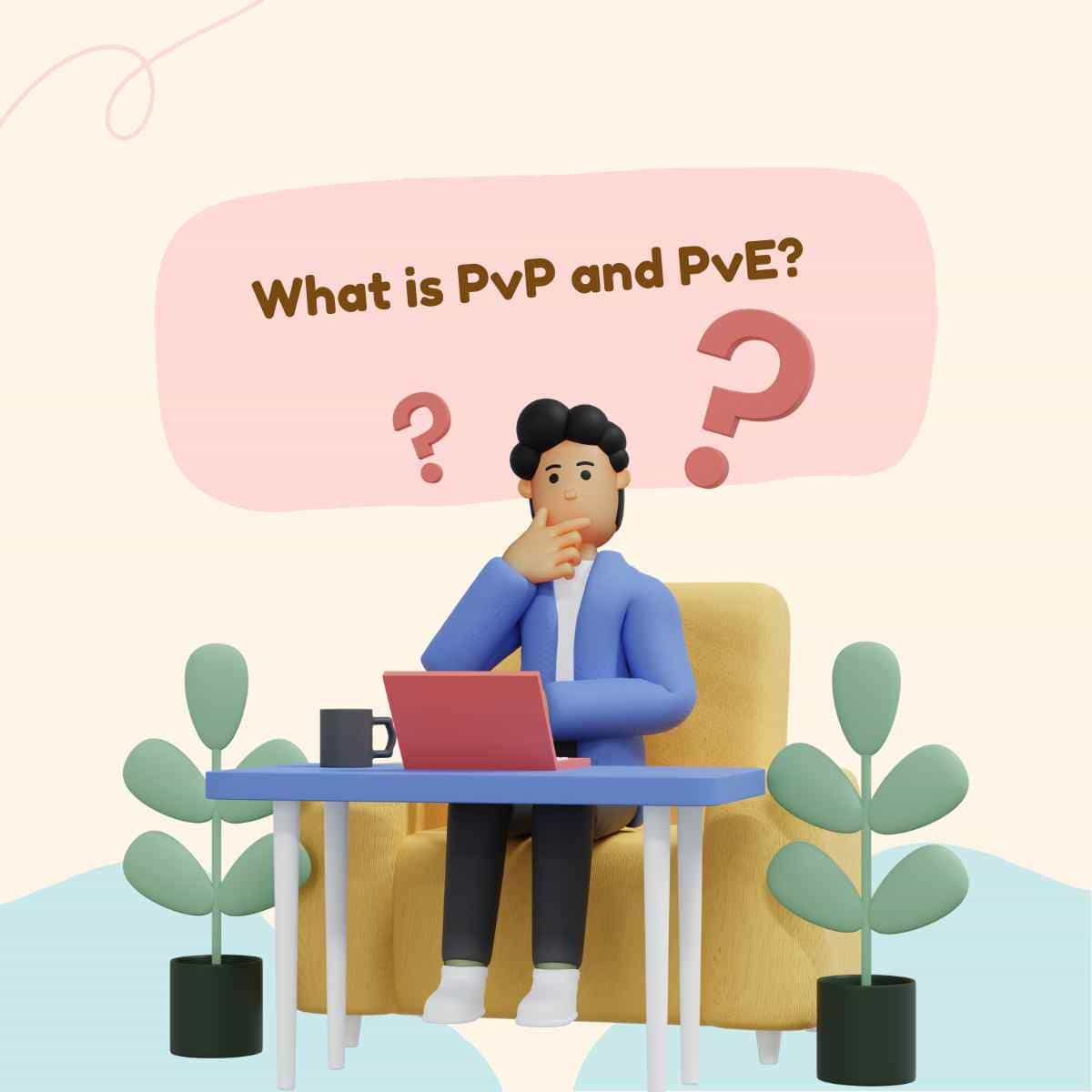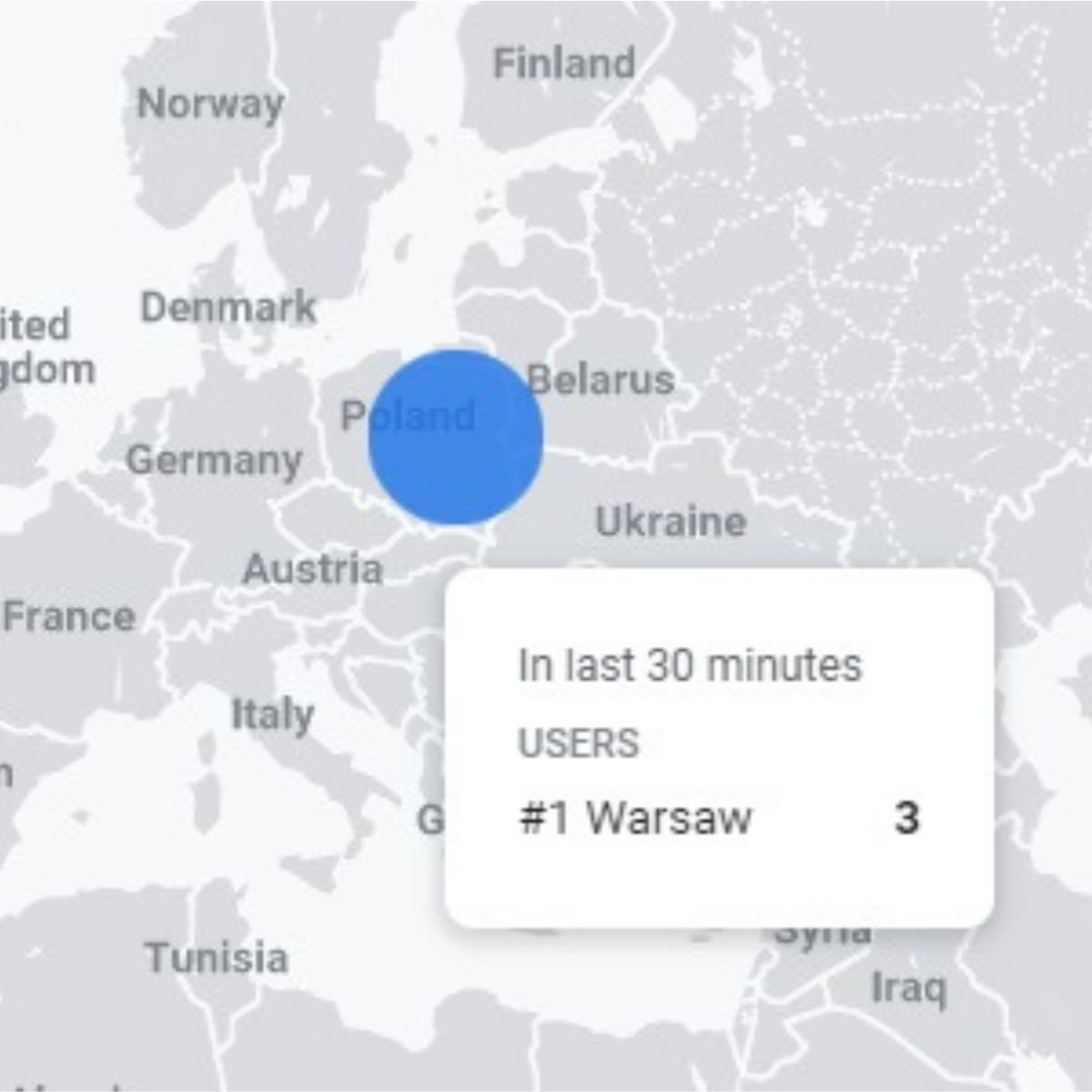Irfan
Passionate, Innovative and Creative human being, who loves expressing ideas through creativity. I provide SEO (Search Engine Optimization) + Social Media Marketing services + I also create Snapchat Lenses
Crushed by Google Core Update 2024? Here’s Your Path to Recovery and Success!
Google’s algorithm updates have always been a hot topic in the world of SEO, and the latest March 2024 core update is no exception. ...
Google Core Update 2024: Stay Ahead with Helpful Strategies
In the ever-evolving landscape of online search, Google’s core updates serve as frustrating moments that can significantly impact website rankings and traffic. For website ...
Google Core Update March 2024: Insights from Website Owner
In this post, we’ll look at two important parts that is Google core update and spam updates. Google Core updates are big changes to ...
X Search Engine: A Game-Changing Challenger to Google and Bing
In the ever-evolving landscape of the internet, rumors are buzzing that X, formerly known as Twitter, is poised to disrupt the search engine arena ...
How to make someone on twitter unblock you
Getting someone to unblock you on Twitter can be challenging because ultimately, it’s their decision. However, you can try the following approaches on what ...
News Grets Store Referral Spam, rida.tokyo Referral Spam: This is how to Fix this Issue
Are you noticing a sudden surge of referral spam activity from “news grets store” “rida.tokyo” originating from Poland in your Google Analytics (GA4) reports? ...
Best Valentine’s Day Instagram Captions [100 NEW]
Best Valentine’s Day Instagram Captions: Valentine’s Day always rolls around each year, whether you’re happily married, casually dating, or in a romantic affair of ...
What is Snapchat Plus? Everything you need to know
As a subscriber to Snapchat Plus, you gain exclusive access to innovative, experimental, and pre-release features, enriching your overall Snapchat experience. The monthly subscription ...