Instagram is a popular social media platform. It is a Facebook-owned photo and video-sharing social networking website. Millions of people use it to connect with friends and family around the world by sharing media on private or public accounts. Instagram’s vanish mode function was introduced with the most recent version. When the Vanish mode is turned on, the messages disappear immediately once they are seen and you leave the chat.
This fast and easy instruction will show you how to enable or disable this feature:
To begin, make sure you have the most recent versions of Messenger and Instagram installed.
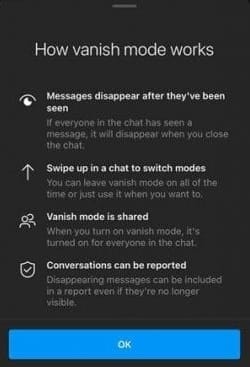
How do I turn on Instagram’s Vanish mode?
- Open the Instagram app on your phone or tablet.
- Then, in the top right, touch the ‘direct or messenger’ icon.
- Select any chat window for which you want the vanish mode to be enabled.
- Swipe up from the bottom of the screen to activate disappear mode.
All read messages will vanish after you activate the Vanish mode.
If you want to turn off the vanish mode, open the chat window for which it was turned on.
To turn off vanish mode, slide up from the bottom screen or tap ‘turn off vanish mode’ at the top of the chat window.
Note that if you close the chat window, the vanish mode will be disabled as well.
you may also like to read,


