Want to re-activate Instagram account after disabling it? continue reading, Although Instagram can be addictive and enjoyable, at some point, several users opt to deactivate their profiles and take a much-needed break from the social media platform. However, once you believe that you can reactivate your Instagram account and return to the site, immediate reactivation is assisted by the app, which only takes a few basic steps.
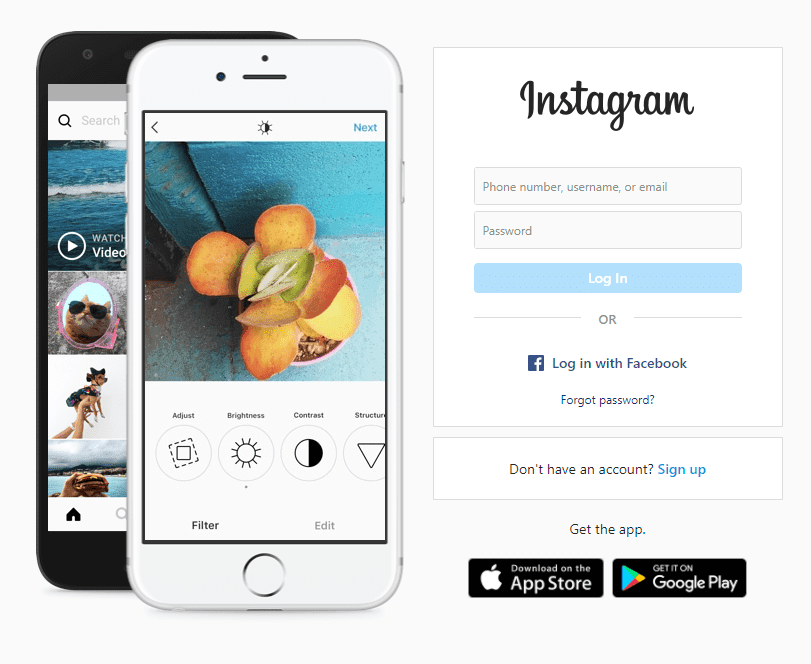
Contents
How to re-activate Instagram account?
These steps can not work right now if you have temporarily disabled your account less than a day ago and want to restore it, as Instagram normally takes a few hours to complete the initial deactivation process. It is also recommended that you wait for at least a day. However, you should be able to reactivate the password without any problems if the account has been deactivated for more than 24 hours.
1: On your mobile, open the Instagram app.
2: Enter your Instagram credentials associated with an account you want to reactivate on the login page.
3: Tap and you’re done with ‘Login.’ Your Instagram account should be restored by this.
If you press the login button, Instagram will take you to the on-screen prompts to go through. Depending on how long you have been offline for your Instagram username, you can be asked to approve the company’s modified Terms of Use or check and change your phone number before you head to the account.
Be sure that you have just deactivated and not removed your Instagram account, since the deleted Instagram profile cannot be reactivated or restored.
Why you should disable your Instagram account instead of deleting it
Whenever you wish to take a break from Instagram, instead of deleting it entirely, it is better that you temporarily disable it. This is because you will also be able to keep all your photos, likes and thoughts, messages, and other private information inside the app, unlike deleting an account.
As long as it is deactivated, the Instagram profile will remain hidden from search requests and will thus not be available to other users. Only when you permanently delete the account would the Instagram data disappear.
Also READ,
![Best Valentine’s Day Instagram Captions 2025 [100 NEW] Valentine's Day Instagram Captions](https://simplyirfan.com/wp-content/uploads/valentines-day-instagram-captions.jpg)

