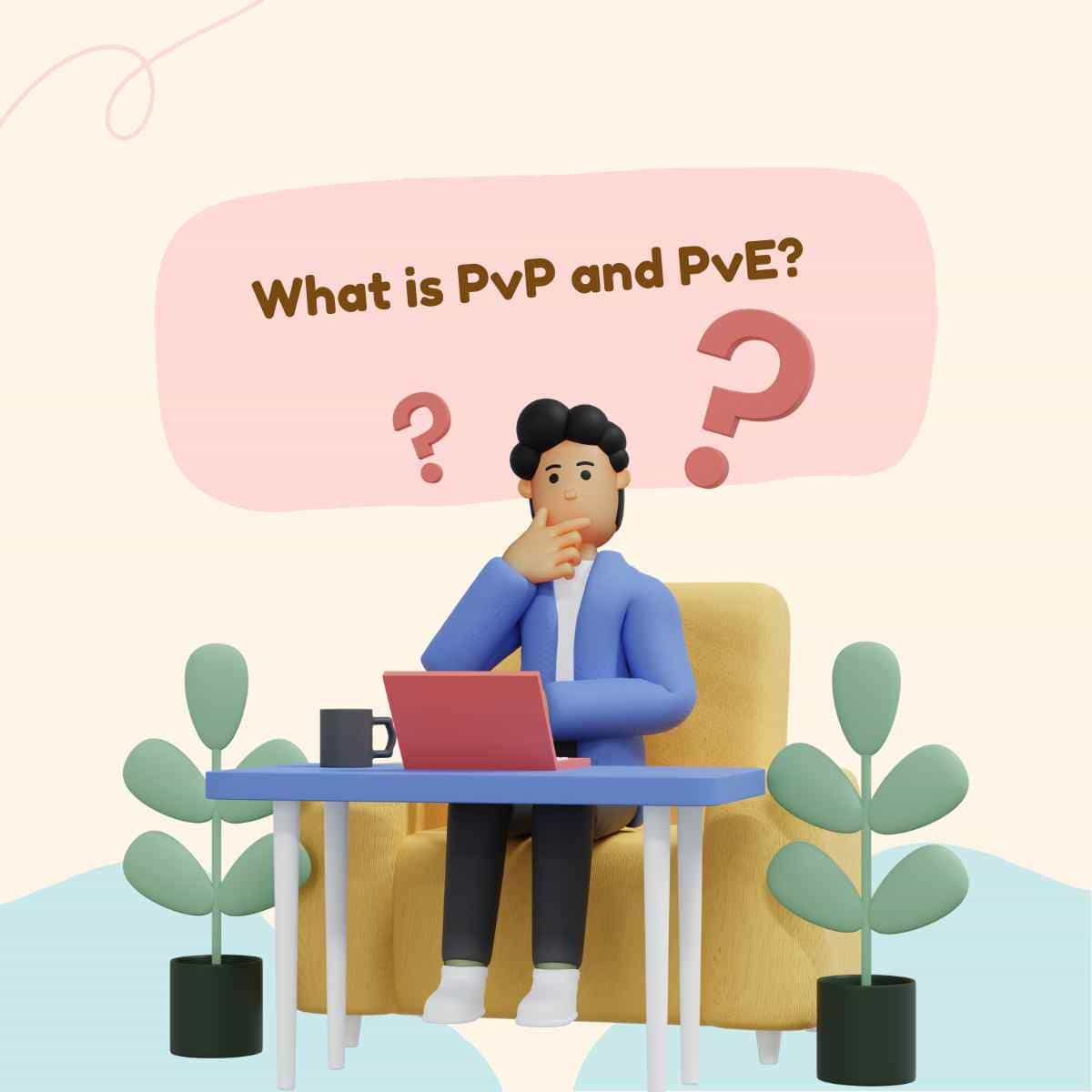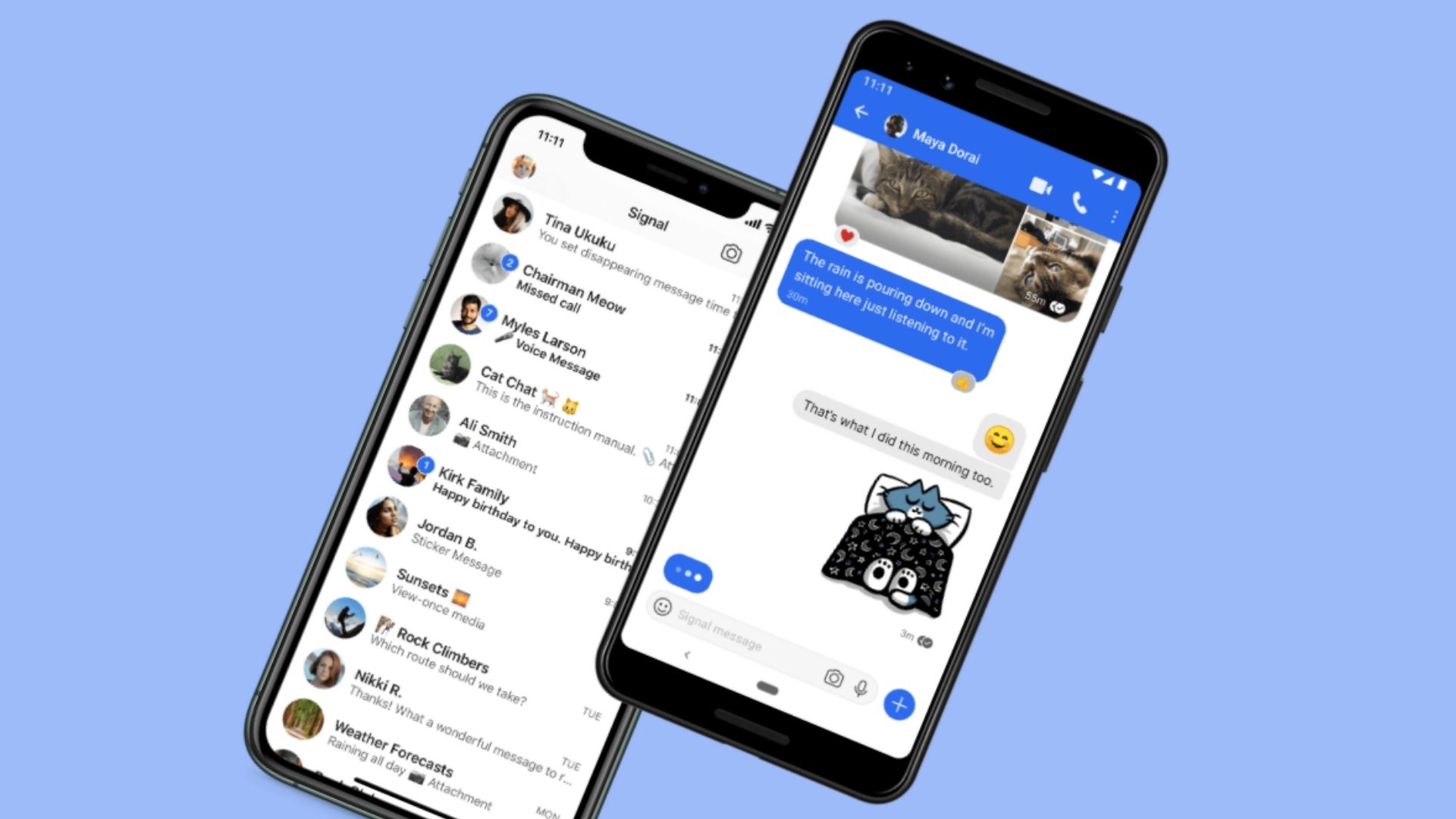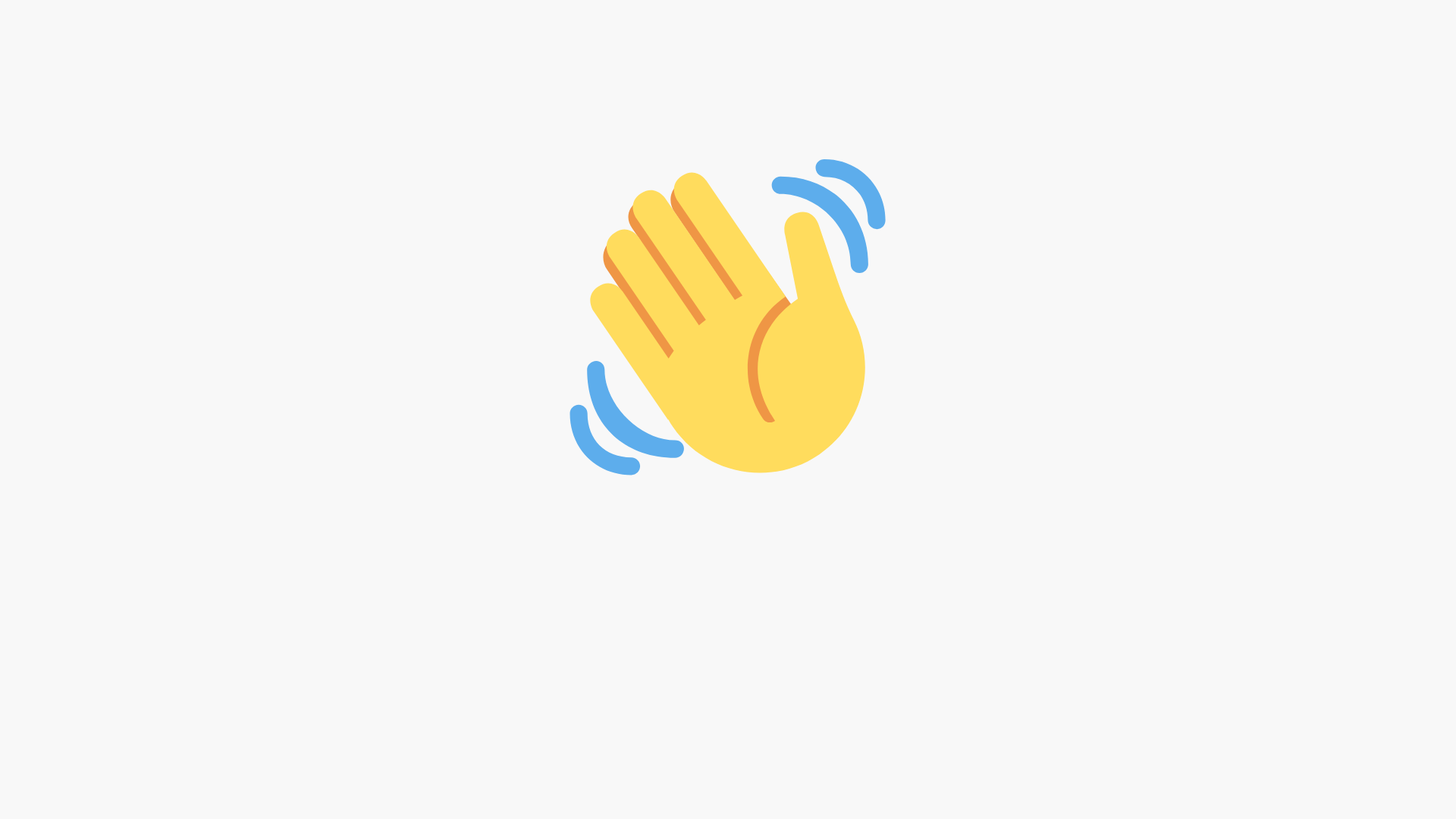Houseparty App is one such app that, during such days, has begun to become the de facto way to communicate with people. As a result of the Coronavirus pandemic, several nations around the world are closed up, people are hung up to seeking a way ahead. In an attempt to get their work done while still attempting to digitally keep up with their closest friends, a variety of people also switch to apps.
What is Houseparty?
Houseparty is an app for video chat that has been available for several years. With the spike in the number of people staying at home, however, the app has risen to the top of the social networking charts over the past few weeks and has also been trending on the Google Play Store at the number 1 spot. Surprisingly, it has even continued to overtake the Zoom app’s success.
And the Houseparty app allows party members (users) to play interactive quizzes and games when on calls, unlike more common video chat sites such as Zoom and Skype, while it seeks to get people together remotely while they can’t physically be with each other.
How to use the Houseparty app?
The app for Houseparty is currently available on the browsers of Chrome, Linux, iOS, iPad, and macOS. The app also allows users to build their virtual rooms and can connect to a total of eight users at a time. After installing it for your respective platform, here’s how to use the Houseparty app:
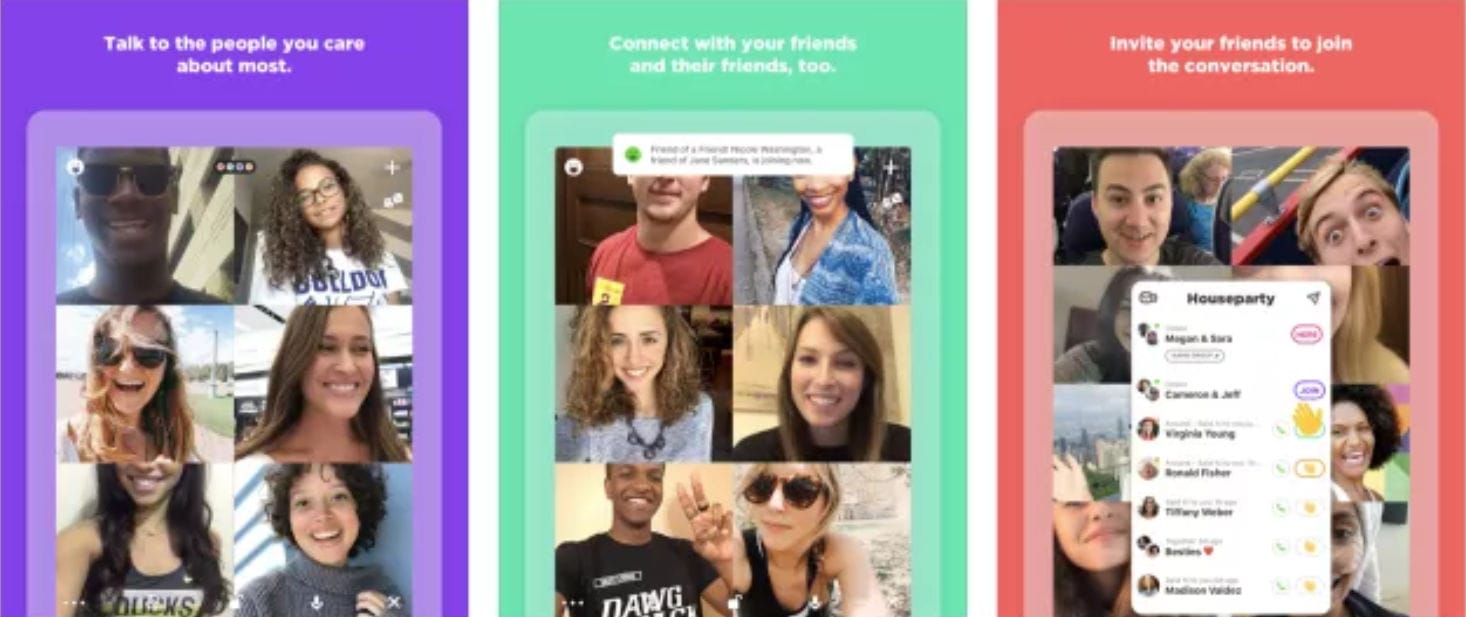
1: First of all, you need to create a HouseParty account. You will be asked by the app to type your name, e-mail address and create a personal username. You will also be required to include your cell phone number as part of the registration, which you will need to validate using a four-digit confirmation code sent to your device.
2: Using the app, you will be asked to connect your contacts once you are signed. Here, Houseparty and your Facebook and Snapchat friends can request access to your address book. You should be able to launch a video chat with others who use the Houseparty app until you approve access.
3: You just need to swipe up on the main screen to start or join a House Party. This will reveal all the people you have recently introduced or spoken to, along with the ‘parties’ in which your contacts are based. To launch the call, you can click on the phone icon or tap the wave icon to alert friends that you want to video chat.
How to play games on Houseparty App
To play games on the Houseparty app, you have to launch or enter a party and tap on the dice icon which is at the corner of the phone. This would free up a lot of game choices. Now, to play them with your party members, you can pick them from HeadsUp, Trivia, Chips, and Guac or Fast Draw.
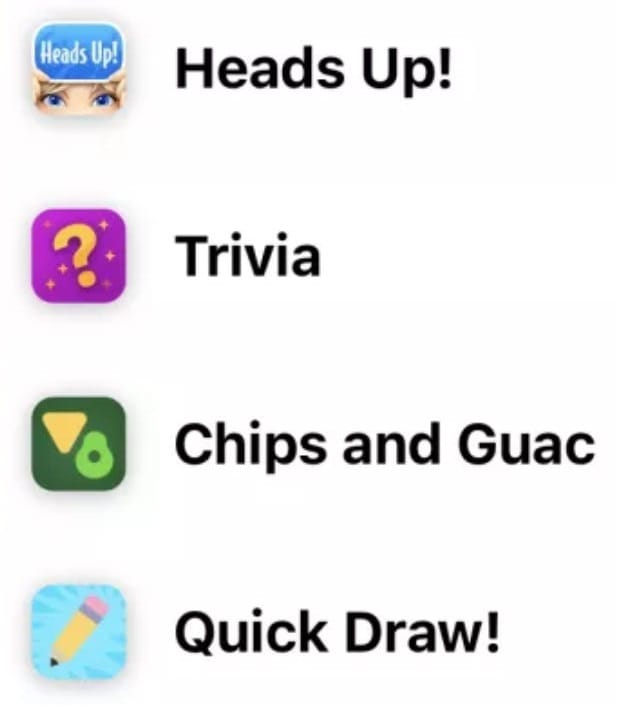
How to delete the Houseparty app account?
You would need to open the program if you would like to delete a Houseparty account in the future. Tap on the smiley face in the upper left corner of the screen as you enter the program. Go to Settings and pick the ‘Privacy’ feature once the friend’s list appears. Here, the lock icon has to be selected. Now, tap ‘Account Delete’.
New Update (read the blog)
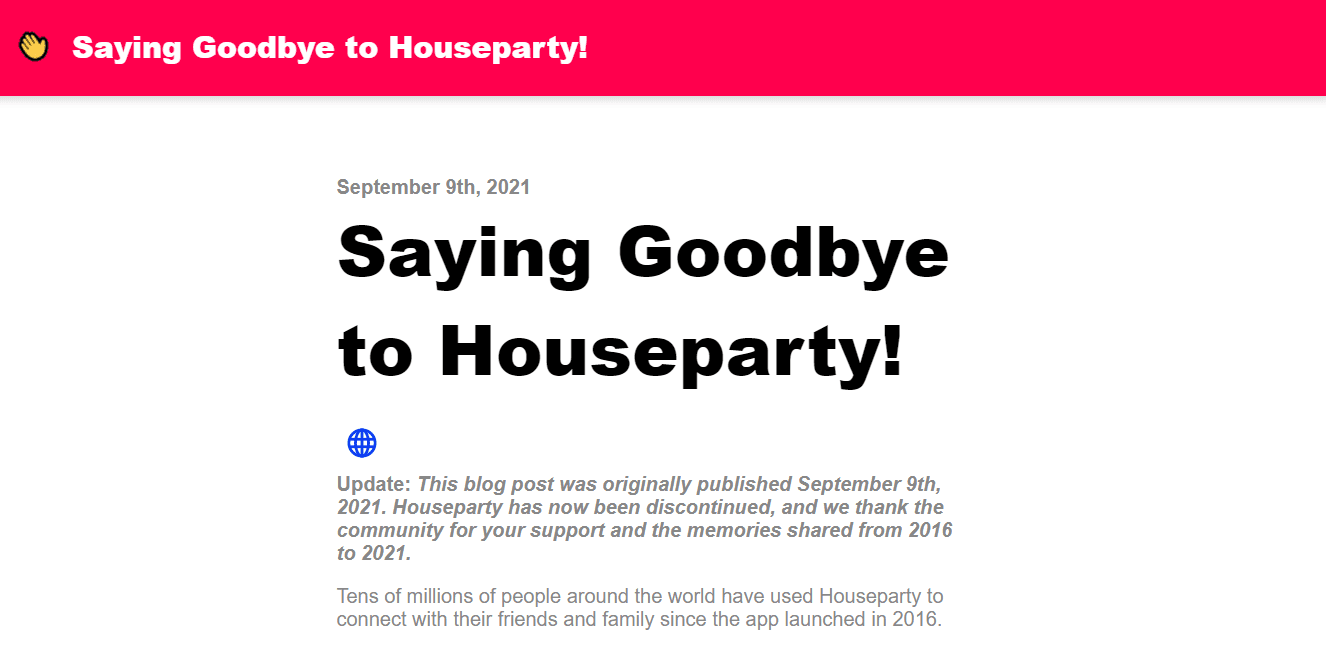
Also READ,