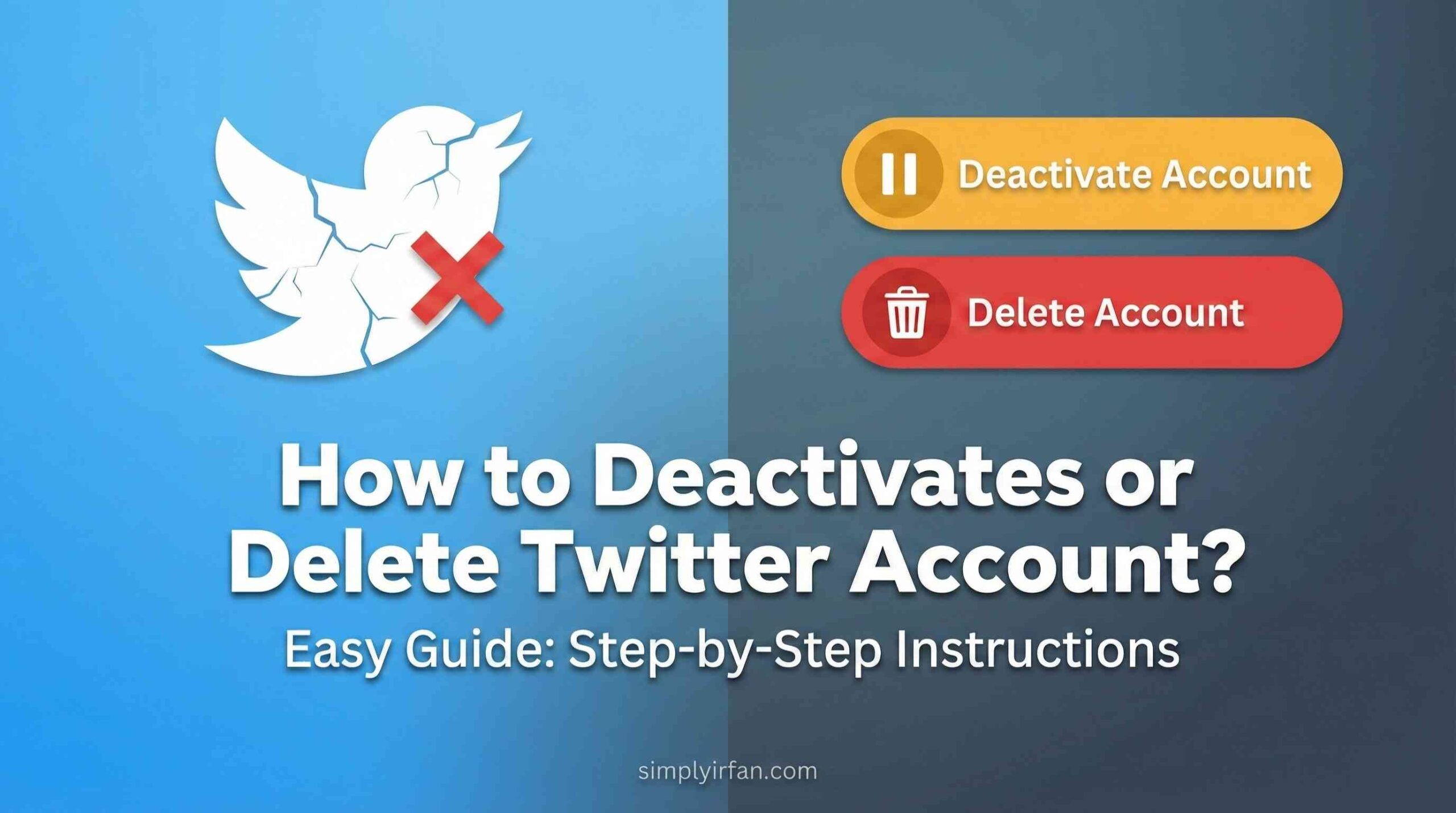Schedule Tweets on twitter without using Third Party Apps
Twitter is social networking website that allows users to communicate their ideas and thoughts in 280 characters or less. Tweets can be posted, liked, and retweeted on Twitter. Besides from tweeting, you can plan tweets for up to a year in advance inside your account. Continue reading to know how to schedule tweets on twitter
You may plan both organic and promoted-only tweets to go live at a specific day and time on Twitter. This functionality is useful for tweets that need to be published on weekends, nights, or during odd hours when you are unable to tweet manually.
scheduling tweets is now available for all on web app.
How to Schedule Tweets on Twitter
- In the compose tweet box, write your tweet.
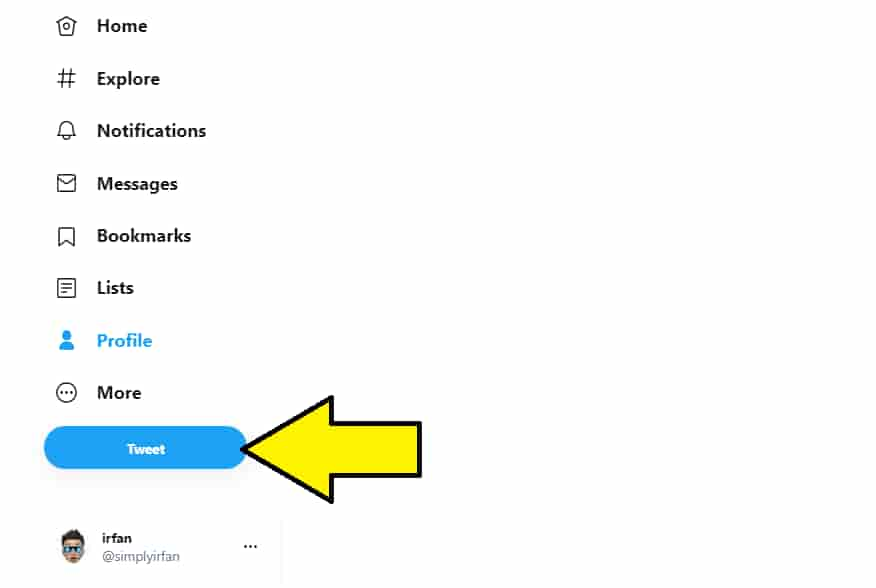
- When you’re finished, tap on the calendar with the timer symbol.
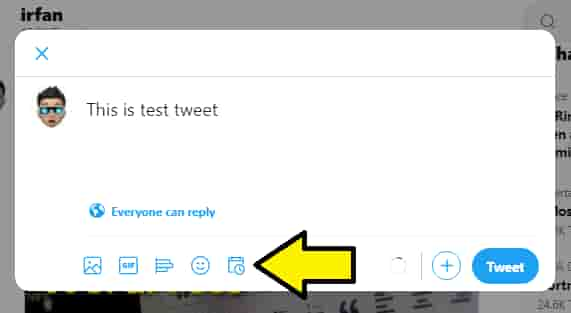
- Here, you may specify the day and hour when you want your tweet to go live.
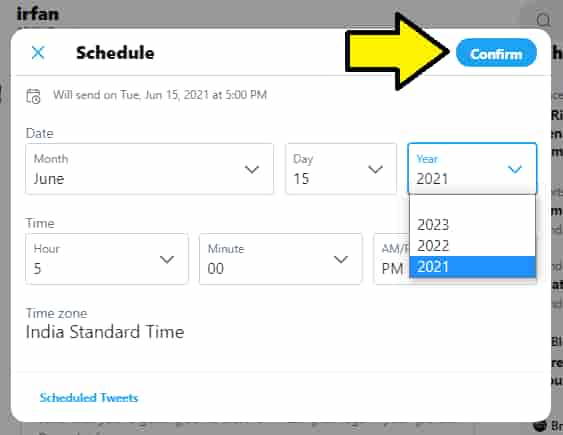
- Twitter allows you to schedule tweets up to 18 months in advance.
Tweets scheduled through the web app will display on Tweetdeck as well.
Also Read,