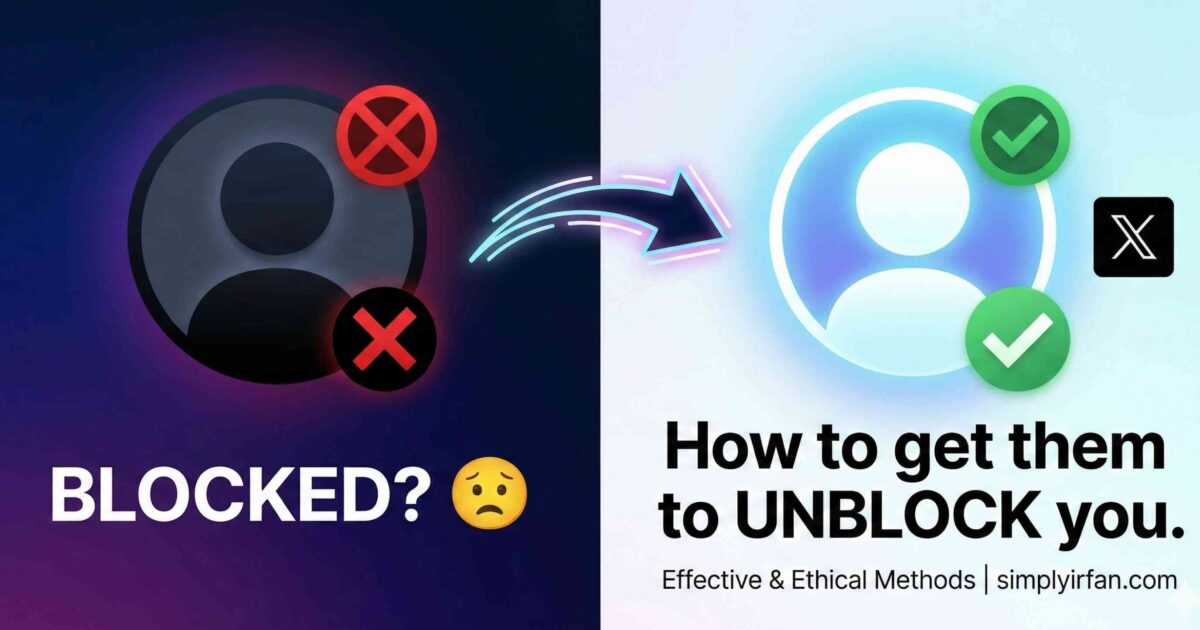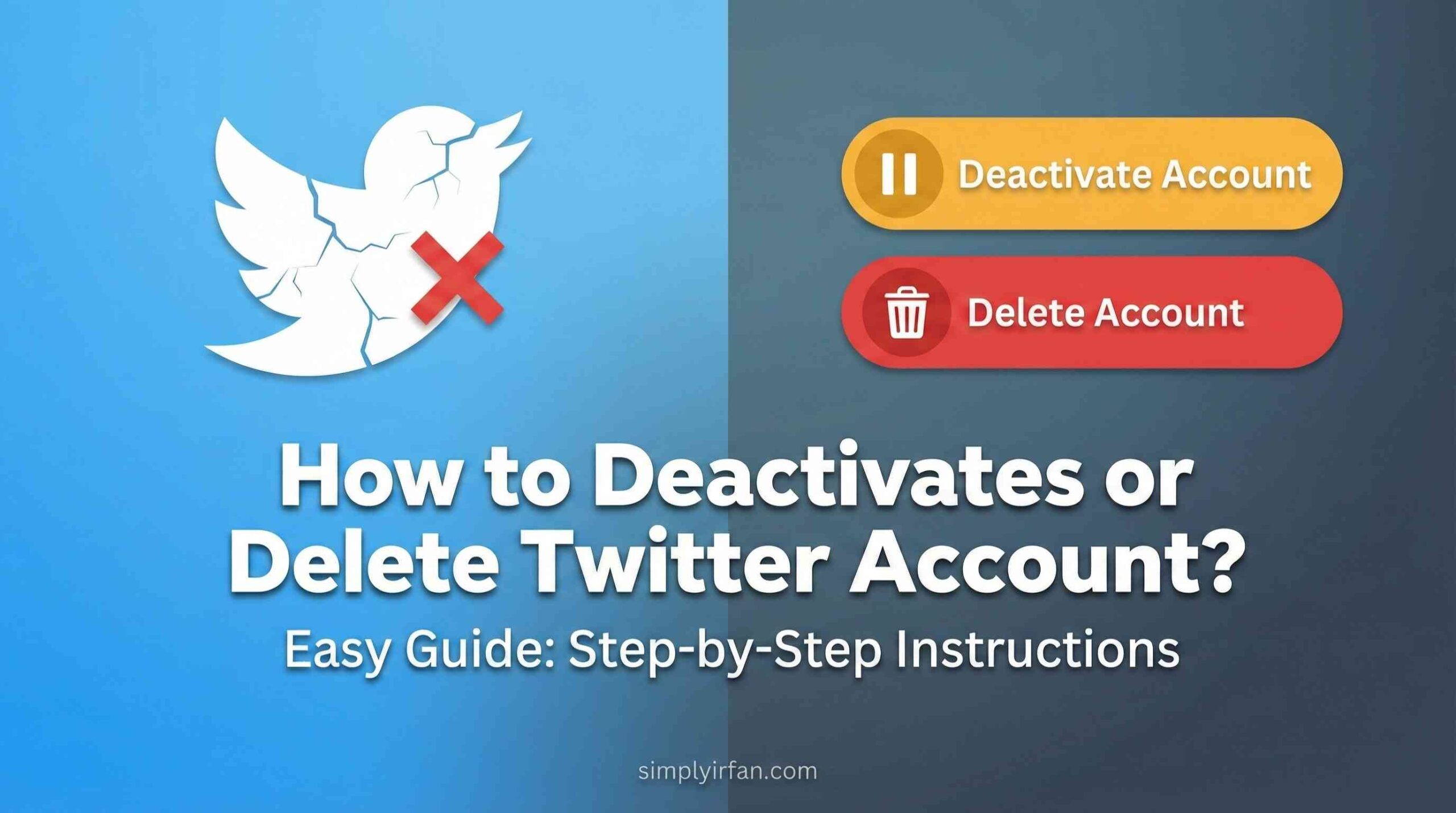Getting someone to unblock you on Twitter can be challenging because ultimately, it’s their decision. However, you can try the following approaches on what to do if someone blocked me on Twitter?
- Apologize (if applicable): If you believe your actions contributed to being blocked, offer a sincere apology. Acknowledge any mistakes you made and express regret for any harm caused. Be genuine and respectful in your apology.
- Reach out through other channels: If you have alternative means of communication, such as email or another social media platform where you’re not blocked, you can try reaching out to the person there. Politely explain the situation and express your desire to resolve any issues. Avoid being confrontational or demanding.
- Give it time: Sometimes, people block others impulsively or for temporary reasons. Give the person some time and space. They may reconsider their decision over time, especially if they see positive changes in your behavior or if the issue resolves itself.
- Show understanding and empathy: Try to understand the reasons behind the block from the other person’s perspective. Empathize with their feelings and concerns. Demonstrating empathy and understanding can sometimes help rebuild trust and facilitate reconciliation.
- Respect their decision: Ultimately, whether or not someone chooses to unblock you is their decision. Respect their boundaries and privacy. Pressuring or harassing them to unblock you is unlikely to be effective and may further strain the relationship.
- Learn from the experience: Use the situation as an opportunity for self-reflection and personal growth. Consider what led to the block and how you can improve your communication and interactions in the future. Focus on being respectful, considerate, and mindful of others’ boundaries.
Remember that rebuilding a relationship after a block may take time and effort. Be patient, and focus on demonstrating positive changes in your behavior and communication.
Here are some scenarios and reasons why people might get blocked on Twitter, along with examples and frequently asked questions:
Common Blocking Scenarios on Twitter
- Harassment or Abuse:
- Sending repeated offensive or threatening messages.
- Example: Persistently tweeting derogatory comments at someone.
- Spamming:
- Sending unsolicited promotional or irrelevant content.
- Example: Mass following and mentioning users in promotional tweets.
- Trolling:
- Intentionally provoking or upsetting others for amusement.
- Example: Posting inflammatory comments to elicit strong reactions.
- Misinformation:
- Spreading false or misleading information.
- Example: Sharing fabricated news stories or conspiracy theories.
- Disagreements:
- Engaging in heated arguments or debates.
- Example: Arguing with someone over differing political views.
- Privacy Invasion:
- Sharing personal information without consent.
- Example: Publishing someone’s private messages or contact details.
Top Reasons for Blocking on Twitter/X
- Protecting Mental Health:
- Users may block others to maintain their emotional well-being and avoid toxic interactions.
- Preventing Harassment:
- Blocking can serve as a means to stop ongoing harassment or abuse from a particular user.
- Maintaining Focus:
- Blocking distractions enables users to focus on relevant content and interactions.
- Avoiding Spam:
- Blocking spammers helps keep timelines clutter-free and ensures relevant content is visible.
- Enforcing Boundaries:
- Users may block those who repeatedly violate their boundaries or exhibit disrespectful behavior.
- Preserving Safety:
- Blocking can be a safety measure to protect against potential threats or unwanted attention.
Blocking Examples: Scenarios, Reasons
- Scenario: A user repeatedly sends derogatory messages to a celebrity.
- Reason: The celebrity blocks the user to protect their mental well-being and avoid harassment.
- Scenario: A company mass tweets promotional content at random users.
- Reason: Users block the company to avoid spam and maintain a cleaner timeline.
- Scenario: Two users engage in a heated argument over a controversial topic.
- Reason: One user blocks the other to disengage from the conflict and prevent further disagreements.
While there’s no guaranteed method to make someone unblock you on Twitter, approaching the situation with sincerity, empathy, and respect can increase the likelihood of reconciliation. Apologizing if necessary, giving the person space, and demonstrating positive changes in behavior may help facilitate the process. Ultimately, respecting the other person’s decision and focusing on personal growth are key aspects to consider.
FAQs About X/Twitter Blocking
What happens when you block someone on X/Twitter?
When you block someone, they can’t follow you, send you direct messages, or see your tweets while logged into their account. You also won’t see their tweets in your feed.
Will the blocked person know I blocked them?
Twitter doesn’t send a notification, but if the blocked person visits your profile, they’ll see a message saying they’ve been blocked.
Can a blocked user still see my tweets?
If your tweets are public, they can still view them by logging out or using a different account, but they can’t interact with them.
Does blocking someone remove their likes or retweets?
Yes, blocking someone removes all of their likes, retweets, and follows from your profile. If you unblock them later, they would have to re-follow you.
Can I block someone without them knowing?
Technically yes, since Twitter doesn’t notify users when they’re blocked. However, they may figure it out if they check your profile.
What’s the difference between blocking and muting on X/Twitter?
- Blocking: Completely cuts off interaction and visibility between you and the other account.
- Muting: You won’t see their tweets in your feed, but they can still follow and interact with you.
If I block someone on X/Twitter, can they still mention me?
They can try, but you won’t see their mentions in your notifications. Others can still see the mention unless you report it.
How do I block someone on X/Twitter?
Go to their profile, click the three dots in the top right corner, and select Block. Confirm your choice when prompted.
Can I block multiple accounts at once?
Twitter doesn’t have a native bulk block feature, but third-party tools can help. Use them cautiously and ensure they comply with Twitter’s rules.
FAQs About X/Twitter Muting
What does muting someone on X/Twitter do?
When you mute an account, their tweets and retweets won’t appear in your timeline, but they can still follow you, reply to your tweets, and send direct messages.
Will the muted person know I muted them?
No. Muting is completely silent. The person you mute will not receive any notification.
Can I still visit a muted account’s profile?
Yes. Muting doesn’t block access. You can still go to their profile and view their tweets anytime.
What’s the difference between muting and blocking on X/Twitter?
- Muting: Hides an account’s tweets from your timeline without unfollowing or blocking them.
- Blocking: Completely prevents interaction between you and the other account.
Can I mute someone I don’t follow?
Yes. You can mute any Twitter account, even if you’re not following them.
Does muting hide replies and mentions from that account?
You will not see their replies in your timeline, but you will still see their mentions in your notifications unless you also mute their notifications.
Can I mute hashtags or keywords on X/Twitter?
Yes. Twitter allows you to mute specific words, hashtags, phrases, usernames, and even emojis so you won’t see them in your notifications or timeline.
How do I mute someone on X/Twitter?
Go to their profile, click the three dots in the top right, and select Mute. You can also mute a tweet directly from your timeline by clicking the three-dot menu on the tweet.
Can I unmute someone later?
Yes. You can unmute them anytime by going to their profile and selecting Unmute.