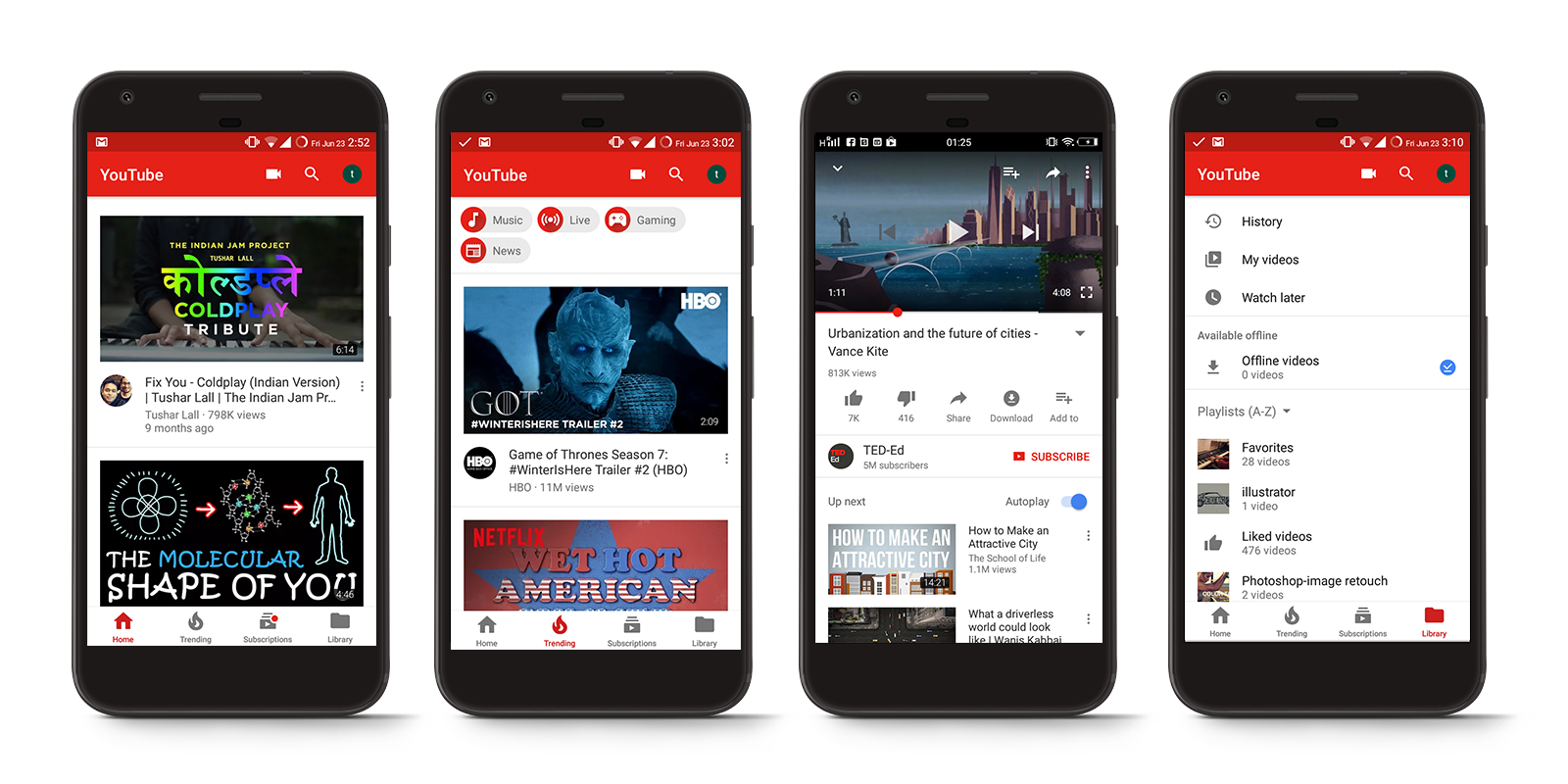Now, in this tutorial, we’ll go over everything about how to get verified on YouTube.
With over 15 million video creators on YouTube, your YouTube channel must get trust by displaying a verification badge. It is that spark of authenticity that differentiates your channel from someone who is merely repurposing your content. It also increases your chances of being noticed and, as a result, develops your fan base more quickly.
What is YouTube Verification?
YouTube verification is essentially you confirming to the site that you are a real person. There is a significant difference between receiving a verification badge and having your account validated.
Verification badge
A verification badge is the grey checkmark or music note that appears next to the name of a channel. It informs other users that you are a genuine or established company, brand, or organization.
Account Verification
Verifying your account, on the other hand, informs YouTube that you are a genuine person, not a machine looking to spam their site. When you initially make an account, YouTube asks you to input your phone number to verify it, and they validate it by sending a text message or making a phone call to the number.
Once approved, you may post videos that are longer than 15 minutes, create custom thumbnails, go live, and challenge content ID claims.
How To Get Verified On YouTube?
Whether you’re wondering how to get verified on YouTube and get the badge, the rule is easy! You must have more than 100,000 subscribers. You can then apply for a verification badge, however, this does not ensure you will receive one. There are various factors at play here:
- your channel genuine? Is it the true creator, brand, or organization that it claims to be?
- channel is open to the public?
- Is there a suitable logo and description?
- Has been the channel active and regularly posting high-quality content?
Answering yes to the above questions will not undermine your chances of getting confirmed fast. Having said that, there’s a good likelihood that YouTube will proactively verify channels with fewer than 100k followers if they represent a well-known business, brand, company, or individual.
If you fulfill all of YouTube’s requirements, then take these easy steps:
Visit YouTube’s Help Page
If you click on this URL or copy and paste it into your browser, you will be directed to the following page:
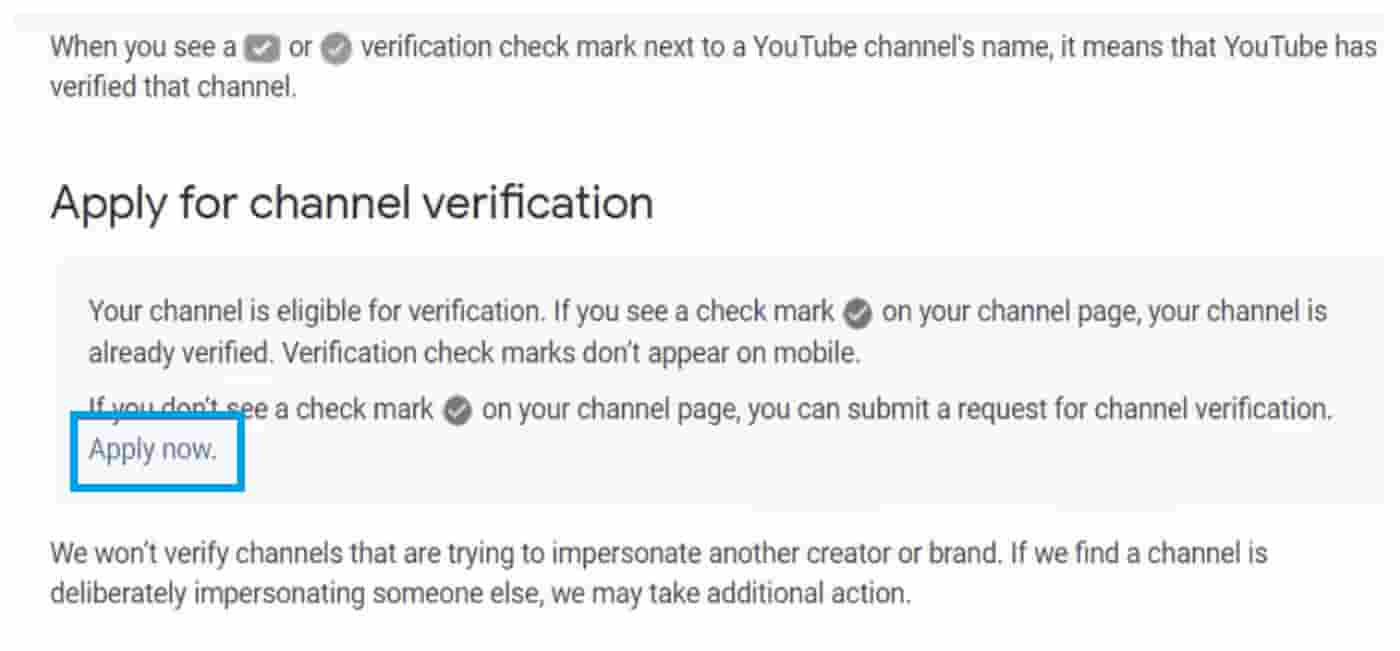
If your channel qualifies, click the Apply Now link text to be sent to the application form. If your channel is not eligible, you will receive the following message:
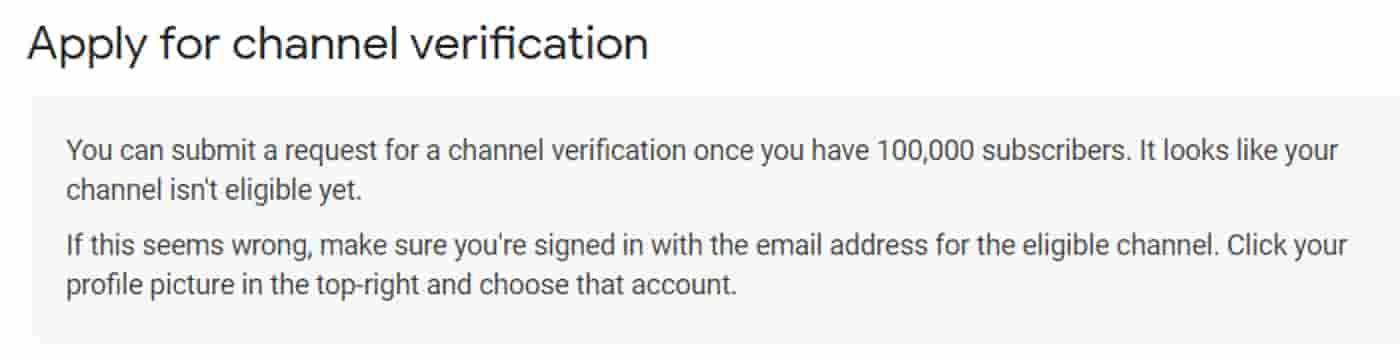
Fill Out The Form
Once you’ve accessed the application form, all you need to do is provide your channel name and id.
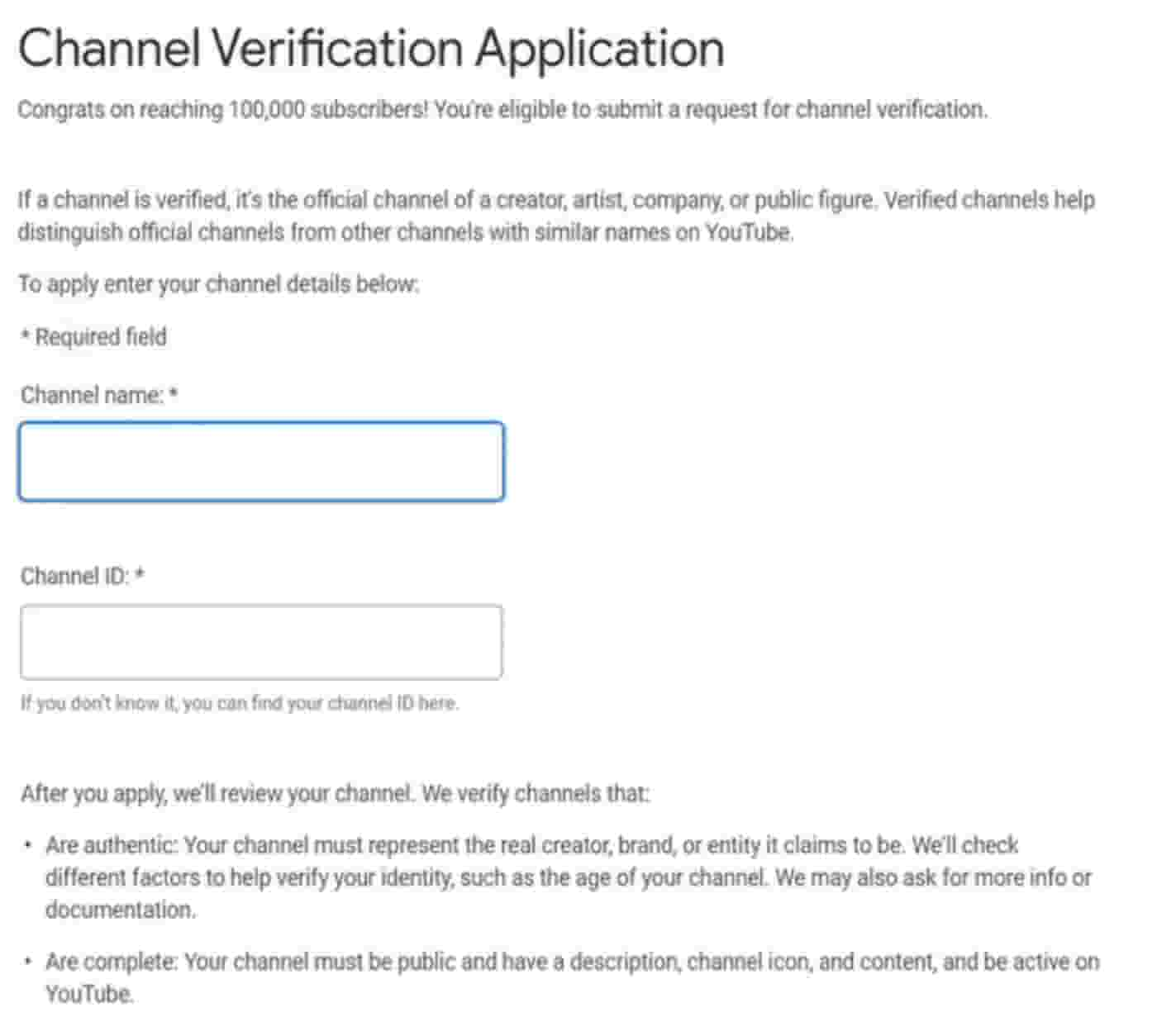
To get your Channel ID, go to your YouTube account, go to settings, and then click on ‘View Advanced Settings‘ under ‘Your Channel.’ This will take you to a page that has your Channel ID.
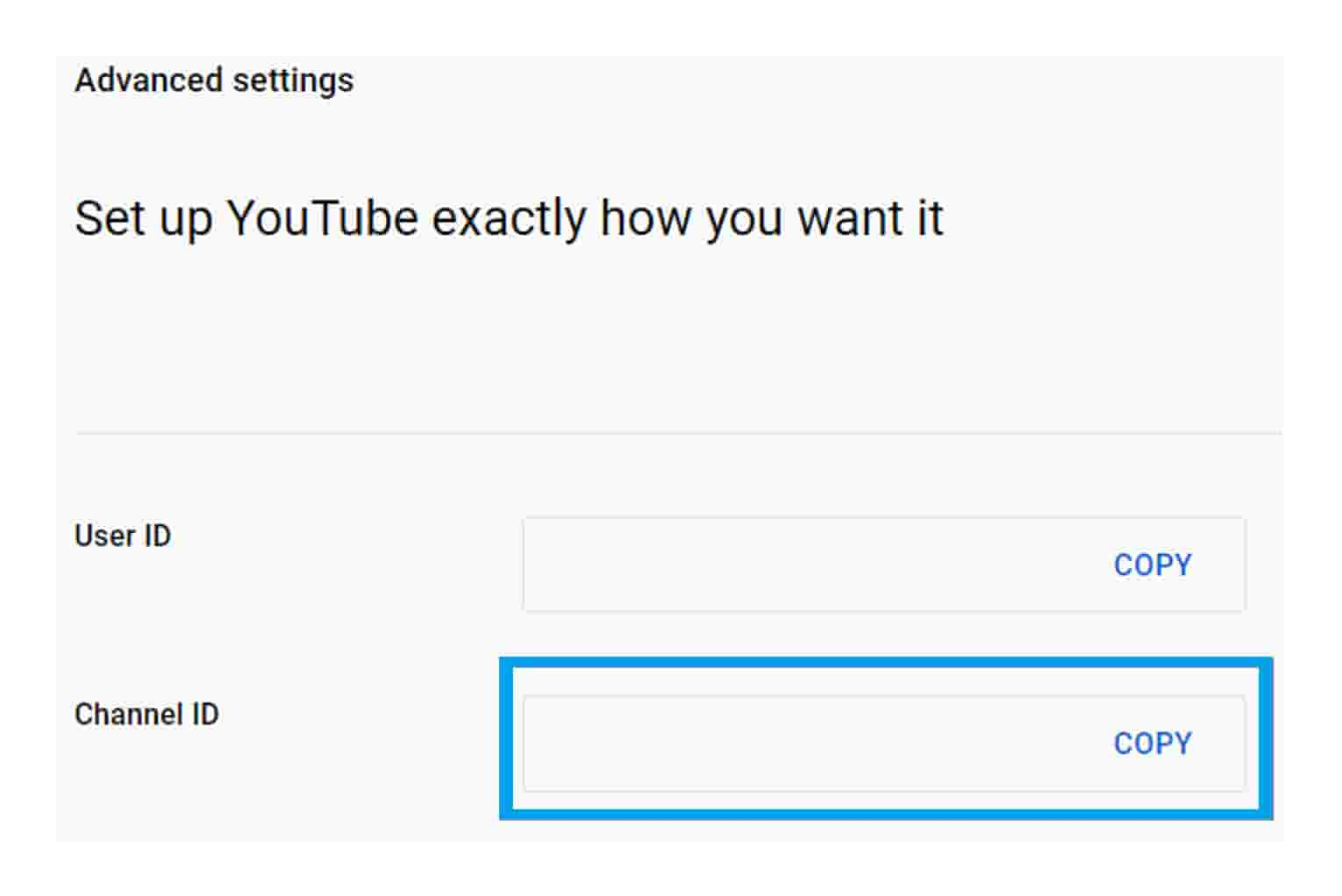
When you’re finished, click the submit button, and you’ll receive a message from YouTube, as well as confirmation through email to your registered account. You may have to wait a few weeks for the findings.
How to Maintain Verification Badge on YouTube
If you get verified on YouTube, the verification badge may be withdrawn in two circumstances:
- You modify the name of your channel.
If you change the name of your channel, the renamed channel will not be confirmed, and you will have to start the application process all over again.
- Do Not Disrespect Community Standards
Even if you have the verification badge and complete all of the conditions, YouTube has the right to withdraw your badge if you break their community rules or terms of service. Maintain the cleanliness of your account.
It’s fantastic to have a verification badge on your channel. If you satisfy the criterion of 100k subscribers, publish excellent material, have a strong brand identity, drive interaction, and don’t breach the rules, you’ll be certified in no time!
you may also like to read,