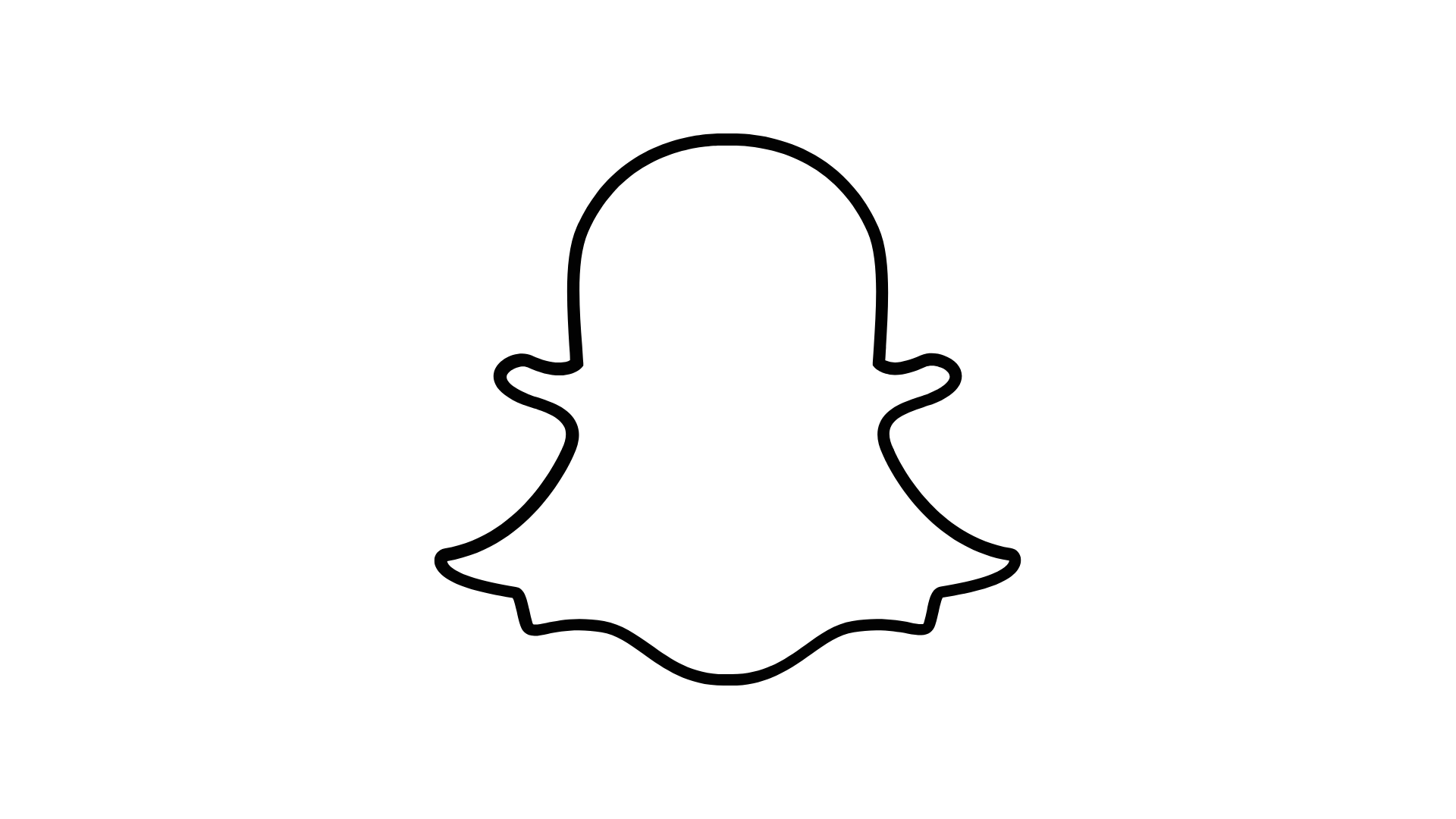All these social media sites are famous but serve the same function, linking you to friends, families, and others you would like to follow. The young generation deals with Snapchat, Instagram, WhatsApp, and Facebook. We’ll talk about Snapstreak in this article. You and your friend only create a Snapstreak when you give one another snaps every 24 hours for more than three days. When a Snapstreak happened a Fire Emoji is shown alongside your friend’s name by default. If you’re wondering about how to Change Snap Streak Emojis on Snapchat in 2021, read on.
On all Snapstreaks the Fire Emoji is widely available, but what if you want to devote another Emoji to a special friend? You may adjust the Snapstreak Emoji according to your list of friends with a Friend Emoji feature. You will learn how to change the emojis on iPhone and Android in this post.
SnapChat’s Snap streak Emojis: How to Change Snapstreak
iPhone and Android phones have an interface update, so for both phones, we have listed steps.
How to change Snap streak Emojis on the (iPhone, iPad)
- Open your Snapchat app.
- Tap on your Profile icon at the top-left corner.
- Tap Settings again at the top right.
- Scroll to ADDITIONAL SERVICES and choose the first choose Manage.
- Pick Emoji Friend.
- Finally, choose Snapstreak.
- Choose Emoji from there to replace Fire Emoji or some other Emoji.
How to Change Snap streak Emojis on Snapchat (Android)
- Start your Snapchat app.
- Tap Image Profile (on the top-left screen).
- Use the Settings icon to tap.
- Choose Customize Emojis under “Who Can…”
- The final way to adjust the emoji string on Snapchat is with Snapstreak.
You can change Emojis for BFF, Best Friends, Friends, etc.
Also READ,