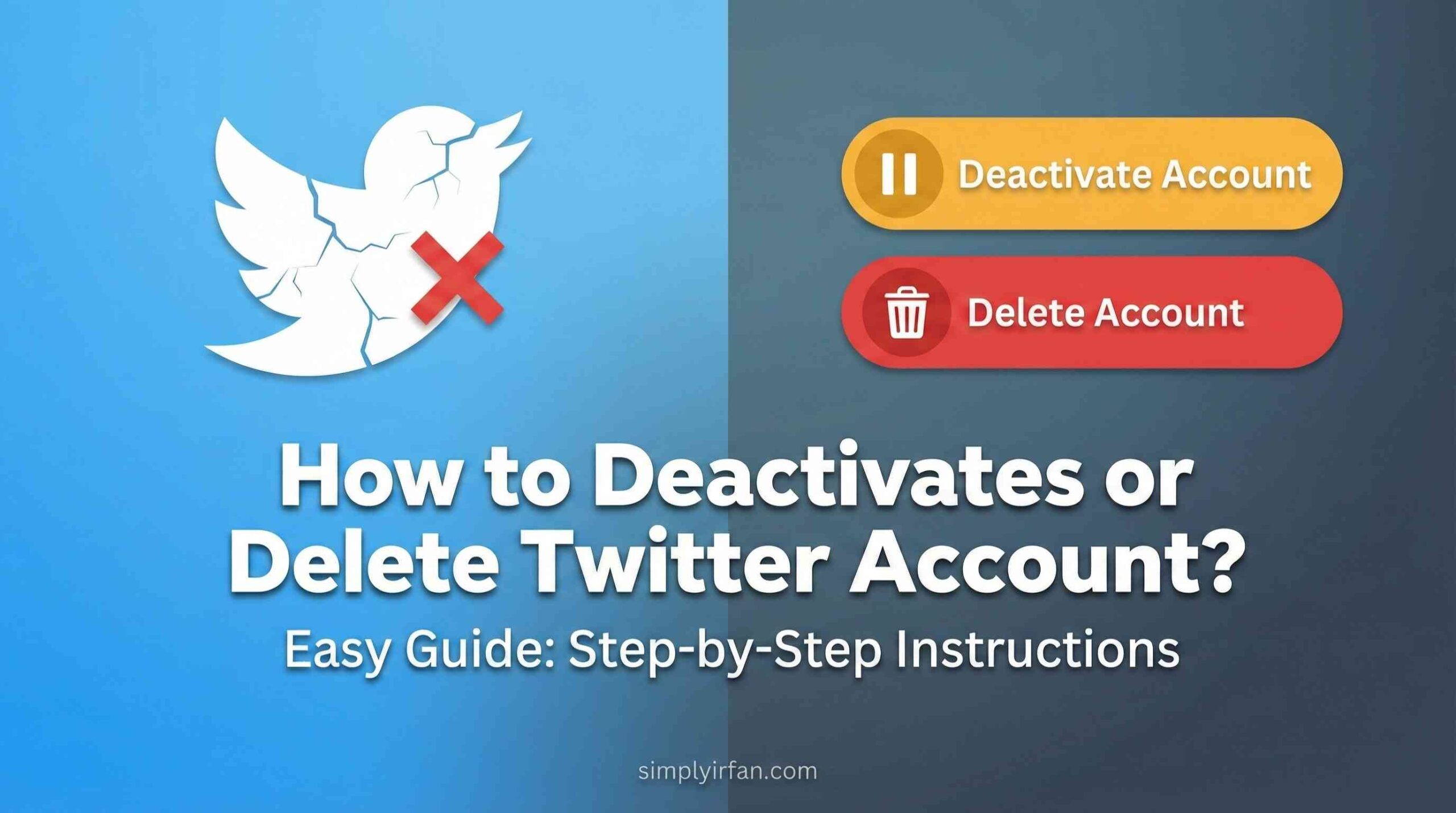Social media is constantly evolving, and Twitter has undergone a significant transformation recently. As part of its revamp, the platform introduced new subscription plans, now called X Premium and X Basic. Let’s break down what X Premium offers, how it differs from X Basic, and how you can make the most of these paid accounts.
What Is X Basic?
Before diving into premium features, it’s important to understand what’s included in X Basic. This is the standard, free version of Twitter. With X Basic, users can browse their timeline, follow accounts, and engage with posts by liking, replying, and retweeting. You also get notifications and access to messages, but there’s no guarantee of extra perks. Essentially, if you’re looking for a traditional Twitter experience without any added features, X Basic is for you.
Features of X Basic:
Browse Timeline – View tweets, threads, and media posted by people you follow.
Follow Accounts – Follow other users and keep up with their posts.
Engage with Posts – Like, retweet, and reply to tweets.
Send Direct Messages – Send and receive messages with other users.
Post Tweets – Share your thoughts, photos, and videos with your followers.
View Tweets and Threads – Read tweets, threads, and media shared by others.
Notifications – Get notified about likes, replies, mentions, and more.
Trending Topics – Stay updated on popular and trending hashtags or discussions.
List Creation – Organize users you follow into custom lists for easy access.
Search Tweets – Search for specific tweets, hashtags, or topics.
Profile Customization – Set up your profile with a profile picture, bio, and header image.
Public and Private Accounts – Set your account to public or private based on your preferences.
View Media (Images, GIFs, Videos) – Watch and view images, GIFs, and videos shared by others.
X Basic gives users the core features of the platform, but it lacks the advanced tools available in premium subscriptions.
What Is X Premium?
X Premium takes things a step further by offering additional features for a monthly fee. You get everything in X Basic, plus a range of powerful tools that can boost your social media experience. From enhanced engagement options to greater control over your account, X Premium is designed for those who want to do more. The premium plan unlocks extra customization options, better analytics, and tools that help you engage with your followers more effectively. For users who want a deeper connection with their social presence, X Premium provides several compelling features.
Features of X Premium:
Edit Posts – Edit tweets after posting them to correct mistakes or update content.
Undo Posts – Retract a tweet before it goes live, giving you time to reconsider.
Download Videos – Save videos from tweets directly to your device for offline viewing or sharing.
Custom Themes – Personalize the look of the X app with different themes and color options.
Post Formatting – Bold, italicize, and format text in your posts for better readability and emphasis.
Reader Mode – View threads and long tweets in a clean, easy-to-read format without distractions.
Top Articles – Access a curated list of the most-shared articles within your network and trending topics.
Priority in Replies – Get your replies more visibility by placing them higher in threads.
Longer Tweets – Post longer tweets, exceeding the character limit of standard posts.
Custom Profile – Access advanced profile customization, including the ability to upload a unique profile icon or banner.
Video Uploads – Upload higher-quality videos with better resolution.
Verified Badge – Get a blue checkmark to indicate your verified account, enhancing trust and credibility.
Ad-Free Experience – Browse without interruptions from ads, improving the user experience.
Bookmark Folders – Organize saved tweets into folders for easy access later.
More Engagement – Enhanced features for interacting with followers and gaining insights into your posts’ performance.
These features make X Premium ideal for users who want an upgraded Twitter experience, offering more control, personalization, and advanced tools for content creation and engagement.
What is X Premium+?
X Premium+ is the highest-tier subscription plan offered by X (formerly Twitter), which provides even more advanced features than the standard X Premium. This plan is designed for users who want the most comprehensive experience with the platform. Here’s a list of features available in X Premium+:
Features of X Premium+:
All X Premium Features – Includes all the features available in the X Premium plan (like Edit Posts, Undo Posts, Custom Themes, Reader Mode, etc.).
Increased Tweet Character Limit – Share even longer tweets than the regular Premium plan, allowing for more extensive posts.
Higher Priority for Replies and Mentions – Get even more visibility and priority in replies and mentions, making it easier for your interactions to stand out.
Priority Customer Support – Access dedicated customer support, with faster response times for any issues you encounter.
Increased Video Length and Quality – Upload even longer videos in higher resolutions, offering a more professional video-sharing experience.
Exclusive Profile Badges – A unique profile badge to further distinguish your account as a Premium+ subscriber.
Higher Engagement Insights – Advanced analytics and deeper insights into post performance, engagement trends, and follower growth.
Ad-Free Experience Across Platforms – Enjoy an ad-free experience not only on the app but also on the web version of X.
Enhanced Customization – Unlock more detailed customization options for both your profile and the app’s layout.
Early Access to New Features – Get exclusive access to experimental features and updates before they are released to the general public.
Unlimited Bookmark Folders – Create unlimited folders to organize your saved tweets, making it easier to manage and find your favorite content.
Exclusive Content and Offers – Access to special content and limited-time offers that are not available to other users.
With X Premium+, users gain the most exclusive and powerful features available on the platform, designed for those who want a fully enhanced Twitter experience.
Getting Paid to Post on X Premium
X Premium offers ways to make money, but it doesn’t directly pay you for each post. Instead, it gives you tools to monetize your content. Here’s how you can earn:
Super Follows: You can offer exclusive content to paying followers through Super Follows. Set a monthly fee, and fans can access special posts. This option works well for Premium users wanting to create exclusive content.
Tips: Followers can send you tips directly on your posts. This feature allows you to earn money when users enjoy your content. Premium subscribers may get more visibility, which could lead to more tips.
Monetized Videos: If you upload videos, you can earn through ads or brand partnerships. X Premium offers higher-quality video uploads, helping you monetize your content. Brands may be more likely to work with users who have premium features.
Sponsored Posts: More visibility can attract sponsorships from brands. With X Premium, your posts get more attention, making it easier to land paid partnerships.
Exclusive Content: With X Premium+, you can provide special content that users pay for. Your followers can subscribe to access unique posts, creating a steady income stream.
In short, X Premium doesn’t pay for individual posts, but it provides features that can help you earn. Use these tools, like Super Follows and tips, to turn your content into a source of income.
Exclusive Features for X Premium and Premium+ Subscribers
X Premium and Premium+ tiers unlock several exciting features that go beyond what’s available with the basic plan. Here’s what you get:
Blue Checkmark: Get verified with a blue check next to your name. After a review, eligible accounts will receive this verification, confirming their authenticity.
Ads Revenue Sharing: You can earn money from ads shown in replies to your posts. Premium users are eligible for a share of the revenue from verified accounts’ organic impressions.
Creator Subscriptions: Let people subscribe to your content for a monthly fee. This helps you earn a steady income from your followers. Eligibility requirements apply.
Premium Gifting: Premium subscribers can gift a Premium or Premium+ subscription to someone else, giving them a treat with extra features.
Fewer Ads: Premium subscribers will see 50% fewer ads in their timelines. While there will still be promoted posts, you’ll enjoy more organic content. This doesn’t apply to ads in other areas like profiles or promoted trends.
Ad-Free Experience (Premium+): Premium+ users get an almost ad-free experience. This includes the For You timeline, Following timeline, post replies, and profiles. However, occasional sponsored content may appear.
Reply to Verified-Only Posts: Verified accounts can reply to posts that are limited to replies from other verified users.
ID Verification: Protect your account with a government-issued ID. Once verified, your profile will display an “ID verified” label.
Access to Media Studio: Manage your uploaded images and videos using studio.x.com. This tool is exclusive to Premium users and not available to Basic users.
X Pro: View multiple timelines in real-time, use advanced search, and add contributors or admins to your account with X Pro. This feature is available only to Premium subscribers.
Access to Articles: Premium+ subscribers can publish long-form content through the new Articles feature, allowing for more in-depth posts.
Keep in mind that these features may vary by platform and location, and some may change over time as X continues to improve.
How Much Does X Premium Cost?
X Premium subscriptions are available on a monthly or annual basis through web, iOS, or Android. Here’s the pricing:
Basic: $3 per month or $32 annually (pricing may vary by location).
Premium: $8 per month or $84 annually (pricing may vary by location).
Premium+: $16 per month or $168 annually (pricing may vary by location).
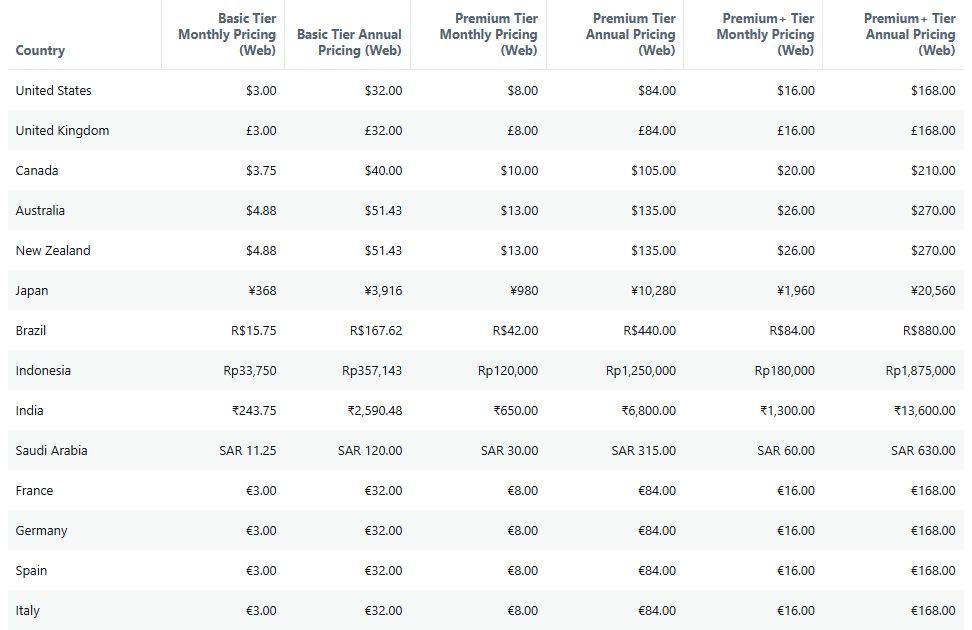
How to Sign Up for X Basic, Premium, or Premium+
Signing up for X Basic is easy and free. Simply create a Twitter account, and you’re set to go. However, if you’re interested in upgrading to X Premium, the process is straightforward. Visit the X app, open the settings, and look for the subscription options. You can choose between different tiers, such as X Premium or Premium+ based on the features you need. Once you select your plan, you’ll enter your payment details, and you’re good to go. This system allows you to decide which level of service best suits your needs.
x basic vs premium vs premium plus
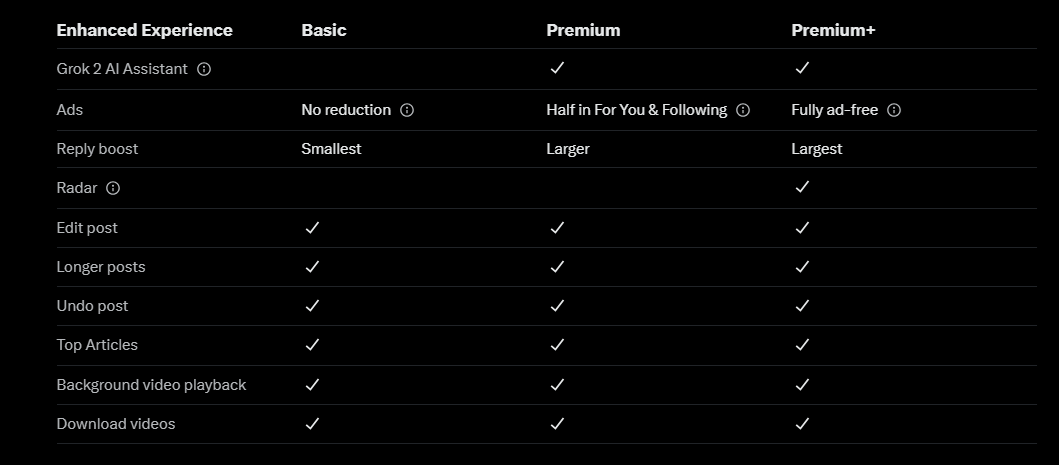
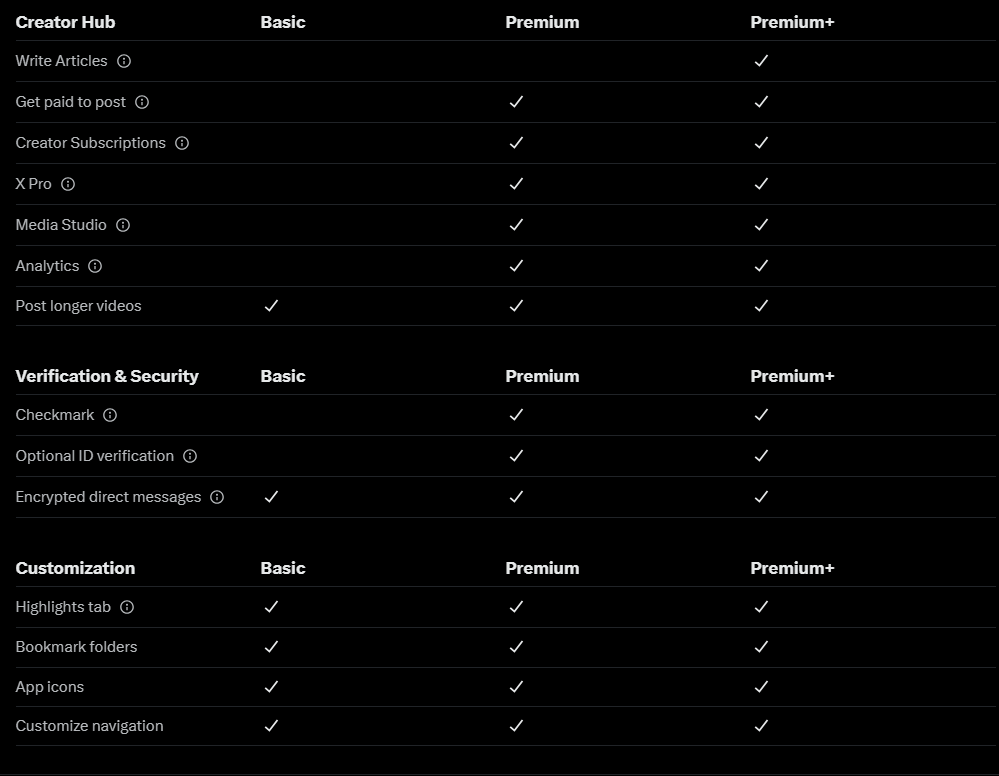
Premium vs Blue
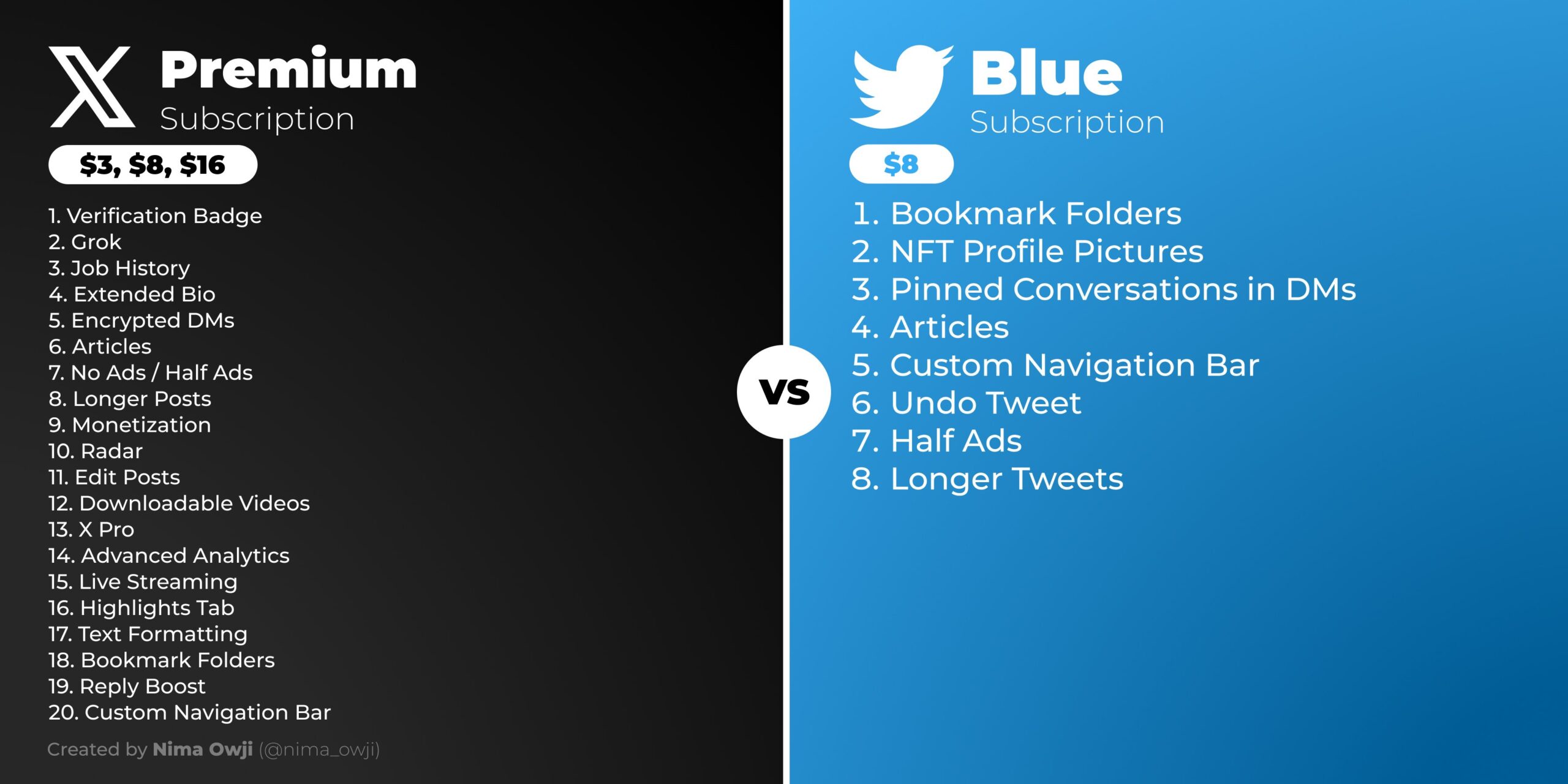
View Post : https://twitter.com/nima_owji/status/1866129701950959644
Edit a Post
One of the standout features of X Premium is the ability to edit posts. Everyone knows that sometimes typos slip through, or ideas evolve after posting. X Premium users can simply click on a post and edit it, making corrections or updates as needed. This functionality can save you time and frustration, especially if you make a mistake shortly after posting. With this ability, you no longer have to delete and re-upload a new post to fix errors.
Undo a Post
Mistakes happen, and with X Premium, you don’t have to suffer from them. The Undo Post feature allows you to quickly retract a post before it goes live. This is useful if you catch a mistake right after hitting send. You’ll have a few moments to reconsider, making this feature an excellent safety net for users. It’s a simple yet powerful way to control your posts and avoid embarrassing errors.
Download a Video
Another perk of X Premium is the ability to download videos. While X Basic lets you watch videos, you can’t download them. With X Premium, you gain the ability to save videos directly to your device. This is especially handy for content creators, marketers, or anyone who needs to access videos offline. You can store them for later use or share them across different platforms easily.
Format a Post
X Premium also gives you more control over the appearance of your posts. The formatting options allow you to make your content stand out. You can bold or italicize text, insert bullet points, and create paragraphs. These features make it easier to organize and emphasize key points in your posts. Whether you’re sharing a thought, an article, or a thread, formatting helps you communicate more effectively.
Customize the X App
Personalization is a major plus of X Premium. This feature lets you customize the appearance of the X app to suit your preferences. You can change themes, adjust notifications, and choose what’s visible on your home screen. It adds a personal touch to your social media experience, making it feel like your own space. The customization options are straightforward, giving you more control over how the app looks and behaves.
View Top Articles on X
For Premium users, X offers a feature that lets you see the top articles shared within your network. This is a great way to stay updated on the most relevant content without having to sift through your entire timeline. With this feature, you’ll get a curated list of the most engaging and shared articles, saving you time and making your feed more relevant.
View Threads in Reader Mode
If you love reading long threads, the Reader Mode feature is perfect for you. X Premium lets you view threads in a streamlined, easy-to-read format. This eliminates the clutter, making it easier to focus on the content. You won’t have to scroll through individual tweets or deal with distractions. It’s an excellent tool for those who enjoy diving deep into discussions or learning from lengthy threads.
Conclusion
X Premium offers a variety of features that enhance your Twitter experience, especially for those who use the platform frequently. Whether it’s editing and undoing posts, downloading videos, or customizing your feed, there’s something for everyone. With X Basic, you get a solid social media experience, but upgrading to Premium unlocks a world of possibilities. If you’re serious about making the most out of Twitter, X Premium could be the tool you need.