Do you know how to configure your private Instagram account? This is a guide step by step to set your Instagram account private. You can follow this guide. If you set your account to private, only the followers you approved will be able to see your photographs or videos on hashtag or location pages.
You can change your privacy settings to hide your post content from a specific individual or group of people who may go looking for you on Instagram. By default, everybody can view your Instagram profile and posts, but Instagram allows the private account to show only followers that you agree to share.
How to set your account to private from the Instagram app
Here’s a step-by-step instructions for making your Instagram account private via the Instagram app. You may make your Instagram account private on both an Android and an iOS smartphone.
- To begin, launch the Instagram app on your Android or iOS device.
- Next, go to your profile and select Settings.
- From the drop-down menu, select Privacy, then the Account Privacy.
- To make your account private, press next to Private Account.
How to set your account to private on your computer or mobile browser
If you wish to make your account private, you can do it using a computer or a mobile device, as shown below:
- Open your PC or mobile browser and navigate to instagram.com.
- Next, click the Human icon, followed by the Menu symbol.
- Next, select Privacy and Security.
- Under Account Privacy, tick the box next to Private Account.
As a result, Instagram gives you the option to make your account private at any moment. You may make your account private by following the procedures outlined above. Remember that if you make your account private, your current followers will not be impacted.
Important information regarding private accounts
- Keep in mind that the private posts you publish on social media may be available to the public, depending on your privacy settings on those platforms. For example, if you share a post to Twitter that was designated to private on Instagram, the people who can access your Twitter postings may view it.
- When you make your Instagram account private, people who wish to follow you will have to give you a follow request in order to access your posts.
- All follow requests will be displayed in Activity, where you may approve or reject them.
- If you already have someone following you before you change your posts to private and you don’t want them to view your posts, simply block them.
Even if they aren’t following you, any Instagram user can send you a photo or video.
Besides these considerations, keep in mind that users of business profiles will not be able to make their accounts private. If you wish to make your company account private, you must first change it to a personal account.
Also Read,



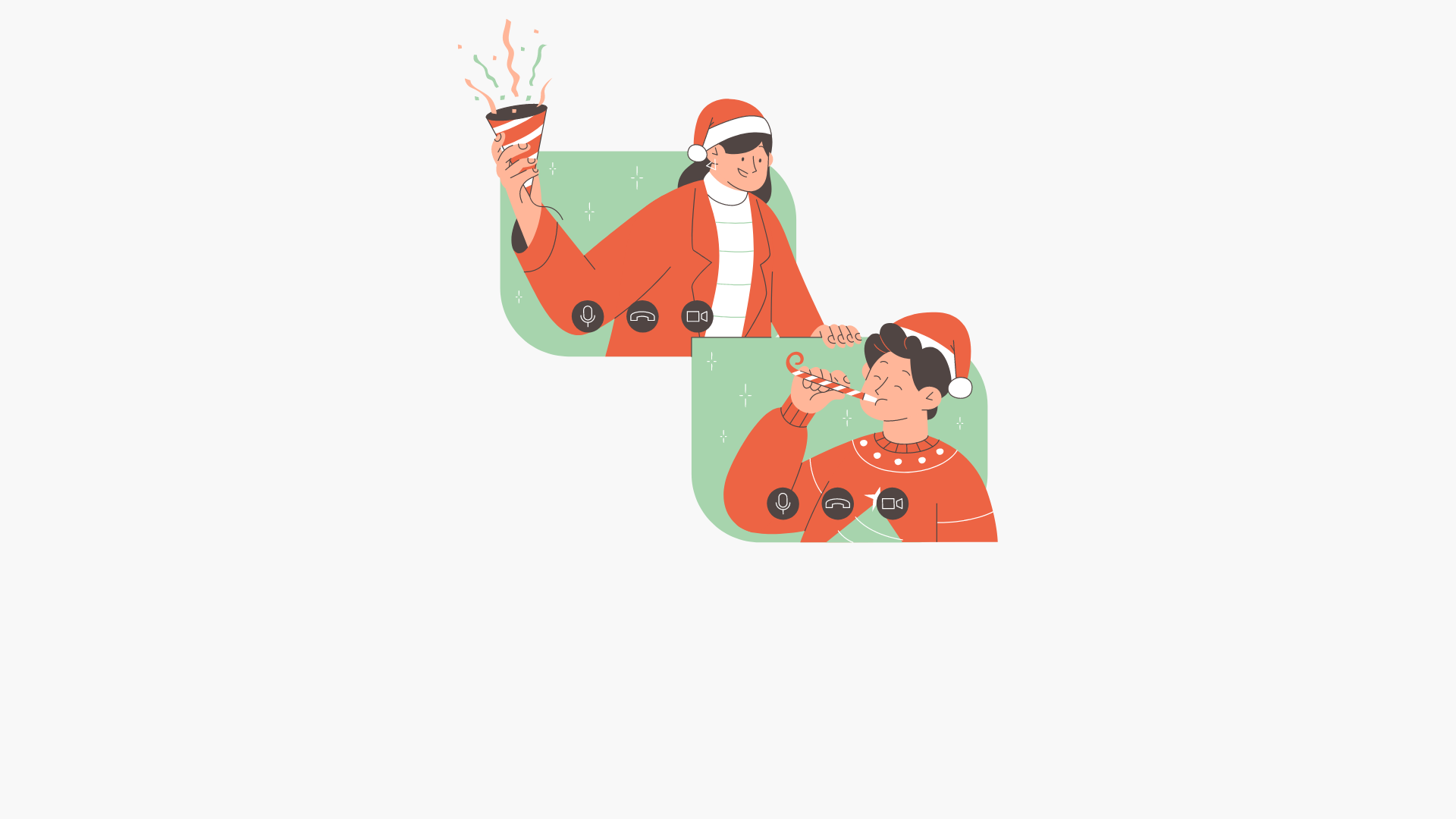


![Instagram Valentine’s Day Captions 2025 [NEW]](https://simplyirfan.com/wp-content/uploads/2021/02/valentines-day-captions-for-instagram-300x214@2x.png)