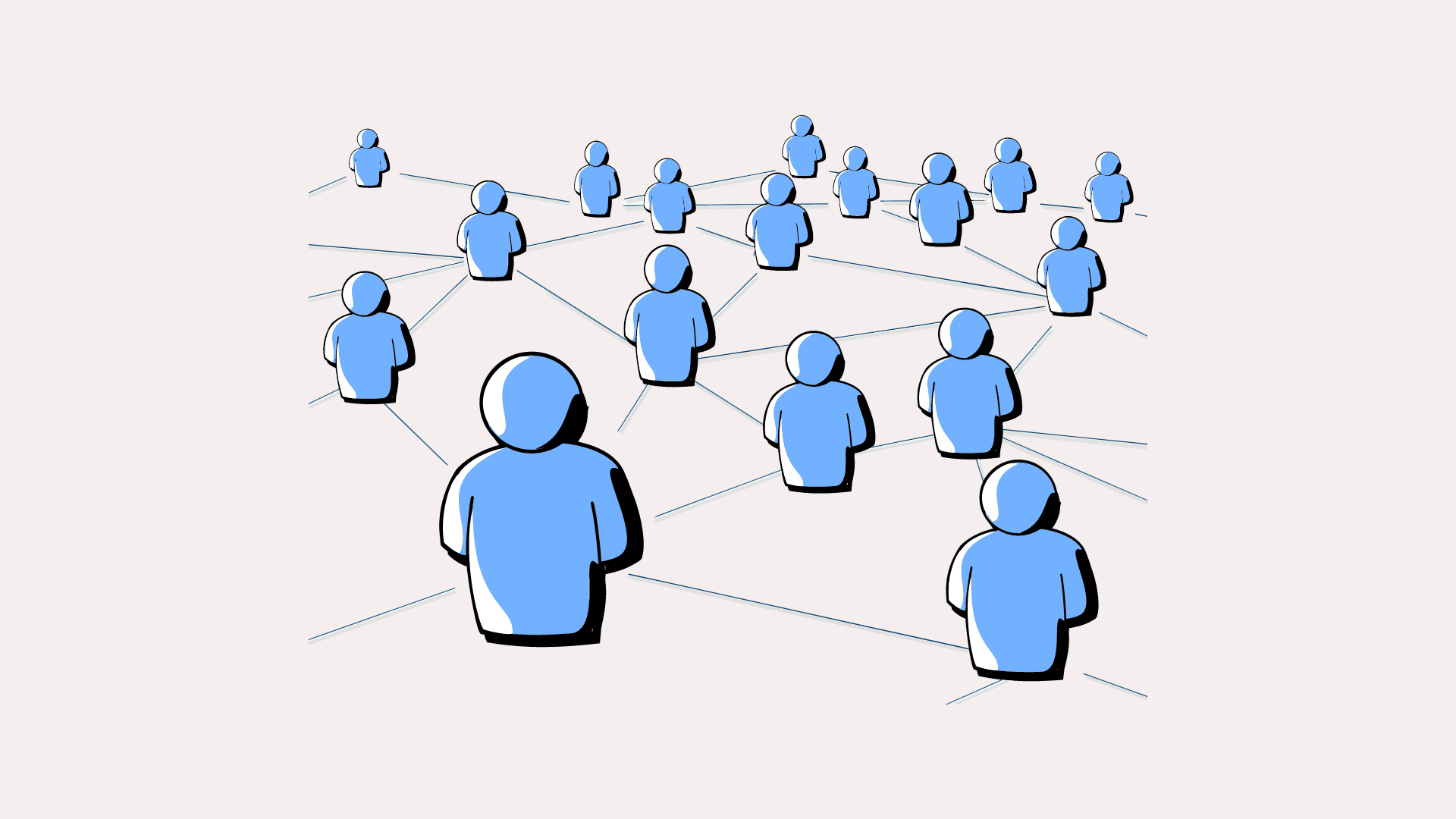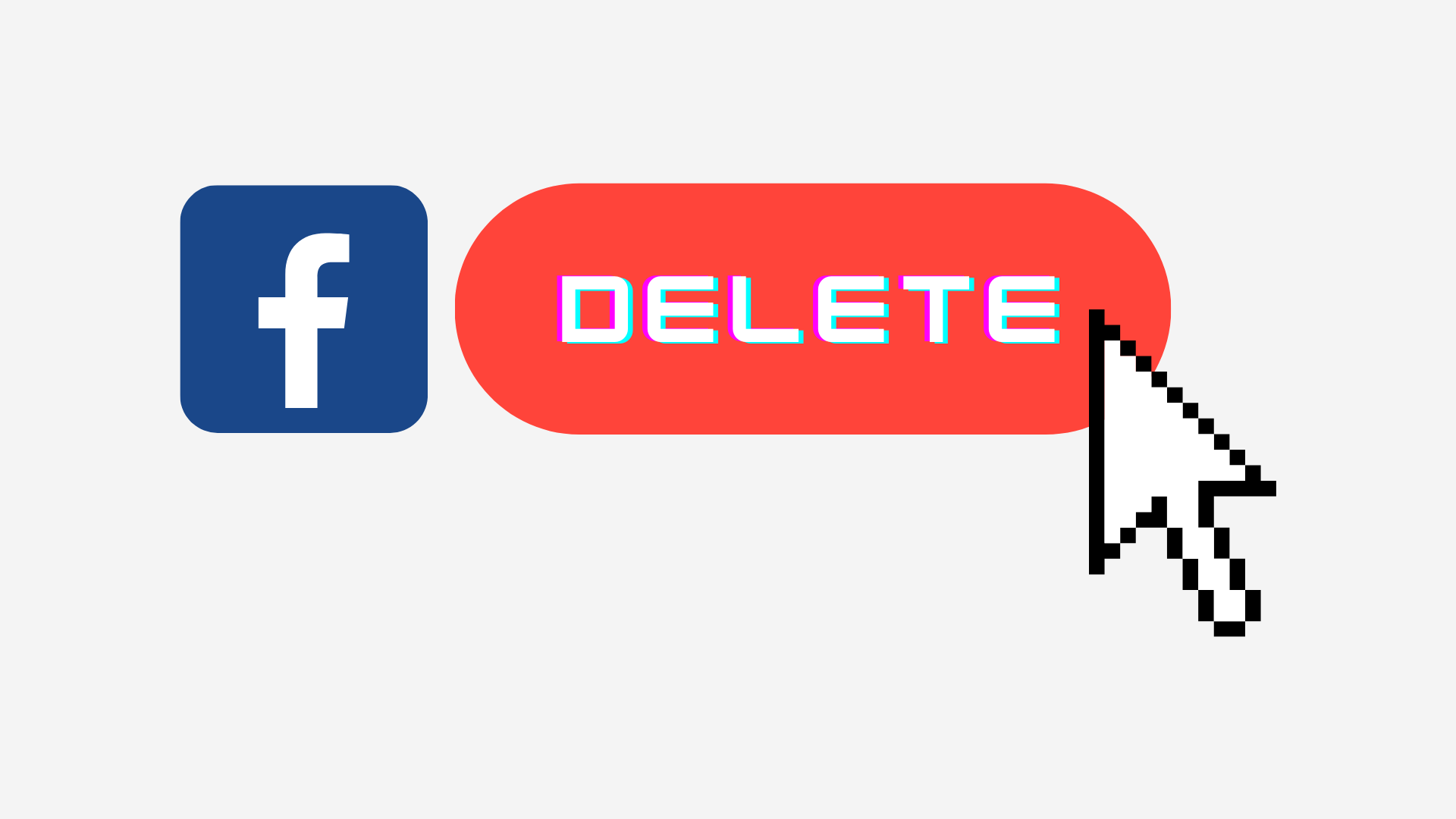With millions of users worldwide, Facebook is one of the most popular social networking platforms. The app helps its users to share with friends and family photos, videos, and stories. Despite the geographical barrier, people here can communicate easily with each other. For many, it also acts as a platform for operating their monetization strategies.
Facebook has been upgrading the website for a few months. For laptop users, it has updated its entire look and rolled out its new version. Now, if the update doesn’t make you comfortable, you’ll go back to the classic design.
The overhaul makes it easier for users to turn to dark mode. To go back to Classic Facebook, here are a few quick steps you need to take.
How to switch back to Classic Facebook
To turn back to Classic Facebook, follow the steps given below.
1: On your computer, open Facebook and Log In.
2: On the home screen, in the upper right-hand corner, click the Menu (Down Arrow option).
3: Pick Switch to Classic Facebook from the drop-down menu.
How to Switch to Classic Facebook from New Facebook
1. Click on the tiny white triangle at the top right of the blue bar at the top.
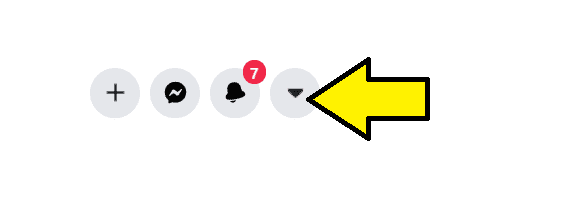
2. Then choose the option ‘Switch to Classic Facebook’ to move to old Facebook.
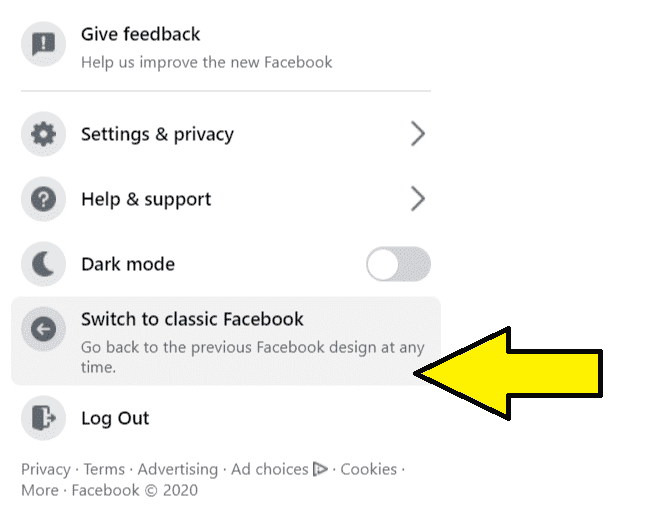
3. Then, you’re going to be asked to provide feedback. If you want to give feedback then you can select ‘Submit’ or you can just skip the process.
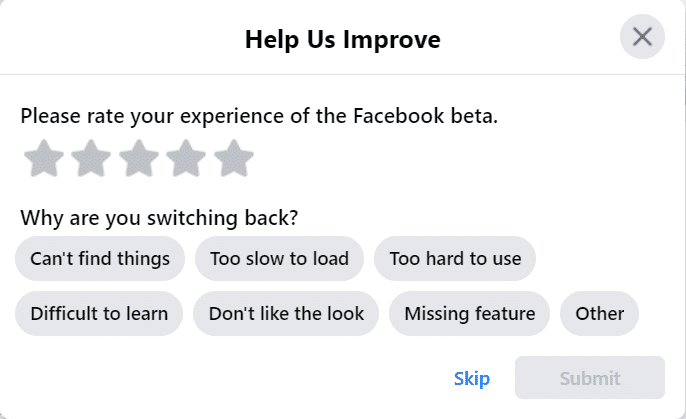
How to Switch from Facebook Classic to Facebook New
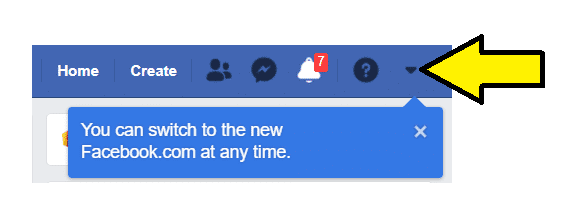
Click the little dark blue triangle at the top right of the end to read your name next to the Notifications option.
Then press on the option ‘Switch To new Facebook’
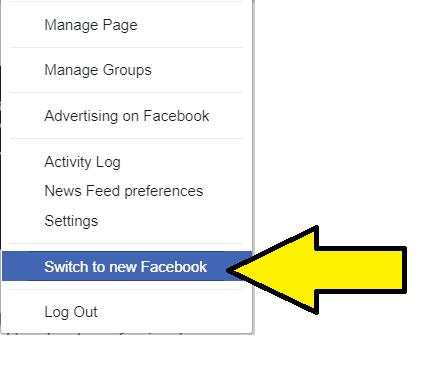
If you are using the new Facebook and are facing some kind of issue, then you can report it to Facebook directly. The measures that you need to take are here.
You need to follow the on-screen instructions after that. The dark mode is the most popular feature of the new Facebook. The redesign aimed to make the display for the hardcore Facebook desktop user a relaxing experience.
Mark Zuckerberg founded Facebook in 2004. Today, with more than 1 billion users internationally, Facebook has been the world’s biggest social network.
Also READ,