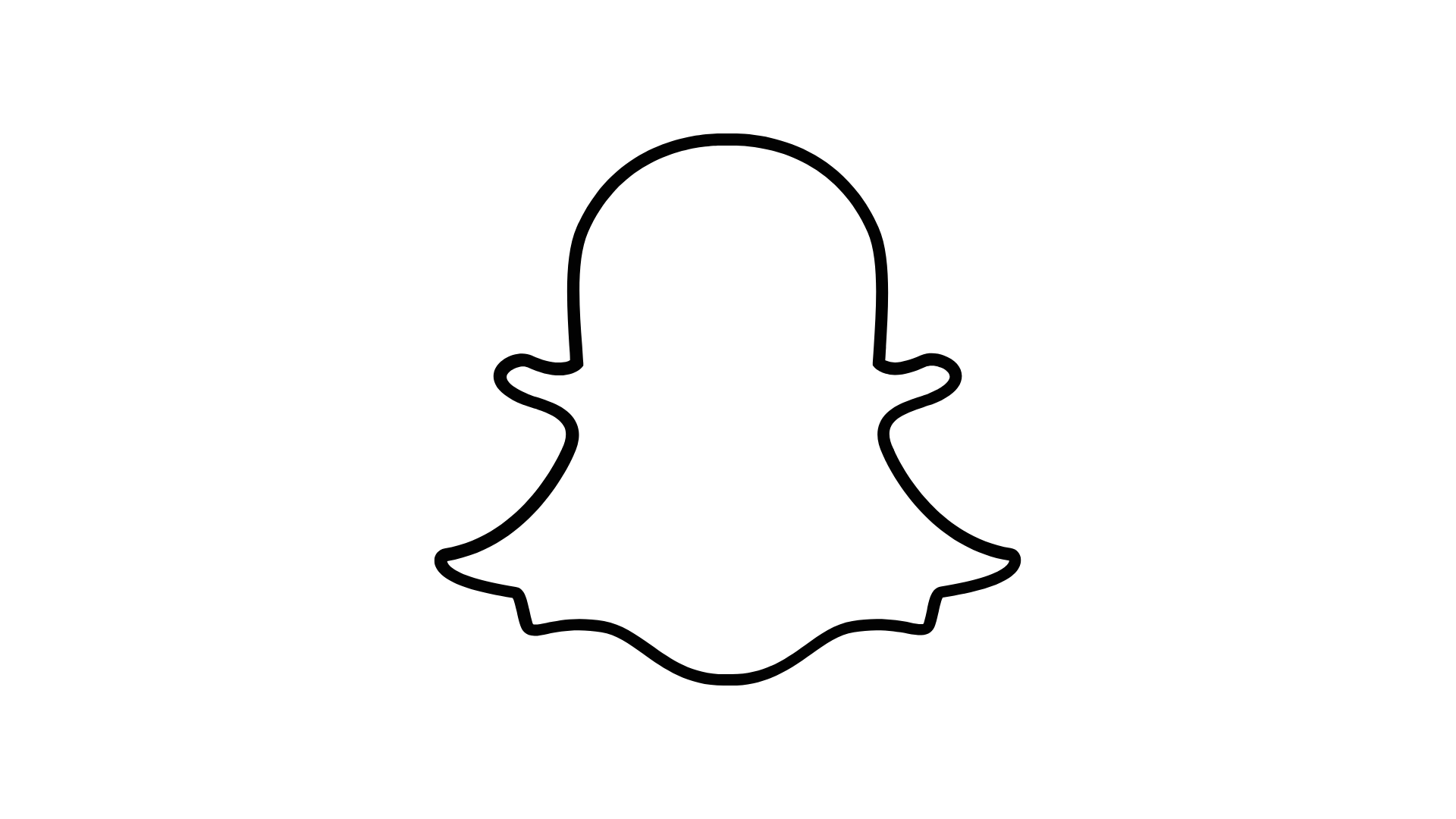Snapchat is a well-known social media platform. It allows you to share photos and tales with your pals. Snapchat just introduced a new feature called Cameo, which users like. It adds a more realistic touch to consumers’ photos with a twist of enjoyment.
Snapchat says, ‘Cameos make you the hero of your small, looping films.’
It allows you to incorporate your face into a GIF, and you can store your snaps to share later if you don’t want them to go.
Snapchat cameos will also generate face emotions, lip motions, and other effects based on the selfie you provided. Snapchat has a diverse set of functions, including the thrill of disappearing messages.
Taking a Cameo Selfie may seems difficult at first, but it is actually fairly simple.
That’s how to Create Cameo Selfie in Snapchat
- Open a conversation on your Snapchat account.
- Scroll down until you see a Cameos logo after clicking the face symbol in the message box.
- Tap on the Cameos logo to see a cameo Selfie page.
- Take a selfie (Snapchat will advise you not to grin) and save it when you’re through.
- You’re all prepared to use your amazing Cameos selfie; simply send it to your Snapchat pals.
Not only are there attractive patterns and characters, but you may even alter the writing in some Cameos. You can even make a two-person cameo if your friend allows you to utilize their selfie.
To save a Cameo from Chat, touch and hold it and then touch ‘Save to Camera Roll.’
Also Read,