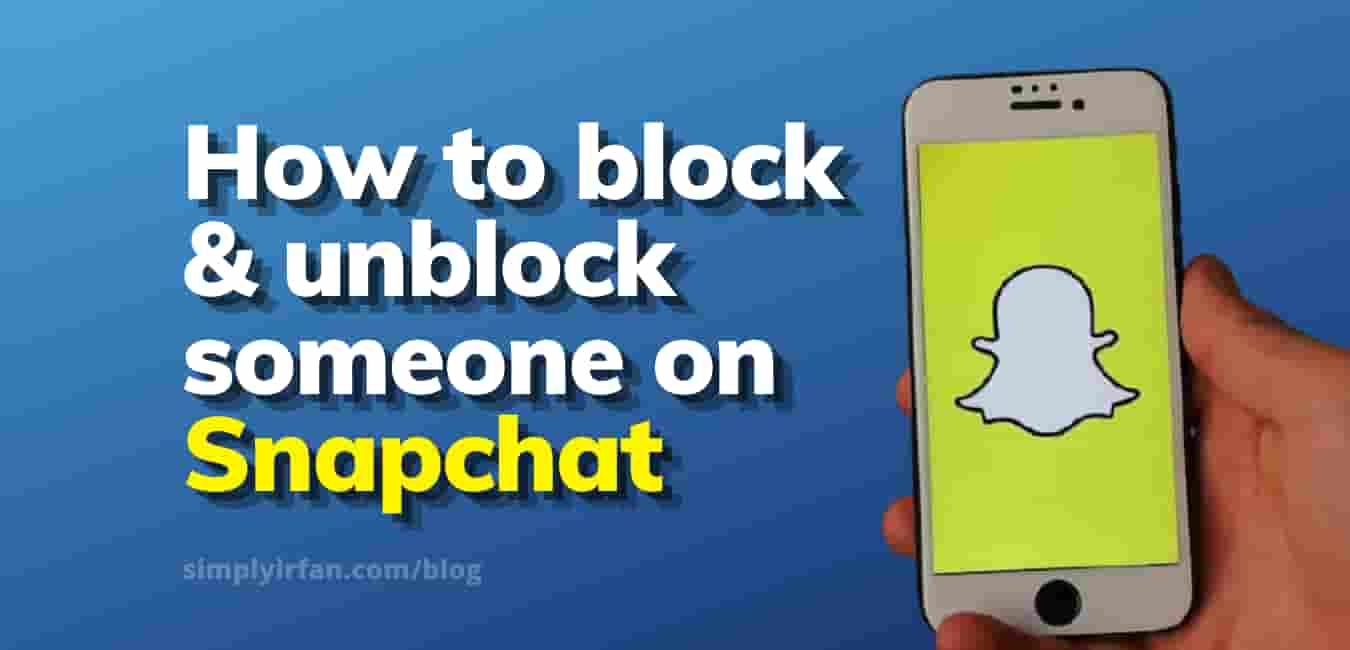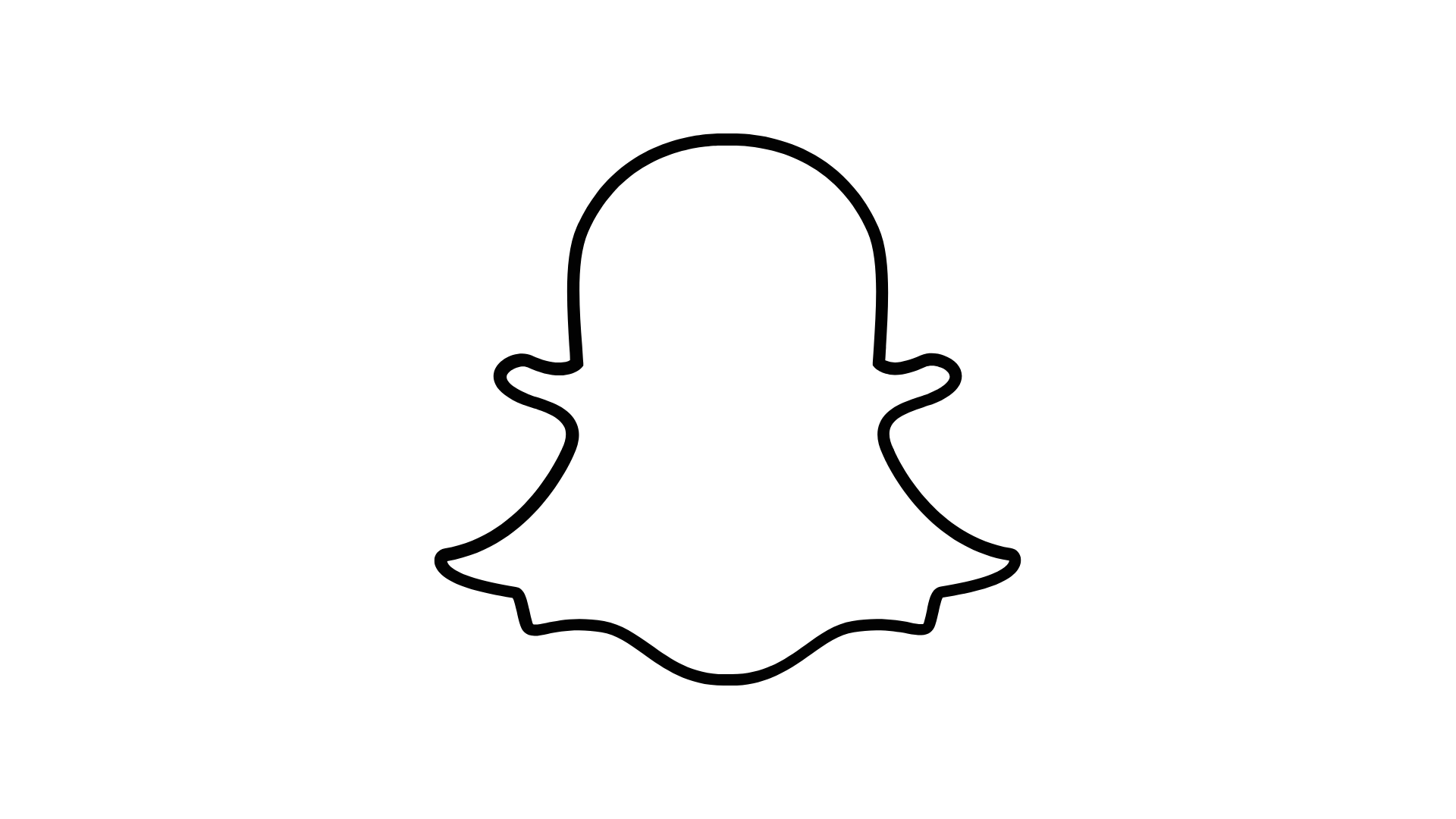Looking for how to block or unblock someone on Snapchat? You’ve some to correct website. Snapchat is a social media platform where users may post photos and videos with their friends and followers. People use Snapchat to share moments with their pals. You may share stories with everyone or with a specific buddy in a private conversation.
You may not want to keep some people on your Snapchat friend list if you find them annoying. Such friends or people can be instantly blocked. They won’t be able to see your story or send you snaps or conversations if you block them.
You can unblock your friends at any time, but they will be able to send you snaps, talk with you, and watch your stories.
Blocking or unblocking someone on Snapchat is very simple. These are the steps to take.
How To block someone on Snapchat
- Launch Snapchat.
- Now, swipe right to access your friend’s profile.
- Tap and hold a friend’s name.
- Then, touch on a few more times.
- Block the user’s access.
Alternatively, use this method.
- Launch Snapchat.
- Now, swipe right to access your friend’s profile.
- Select the chat with the buddy you wish to ban.
- Then, at the top, click on their profile symbol.
- Navigate to the three vertical dots at the top of the page.
- Tap the Remove Friend button.
How To unblock someone on Snapchat
- Launch Snapchat.
- Now, at the top of the screen, press on your profile icon.
- Select the Settings option.
- Scroll down and choose blocked.
- To unblock a Snapchatter, click the cross button next to their name.
Also Read,