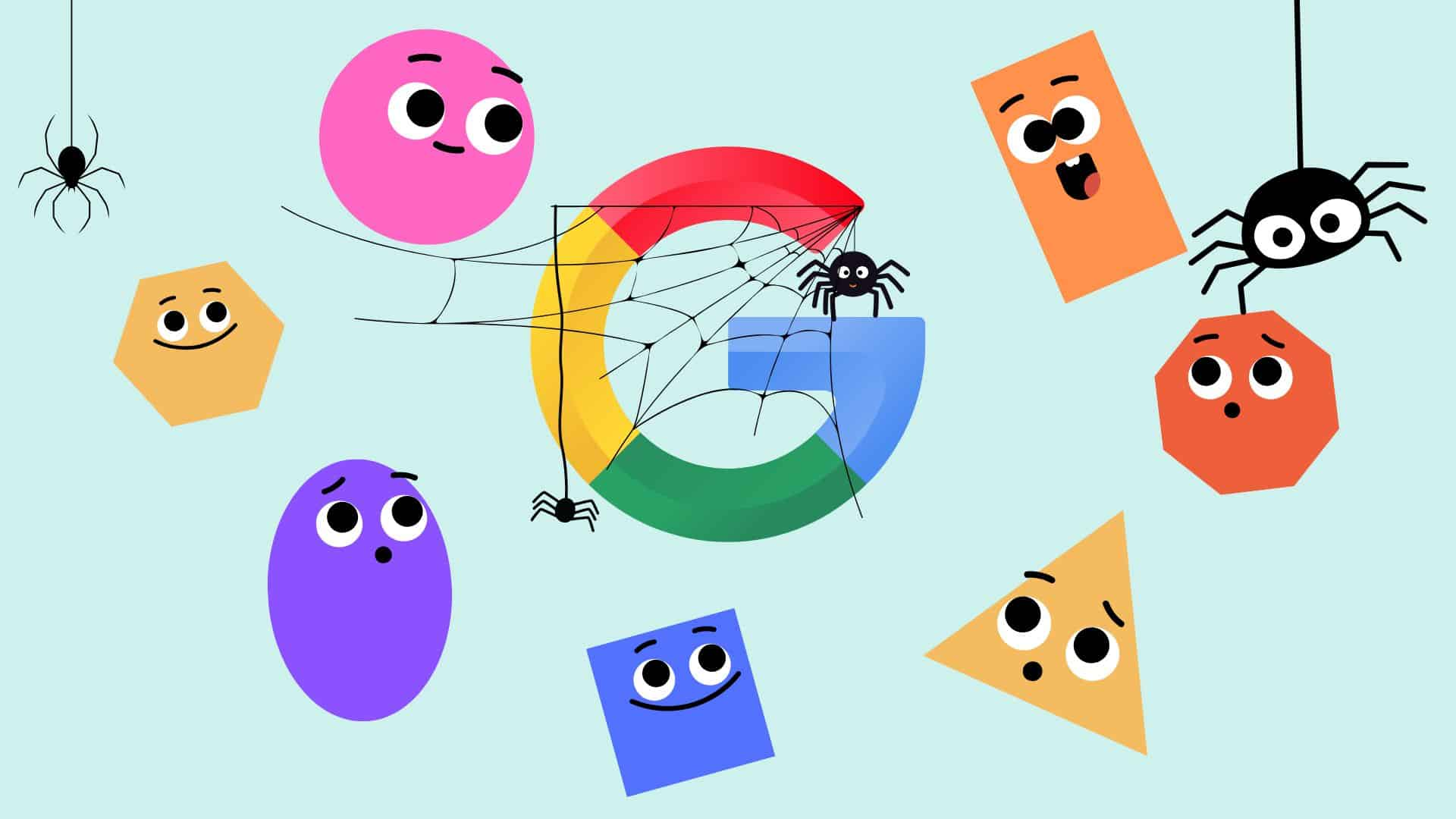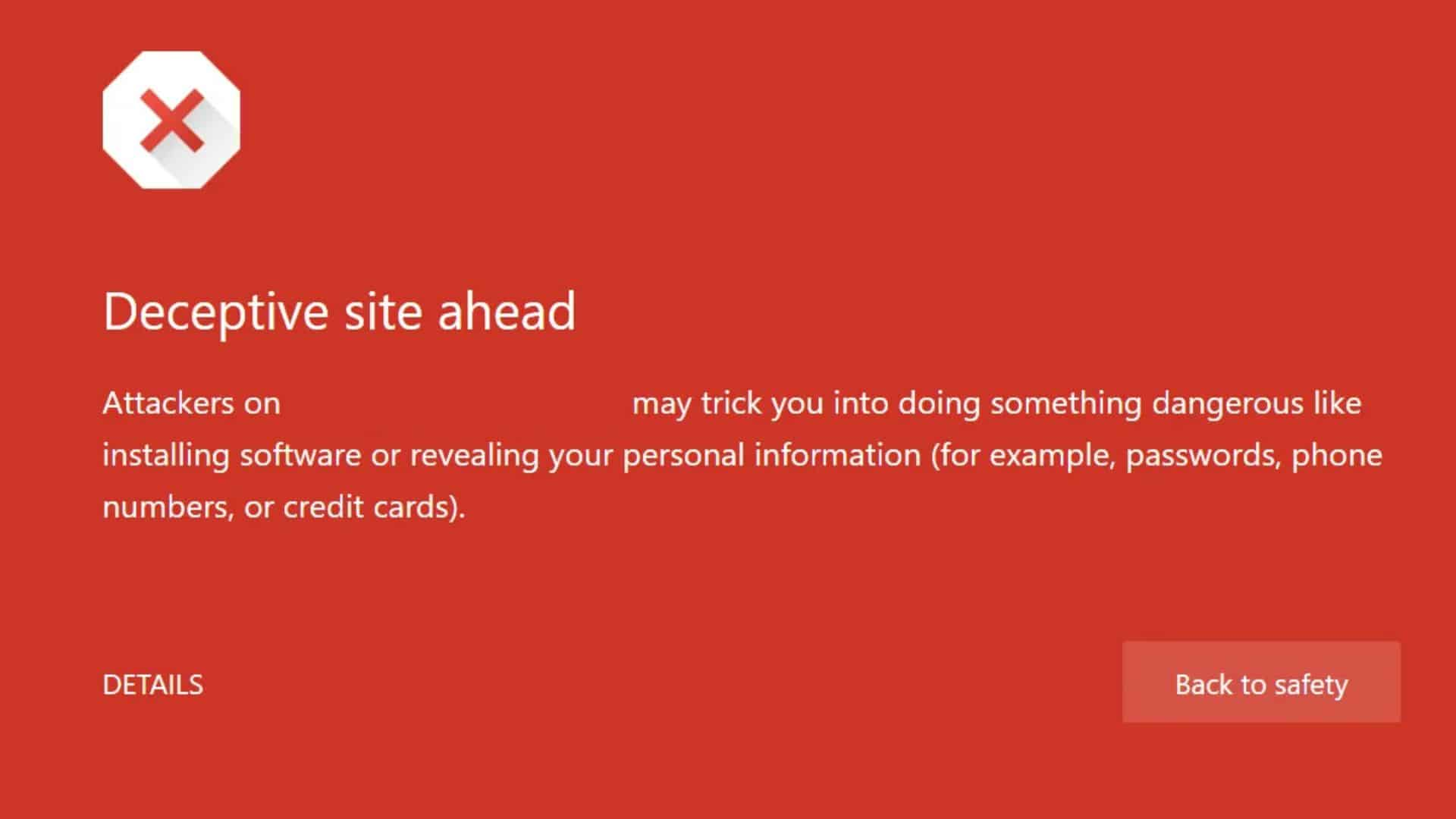It was a typical evening, and I was sitting at my desk, doing what any normal person does: Googling “site reputation” like a responsible adult. I was looking to learn about how Google determines which websites are trustworthy. I had visions of reading some dry, informative articles about search algorithms and security, probably sprinkled with the occasional mention of “quality content” and “user experience.”
But then, as I scrolled through the search results, two stories stood out. One was from a popular tech site that looked like it could teach me the meaning of life (or at least how Google ranks websites). The other one… well, it looked like it was written by a hacker who’d spent too much time watching Mission Impossible on loop.
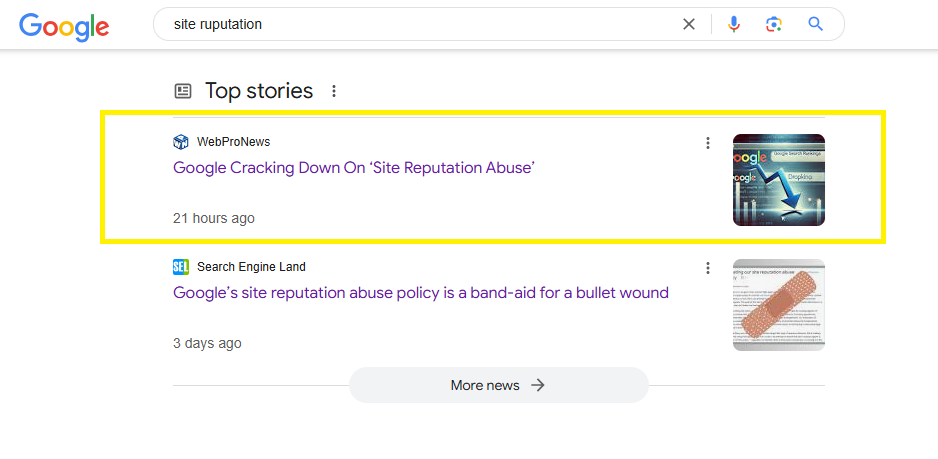
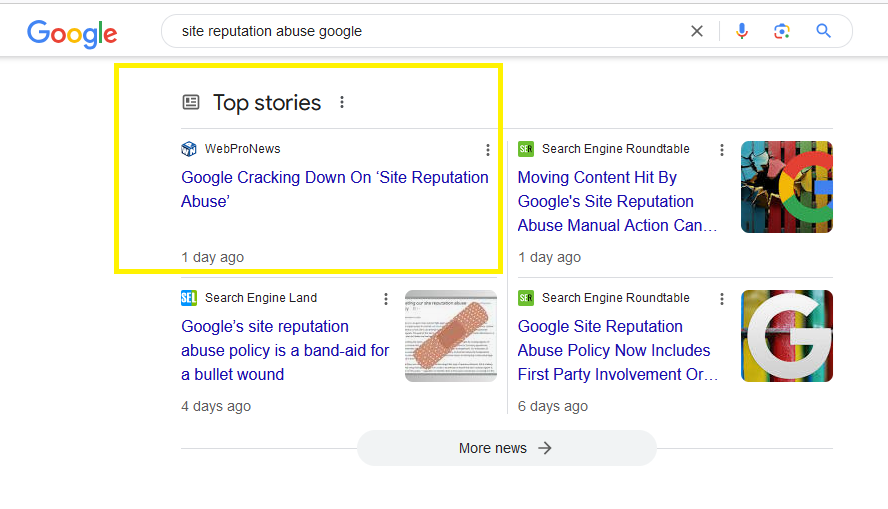
video: https://twitter.com/simplyirfan/status/1861369494909997063
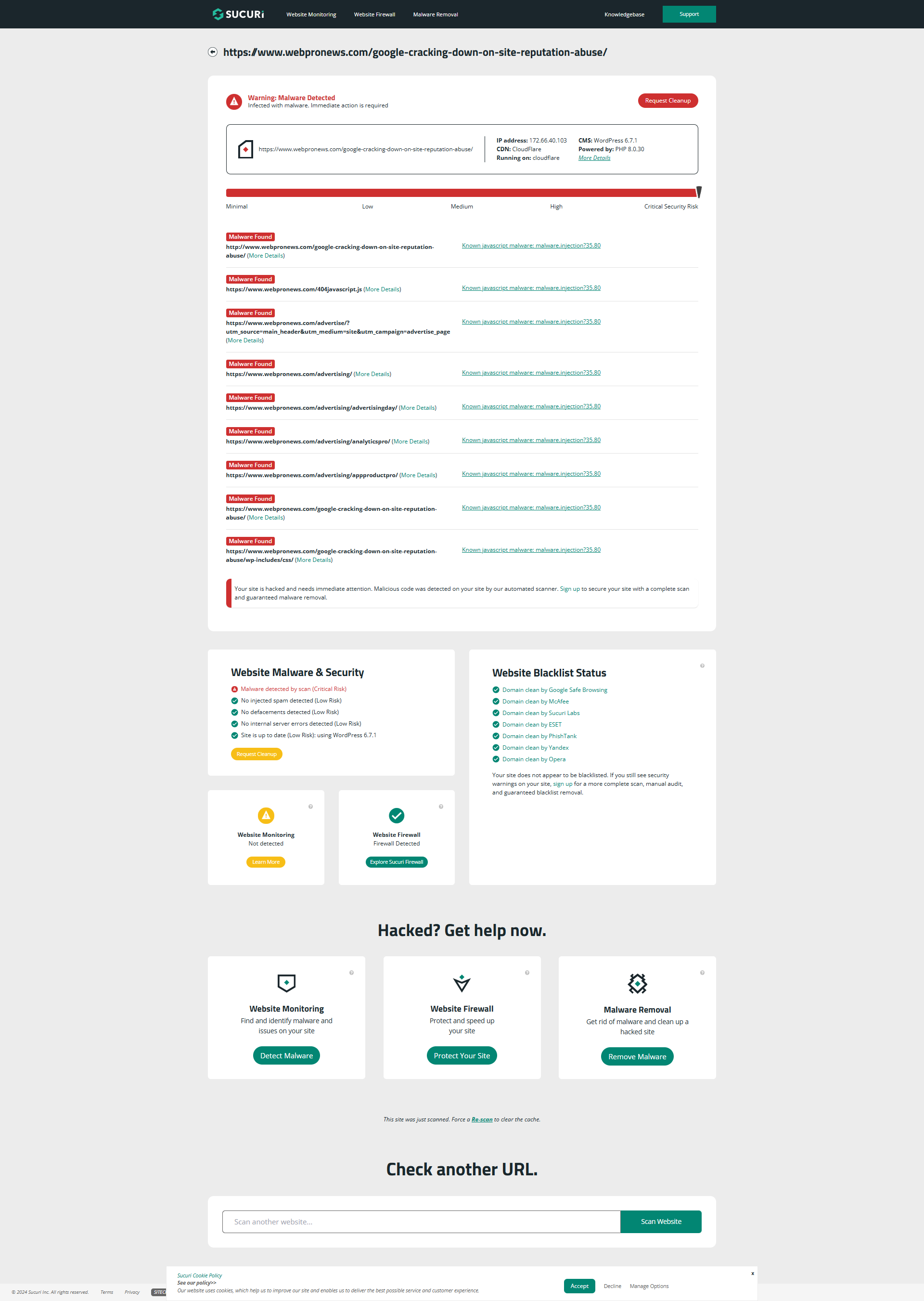
I clicked on the second link, eager to dig into this techy treasure trove of knowledge. But before I could even start analyzing, the first link called to me. “Why not?!” I thought. “I’m feeling lucky.” I clicked on the first link, and… BAM. Instead of landing on a helpful article about site reputation, I was greeted by an overwhelming flood of pop-ups, sketchy download links, and ads that probably knew more about me than I’d like.
It hit me. I had been redirected. Not to a site with more trustworthy content, but straight into a digital labyrinth of misery. I had just been lured into a trap by a sneaky redirect—one of those shady tricks that try to fool you into visiting something entirely different from what you expected.
The Dark Side of Google Site Reputation
In case you didn’t know, site reputation is how Google figures out which websites deserve to be seen by humans and which ones should be sent to the depths of the search results, never to be seen again. Good sites (like a well-baked chocolate cake) rank high, while bad sites (like a soggy, flavorless mess) get buried. Simple, right?
But here’s the catch: some sneaky websites are like that kid in school who always somehow manages to cheat on the test and still gets an A+. They use underhanded tactics—like sneaky redirects—to trick Google into thinking they belong on the first page of results. And in my case, I had just walked right into one of these shady tricks.
Instead of a site about reputation, I had been redirected to a clickbait hellscape. The site I landed on wasn’t just trying to sell me something. No, it was actively trying to infect my computer. This was malware in disguise, lurking like a digital gremlin, ready to mess with my life.
Malware: Not Just a Word, But a Nightmare
Now, malware is the stuff of nightmares. It’s like that person who invites themselves to your party, eats all your snacks, and then refuses to leave. It’s not just annoying—it’s dangerous. Malware can steal your data, wreck your device, and generally be the villain in your tech story.
As I was bombarded by flashing ads, my first thought was, “Oh no, I’ve entered the digital version of a dumpster fire.” But I wasn’t about to let my laptop become a casualty of some scammy website. I quickly clicked out of there, but not without realizing something crucial: even Google, with all its fancy algorithms, wasn’t quite foolproof. In this case, Google’s search results had missed this particular shady redirect.
Must Read: Deceptive Site Ahead Error Fix
Google’s Role in Protecting Users
Google tries its best to keep us safe. They have engineers working tirelessly, tweaking algorithms, and trying to flag sites that break their rules. But here’s the problem: these deceptive websites are like clever chameleons, and sometimes even Google’s best efforts can’t stop them from slipping through the cracks.
So what does that mean for us, the innocent Google-searching public? It means we have to do a little bit of legwork ourselves. No, you don’t have to become a cybersecurity expert, but it doesn’t hurt to be cautious, like checking if your “free vacation to Hawaii” email is really just an ad for something that might install malware on your phone.
Protecting Yourself: Like Wearing a Helmet While Browsing

After this harrowing experience, I realized the best way to avoid sneaky redirects and malware is to treat every link like it’s a random person inviting you to their house. Should you go? Maybe. But proceed with caution. Here’s how:
Be picky with links: If a link looks too good to be true, it probably is. A “Get rich quick” website? Probably a scam. An offer for free air tickets to Mars? Definitely a scam.
Check the URL: If the website doesn’t start with “https” (you know, that little lock symbol), maybe it’s time to say “no thanks” and move on.
Use antivirus software: This isn’t just for paranoid people—it’s your digital bodyguard. A good antivirus program will warn you if you’re about to click on something shady.
Browser extensions: There are a ton of free extensions that can help flag dangerous sites. It’s like having a bouncer at the club, except instead of checking IDs, they’re checking URLs.
The Takeaway: Google Is Great, But Use Your Brain
Ultimately, this whole experience reminded me of a simple truth: Google’s algorithms are smart, but they’re not psychic. Even though Google works hard to keep us safe, it’s up to us to stay alert. That sneaky redirect I encountered was a reminder that no matter how much Google tries to protect us, there will always be someone trying to mess with the system.
So yes, trust Google’s results—but also trust your gut. And always, always, trust your instincts. After all, your online security is like your digital wallet—don’t just leave it lying around for anyone to steal.