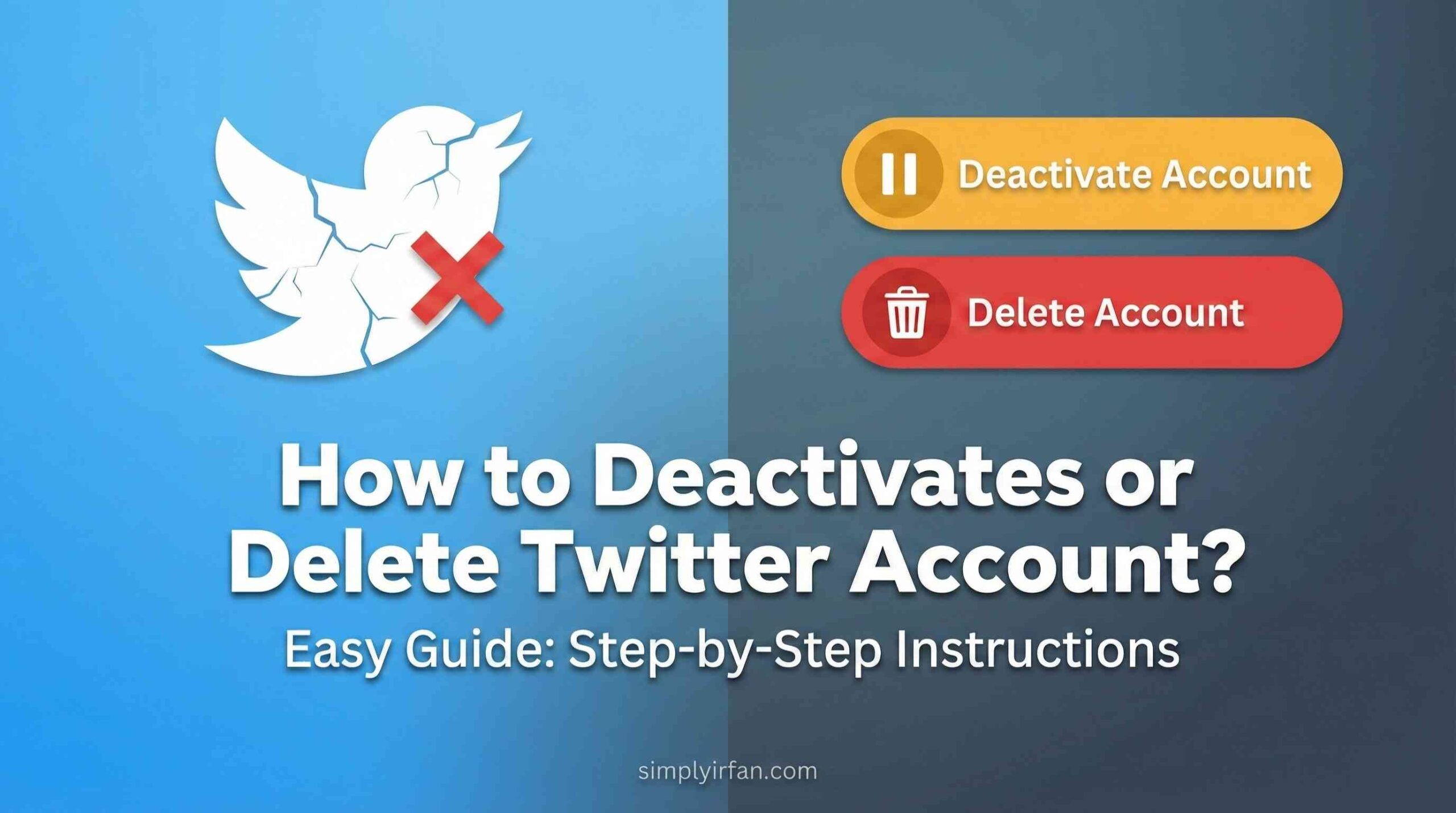How to get verified on twitter: HIGHLIGHTS
- Twitter’s ‘Account verification’ procedure was recently relaunched.
- A verified account will display a ‘blue verified emblem’ near the handle name for new users.
- A verified account is seen to be genuine, and users typically trust verified accounts.
- Twitter now allows the verification of accounts belonging to six major categories.
Twitter’s ‘Account verification’ procedure was recently relaunched. A verified account will display a ‘blue verified emblem’ near the handle name for new users. A verified account is seen to be genuine, and users typically trust verified accounts.
Twitter has said that they conducted extensive surveys and updated the authentication process based on user feedback. The redesigned process’s main takeaways were having both manual and automatic verification procedures and being more inclusive.
The new Twitter verification feature is not without problems and is far from flawless. But, without a question, it is an improvement over the current method. If you already have a verified account or want to obtain one, you will have a lot of questions regarding the effect of the new verification procedure.
Already have a verified blue-badge profile?
Remember that Twitter reserves the right to remove your verified badge at any moment. If your ‘verified’ status is removed, you will receive an email as well as an in-app message. A verified status might be revoked for a variety of reasons. Here are some of the most prevalent reasons:
- If your profile is incomplete, Twitter will remove the ‘verified’ symbol. According to Twitter, a full profile includes a verified email address or cellphone number, a “profile picture,” and a “display name.” When your account was awarded the ‘verified’ badge, the same checks would have been performed. If your account information changes or is incomplete after that, you risk losing the verified badge.
- Inactive accounts will lose their ‘verified’ status.
- If the account owner’s status has changed and it no longer corresponds to the account.
- Repeated violations of any of Twitter’s fundamental rules might result in the loss of your verified badge.
Check to see if your verified account meets the following criteria regularly to prevent losing your verified badge.
Please keep in mind that only Twitter can remove your ‘verified’ badge, and you cannot request to have your ‘verified’ badge removed. There is no mechanism for a user to request that the ‘verified’ status be removed till the next relaunched version.
How to get verified on Twitter?
Before applying verification, review the qualifying requirements for an account to be verified.’ Twitter has not yet made the ‘verification’ option available to all users. So, before applying, make sure your account meets all of the requirements listed below.
Twitter now allows the verification of accounts belonging to six major categories.
- Government
- Companies, Brands, and Organizations
- News organizations and Journalists
- Entertainment
- Sports and Gaming
- Activists, Organizers, and other influential individuals
If your account does not fall into any of the above-mentioned categories, you must wait until Twitter adjusts its ‘Account verification’ regulations.
Check that your Twitter account is complete. In previous paragraphs, we discussed what makes an account comprehensive. Previously, a profile bio and header were also required for a full profile. They are no longer required in the relaunched procedure.
Each area has a minimum follower count requirement to apply for ‘Account verification.’ Previously, follower eligibility was determined by the nation in which you resided. Twitter has now updated this to a region-specific number.
Now Twitter has tried to be fairer in the freshly revamped procedure. Twitter has expanded the verification option into a few sub-categories that come under the ostensibly six categories. E-sports accounts, for example, can apply for verification in the ‘Sports’ category.
Twitter has previously said that new categories and other accounts will be able to request verification soon. So, for the time being, if your account is not qualified for verification based on the aforementioned requirements, you will have to wait a few months to be confirmed.
Steps for Twitter verification
If your account is qualified for verification, the application process is straightforward.
- Navigate to the ‘Account settings’ tab.
- Choose one of the six mentioned categories.
- Submit with a valid ‘Identity proof.’
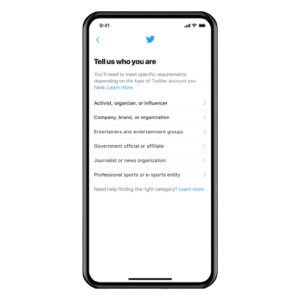
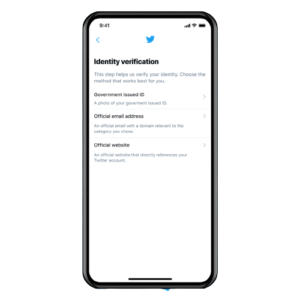
When you submit your application, Twitter will review it and approve it if the requirements are met. If not, you will receive an email explaining why you were rejected.
Conclusion:
A verified account offers several benefits over an unverified account. So, if you’re qualified, have your account confirmed right away. We will keep you updated on any changes to Twitter’s verification procedure.
you may also like to read,