Deactivate or delete your Instagram account: Here, we will look at how you can delete your Instagram account or disable it temporarily. You have a few quick steps to take. Please read on for more information.
Ask how to delete or disable Instagram accounts temporarily? You have to take a few easy steps. The good thing is that you can download all your data on Instagram. You will obtain a download link in 48 hours from the company. Even if you do not delete your account, you can retrieve data from the application.
Instagram states that after 30 days of the request for deletion of your account and all your data is permanently deleted. Of course, you will not be able to retrieve your data once you delete everything. Let’s look now at how you can delete and download all data from your Instagram account.
How to delete or disable Instagram account and download all your data?
Deleting or disabling your Instagram account and downloading all your data involves a few straightforward steps.
How to delete your Instagram account
Step 1: First, you need to access the Delete Your Account link, either from a mobile browser or a computer. You’ll need to log in first if you don’t log into Instagram on the web. Please remember that within the app, the company does not allow you to delete your Instagram account.
Step 2: From the drop-down menu, pick the option next to Why would you delete your account? And you will be asked to enter your password for Instagram again. Please note that only when you pick a justification from the menu will you permanently delete your account.
Step 3: Press or click to delete my account permanently.
How to temporarily turn off your Instagram Account
Step 1: If you wish to take a break from Instagram and temporarily delete it, you can do it only on a computer, and from within the Instagram app, this is not possible.
Step 2: In the upper right corner, click Profile, and then click Edit Profile.
Step 3: Scroll down, then press my account in the bottom right corner to temporarily disable it.
Step 4: Pick an option next to Why are you disabling your account from the drop-down menu. Then type the password again. After you pick a reason from the menu and enter your password, the option to delete your account would only appear. Click Account Temporarily Disable.
How to Download Your Account Data for Instagram
Step 1: Go to your Profile, tap, or pick your profile image on the bottom right.
Step 2: Press the top right corner, then tap the Instagram Settings button.
Step 3: Press Security, then tap Data Access.
Step 4: To check a particular data type, press View All.
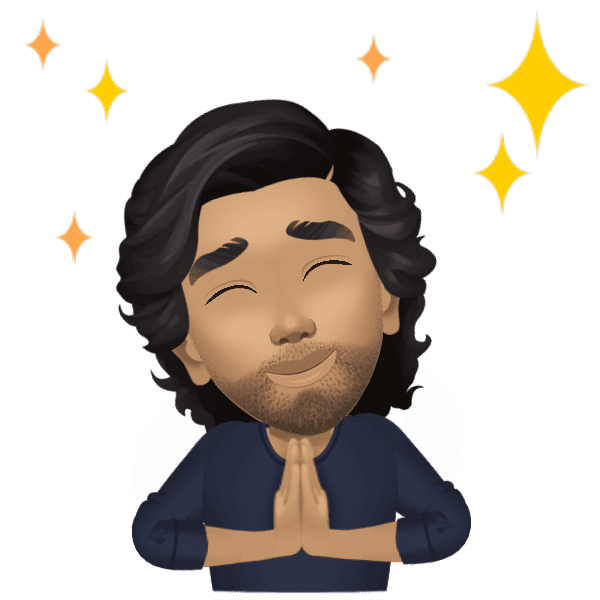
Also READ
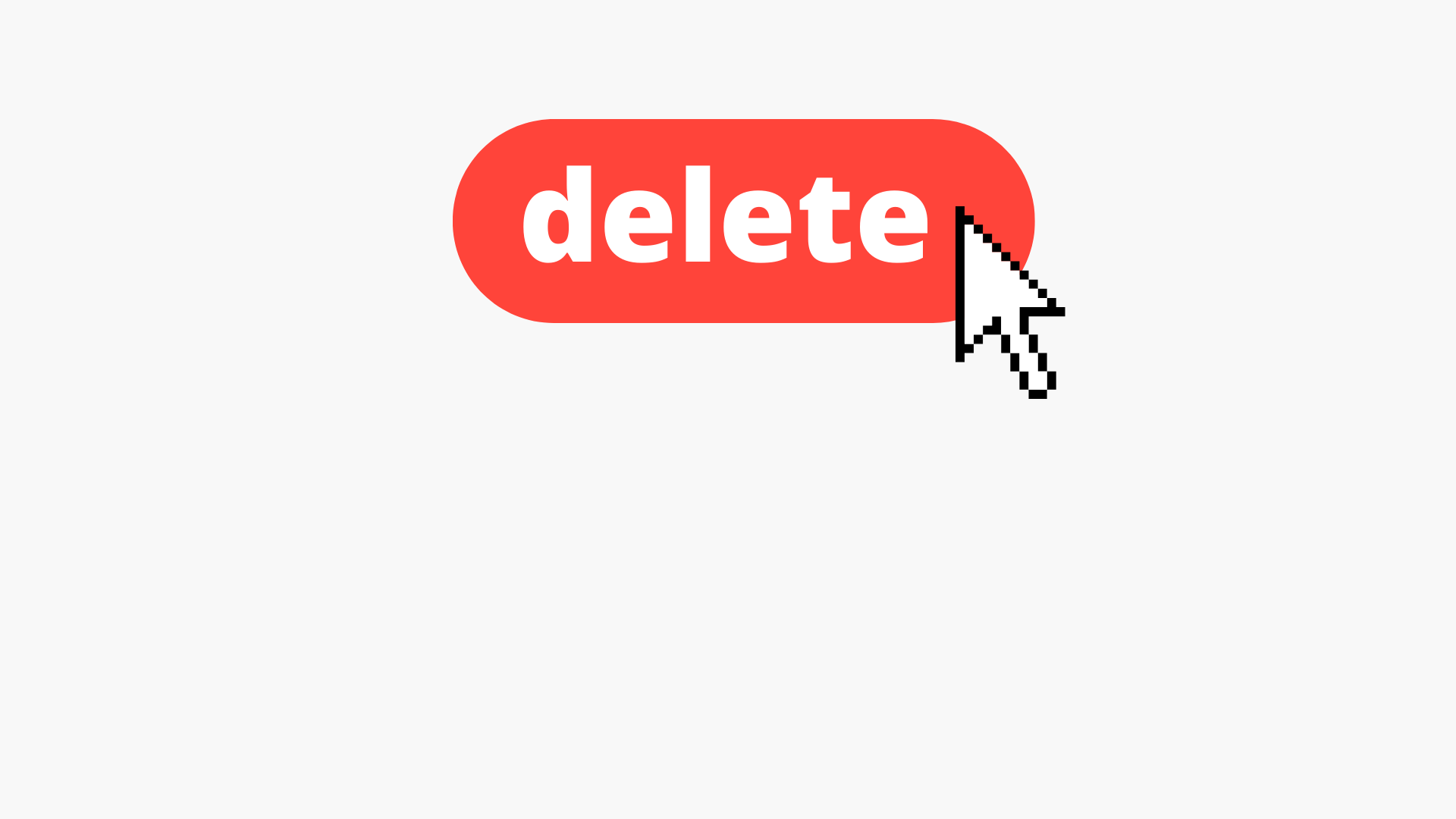
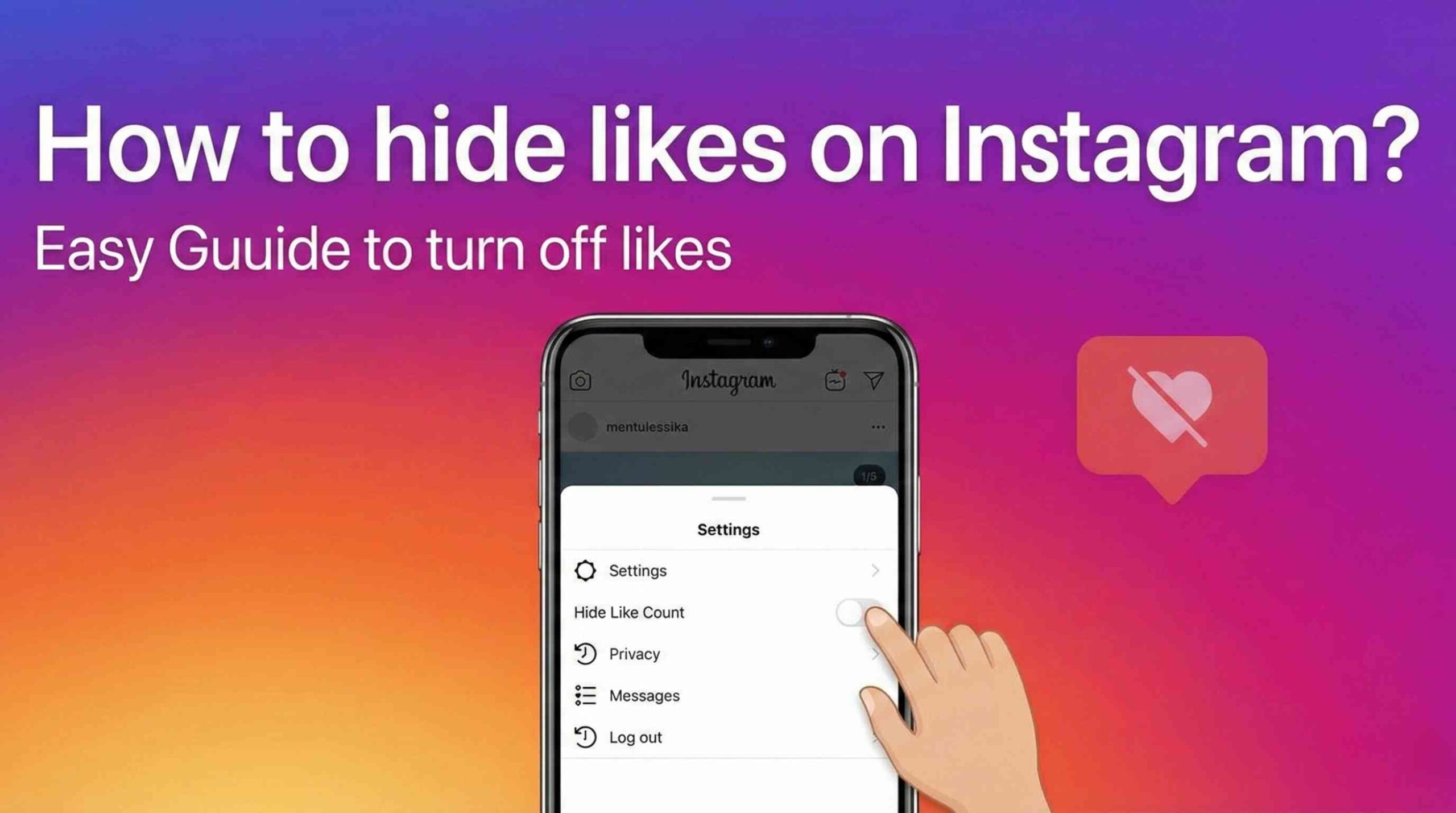

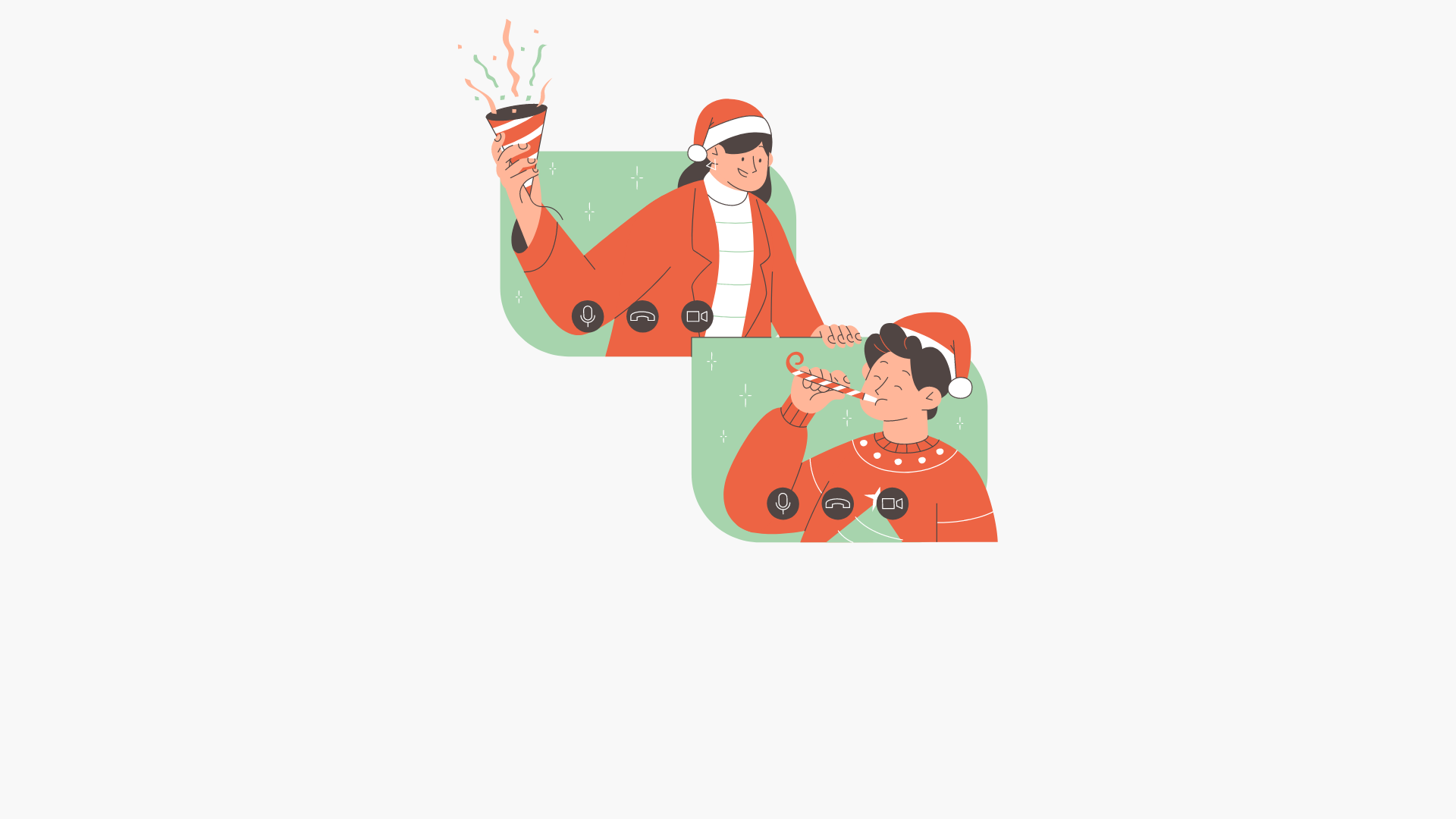


![Instagram Valentine’s Day Captions 2025 [NEW]](https://simplyirfan.com/wp-content/uploads/2021/02/valentines-day-captions-for-instagram-300x214@2x.png)