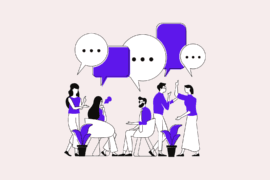With a whopping 1.6 billion monthly active users, WhatsApp is the most popular social media networking site worldwide. Not only is the app known for its ease of use, but it also has an attractiveness as a one-stop-shop with a variety of unique features such as group chats, numerous interactive components, instant messaging, and many more.
And while there doesn’t seem to be a need to give your friends or contacts blank or empty messages, a lot of users have been asking if there is a feature that encourages them to do it just for fun.
How to send a blank message on WhatsApp?
This functionality is not provided by WhatsApp by default, but there is a trick that allows you to send your friends a blank message without a third-party app. This doesn’t mean touching the keyboard’s space bar and clicking the send button so it wouldn’t work.
On WhatsApp, here’s how you can send a blank message:
1: On your device, open a web browser and visit Google.
2: In the Google search bar, type something and enter.
3: Now, you have to pick and copy some void space from the search results using the cursor between any of the words.
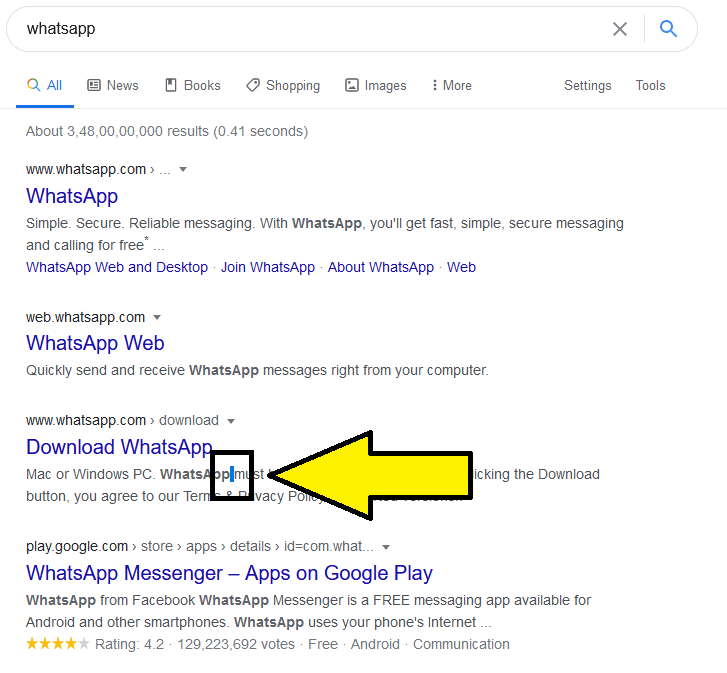
4: You will need to open WhatsApp on your phone and paste it after you have copied the selected space.
5: Enter a friendly chat and paste the space you’ve copied. Now press the send button and, without even having an app, you have sent a blank or empty text successfully.
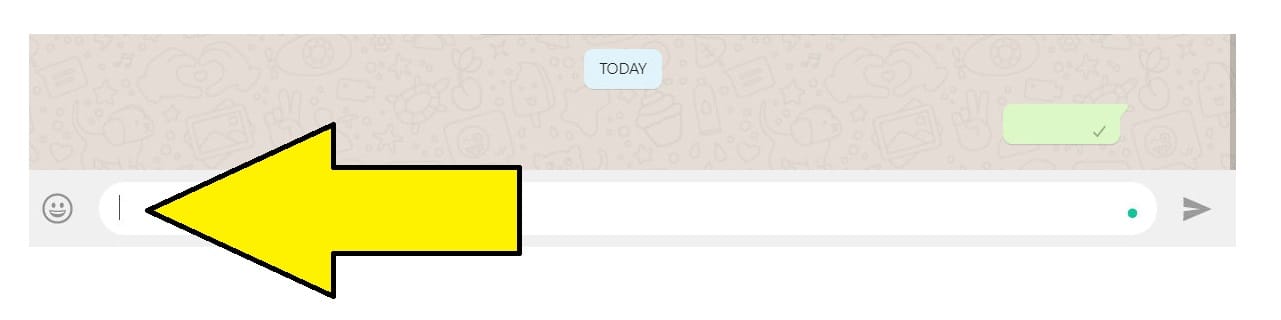
If you are searching for another way to give your friends a blank text message, you can install an “Empty Messages” app that is available on the Google Play Store. You just need to open the app and press the green button after you have activated the app. Now pick a link from Whatsapp to give them blank messages.
Also READ,