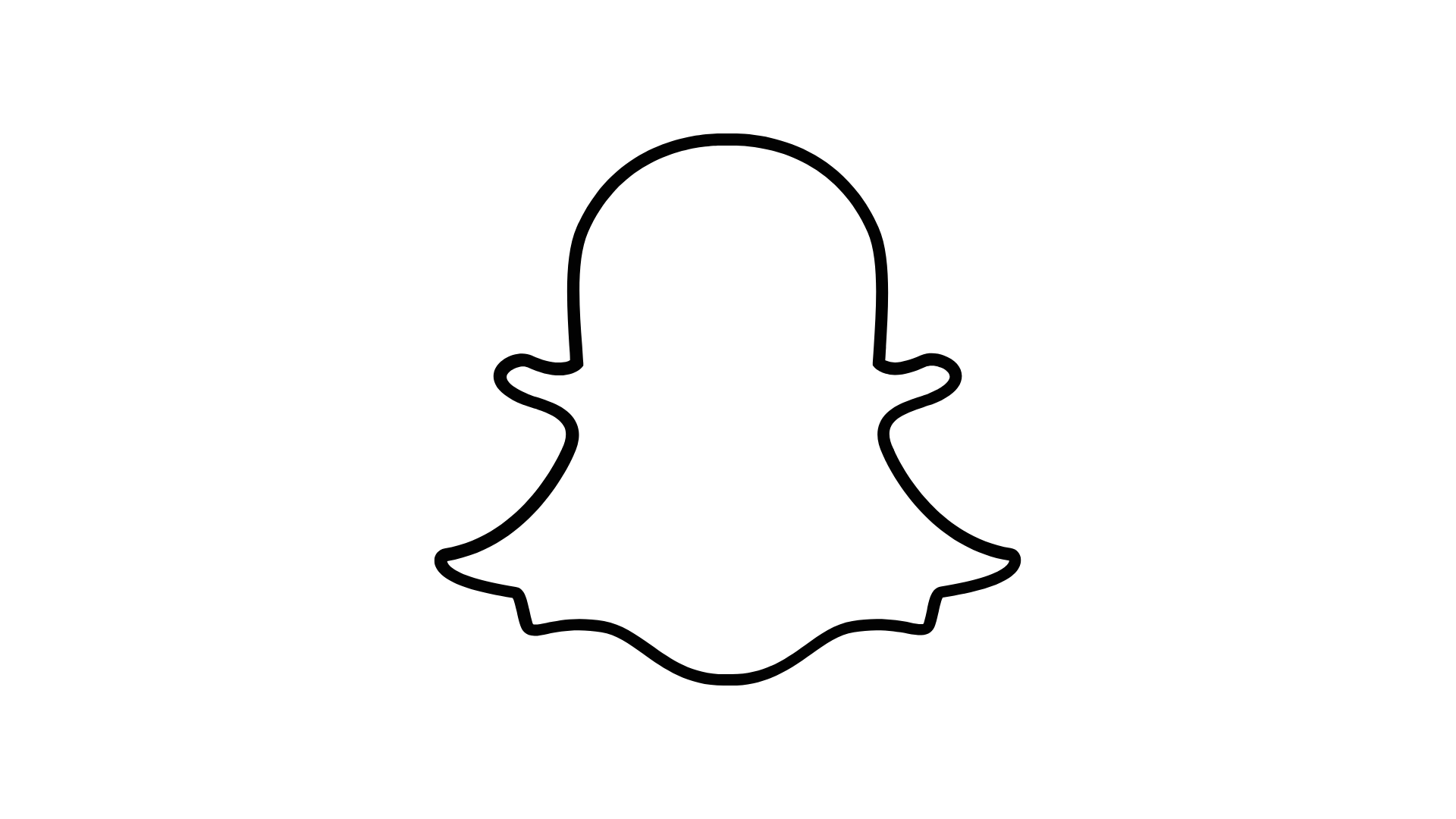Snapchat is one of the most popular social media applications in the world. People adore the Snapchat app’s eye-catching interface, which encourages them to share selfies and videos to their friends and network. The most intriguing aspect, though, is that such selfies and videos can only be seen once or twice. In addition, the sender is notified if someone captures the conversation or the selfie sent to them.
So apart from sharing Snaps and posting multimedia on posts, many people enjoy using the platform to talk with their closest friends. The chats include not only adorable and goofy selfies, but also satirical Bitmojis and gifs. People, on the other hand, find it difficult to handle their Snapchat friend list. If you are experiencing a similar issue and always question how to make a list on Snapchat for streaks, this guide will teach you what you need to know.
Here’s How to make a list on Snapchat for streaks?
- Swipe down from the camera screen to access the “My Friends” list.
- Select the “My Friends” option. Many of your friends that you are following are listed here.
- When you tap on a Contact, a pop-up window will open.
- Select the Gear icon.
- Pick “Edit Name.” This will bring up the person’s name on Snapchat.
- Add the letter “A” to the beginning of your contact’s Snapchat tag.
- That’s all there is to it. Simply click “Save.” Rep these measures for each person you want to see on your “A list.” Again, don’t be surprised if the names you change on your Snapchat mobile app vary from the names on your phone’s contact list.
Once you’ve finished A-listing your contacts, go to your Stories Screen, skip the “Recent Updates” segment, and scroll down to your A list. All whose name has an A before it can now appear first in alphabetical order. Use this approach wisely and experiment with various aspects, such as putting a ‘Z’ in front of the contact you don’t want to see at the top of your Snapchat streak or buddy list.
Also READ,