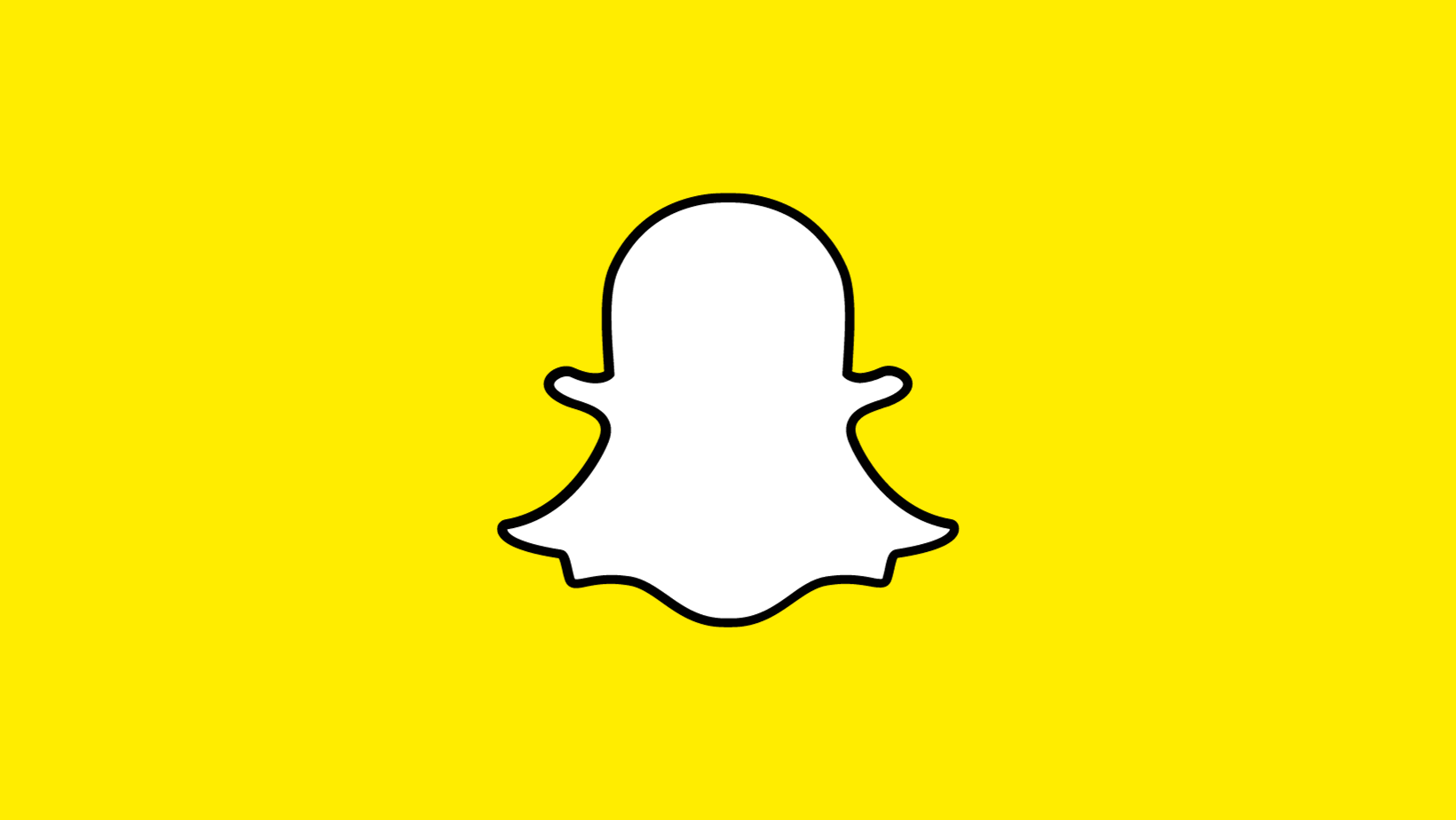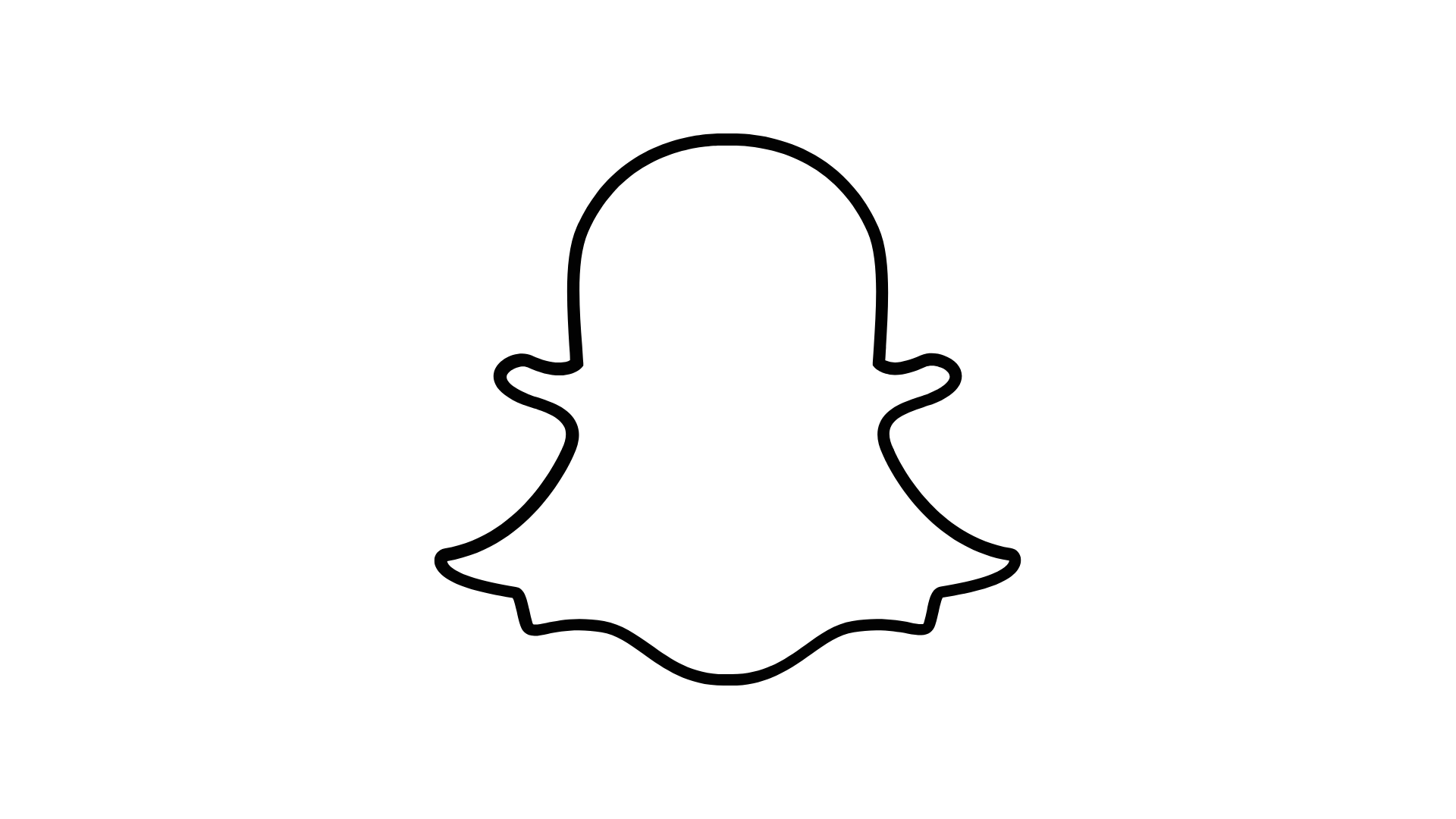If you’re annoyed with My AI taking up space on your Snapchat App, don’t worry! Getting rid of it is easy. Just follow these simple steps, and you’ll have a clutter-free chat in no time. Let’s make your Snapchat experience exactly how you want it!
This is How to Remove My AI on Snapchat
If you’re not inclined to subscribe and pay the monthly fee, you’ll need to continue using My AI for the time being.
For members with Snapchat+, here’s how to remove My AI from the top of your chat:
- Open the Snapchat app and navigate to the ‘Chat’ section.
- Long-press on the ‘My AI‘ chat.
- Choose ‘Chat Settings‘ from the options that appear.
- Opt for ‘Clear from Chat Feed‘.
By adhering to these steps, you can effectively remove My AI from the top of your chat, provided you are a Snapchat+ member.
Here’s an alternative approach to remove My AI from your chat on Snapchat:
- Open the Snapchat app and click on your Bitmoji, positioned in the top left corner.
- Access ‘Settings’.
- Navigate to ‘Privacy controls’.
- Select ‘Clear My AI Data’.
Upon completing these steps, the chat with My AI will no longer be featured at the top of your list. This method provides an effective way to remove My AI from your chat on Snapchat.