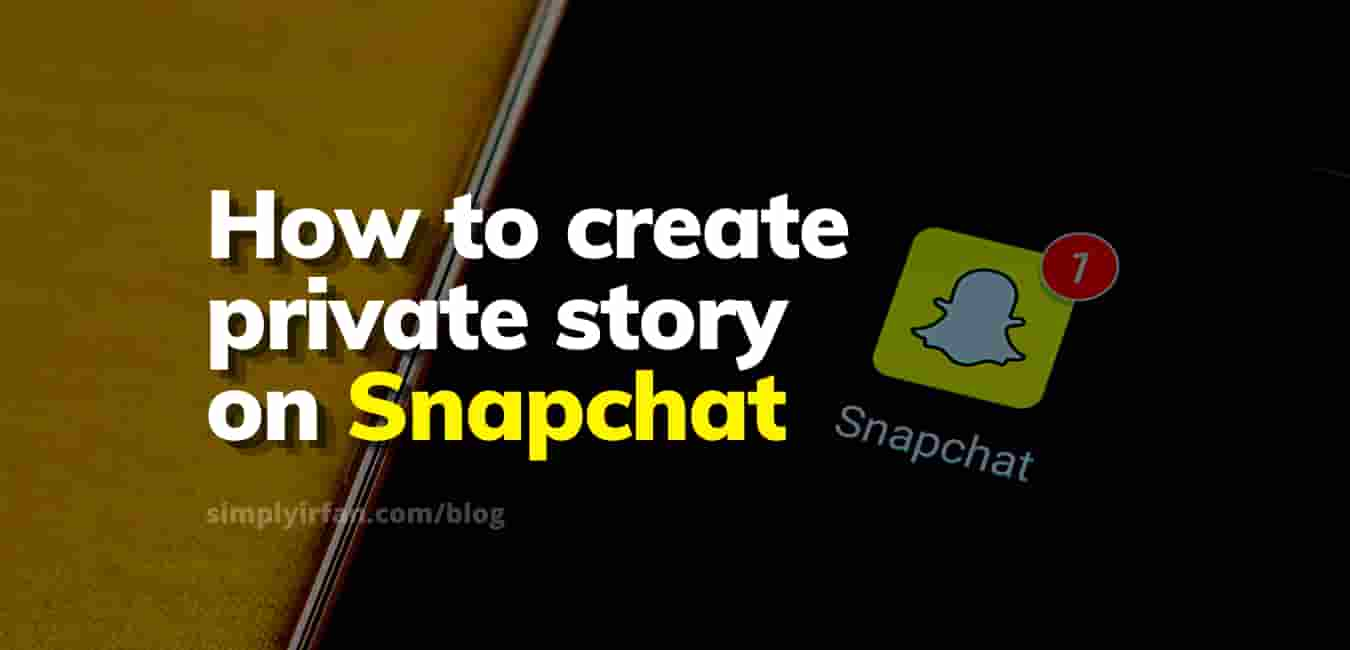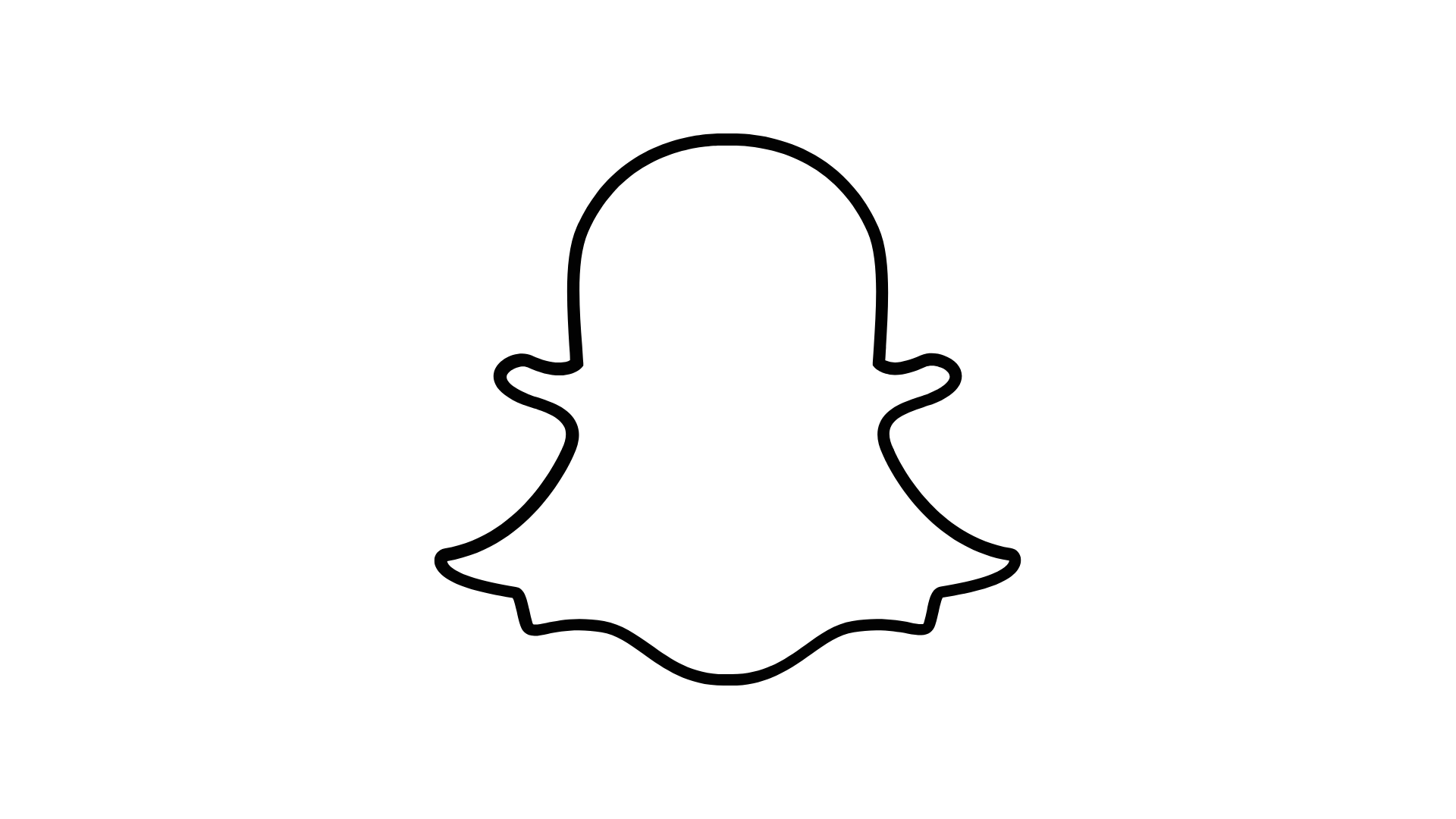Snapchat is a social networking platform that is rapidly growing. It is well-liked by people of all ages all across the world. Snapchat allows you to share photos and videos with your Snapchat pals. You may also share your snaps in your Snapchat stories to show your friends what you’ve been up to. Some people prefer not to reveal everything they are doing on Snapchat with their entire friend list, thus the site provides the opportunity to create a new private story.
Snapchat is a popular social networking website where chats vanish as soon as you look at them. For different platforms, we tend to have various social groups. On your Snapchat account, here’s how to make a new private story group.
Steps to Create Private Story on snapchat:
Step 1: Open Snapchat and check to see if it has been updated to the most recent version.
Step 2: Next to the search box, on the left top corner, click on your profile photo.
Step 3: Select ‘+ New Story’.
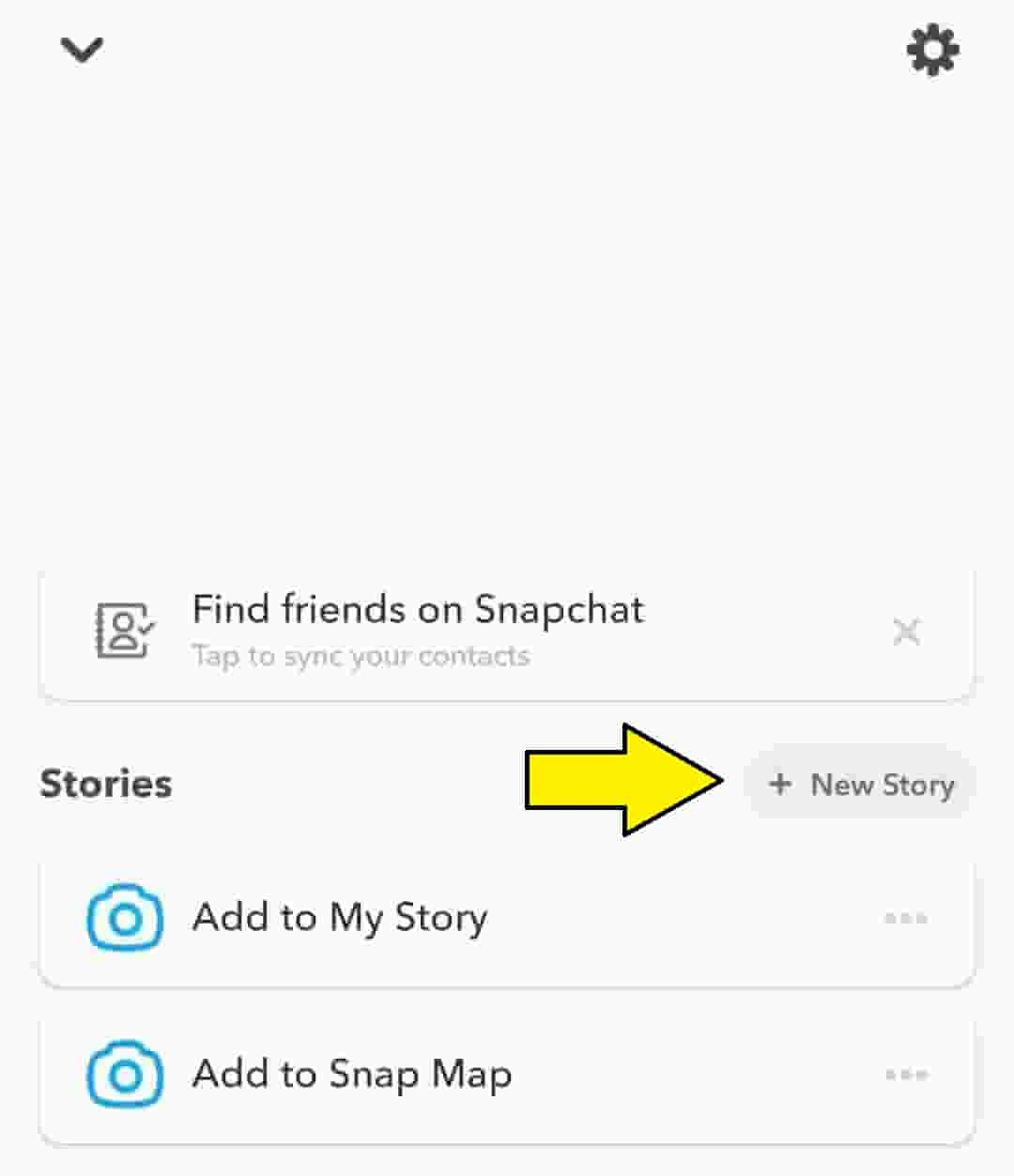
Step 4: It will present you with two options. Choose
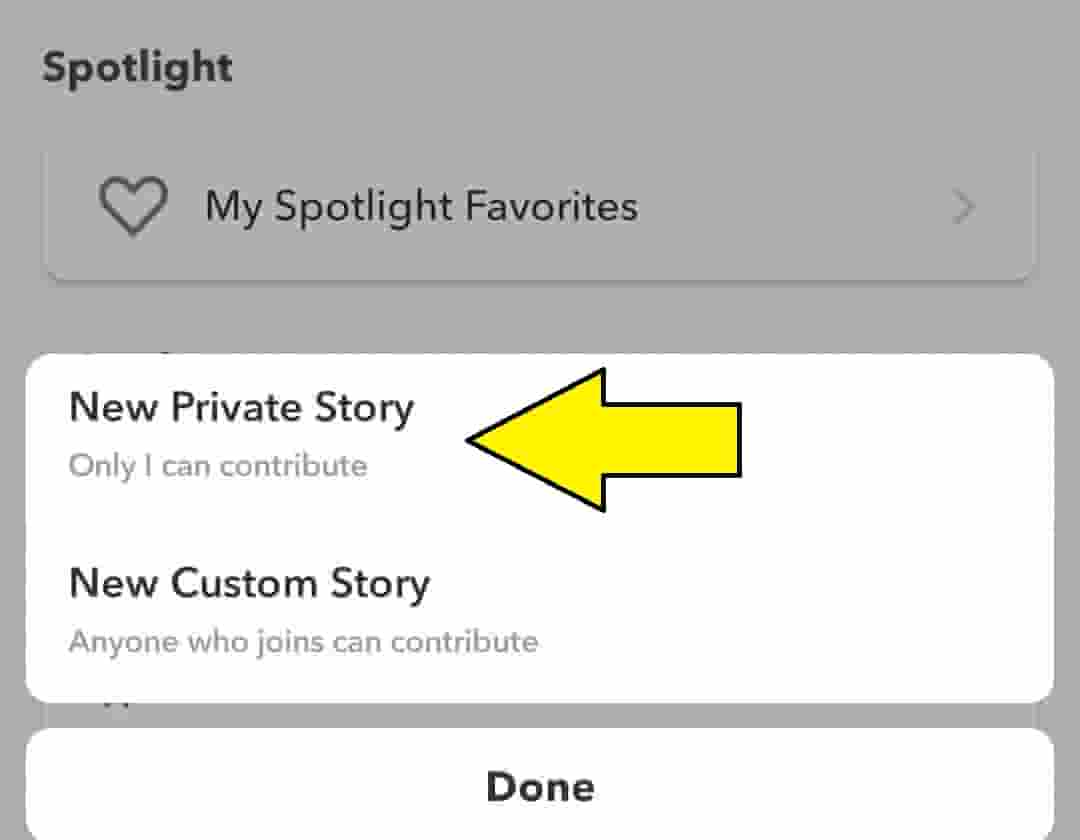
New Private Story: You are the only one who can add to the story.
New Custom Story: Anyone who joins the story group can participate to the creation of a new bespoke narrative.
Step 5: Choose your chosen choice, then add as many friends as you wish.
Step 6: Click on ‘Create Story,’ give your new private story group a name, and then save.
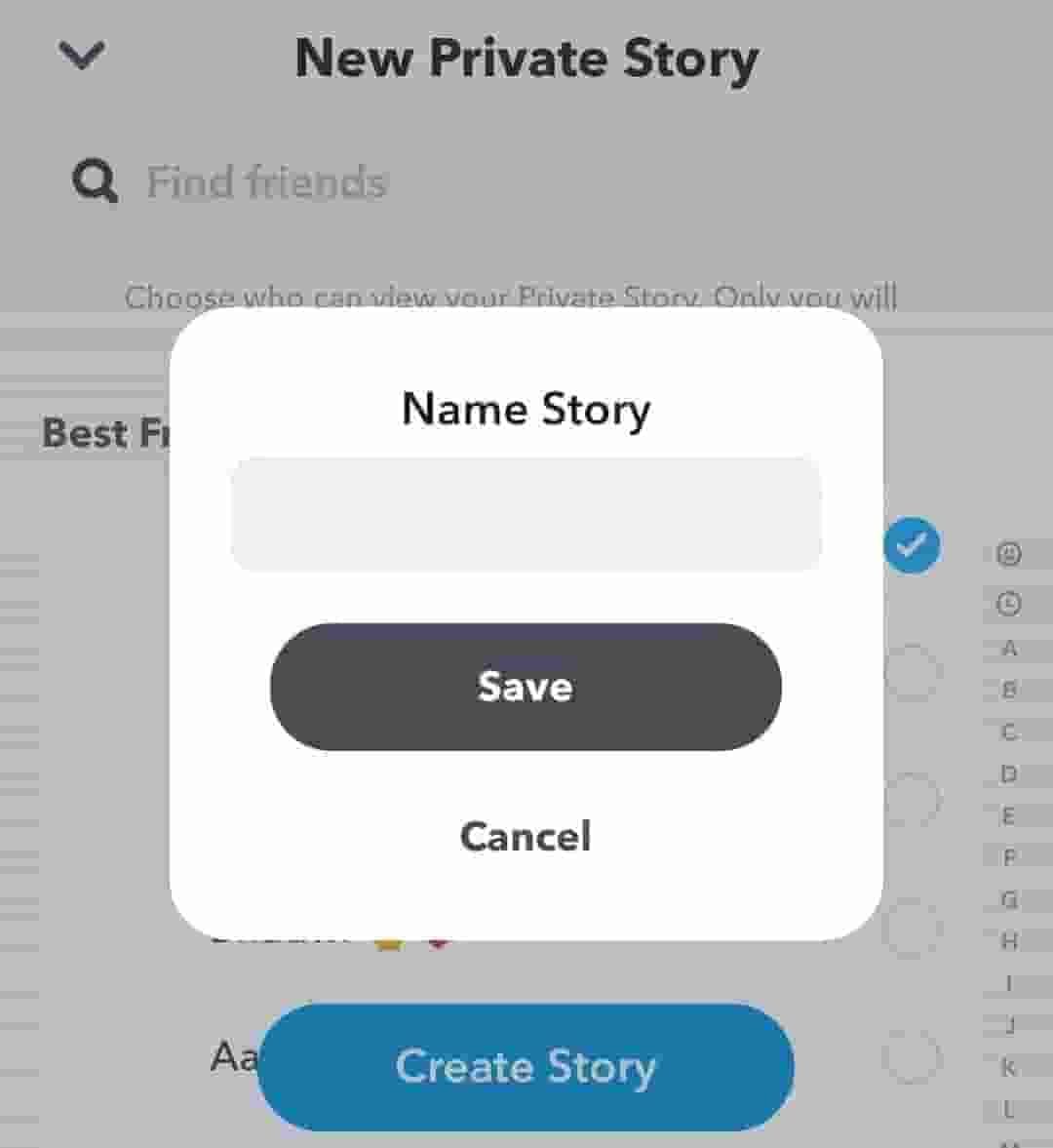
Begin uploading photos to your personal private tale and share them with your closest friends.
Also Read,