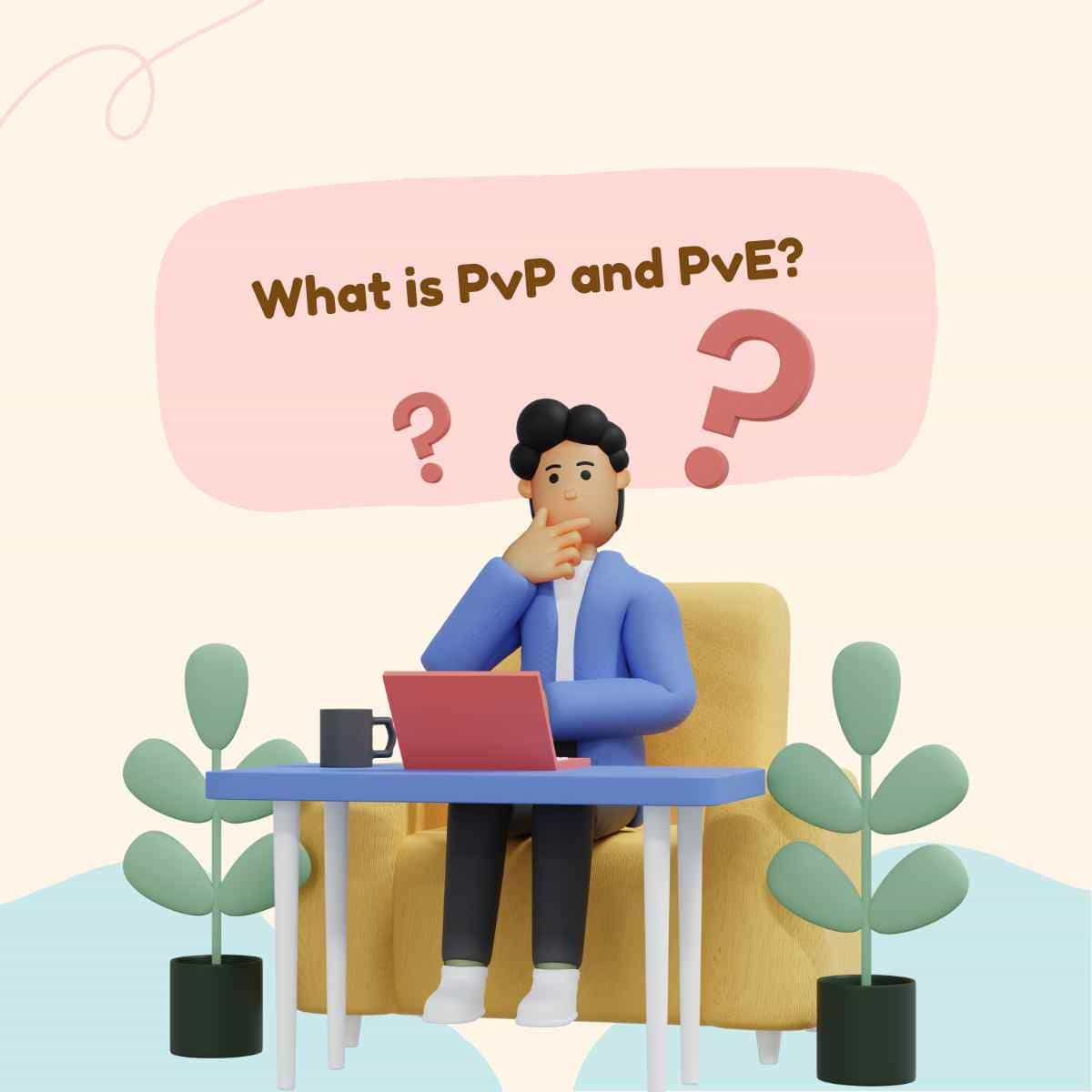As far as social media is concerned, we are all told that it is necessary to engage and connect with others to build a connection and establish relationships. That’s a great idea, but on platforms like Twitter, we are still creating a network of users who we support, they don’t follow us back. It is necessary to unfollow users who do not bring value to your account. And if you are too tired of unfollowing false or inactive profiles manually from time to time, you can use the Twitter unfollow tools to do the job.
There are several Twitter unfollow tools available that can help you out with unfollowing irrelevant users. But, to save trial and error time, I have put together this list of the best resources you can use.
But before we jump into the list, let’s know why you are expected to use the Twitter unfollow resources and how they can help you.
Contents
Why You Should unfollow Irrelevant Twitter Accounts?
- It helps you to follow other users who will potentially bring some value to your Twitter profile as you find inactive, inaccurate, or meaningless individuals.
- The number of people you will follow on Twitter has a limit. You can follow Up to 5,000 accounts. You will have to wait until you hit this number before you can follow up on new accounts until your account has more followers.
- This limit is different for each account and is automatically determined based on the specific following to follower ratio. If there is an excessive number of followers compared to followers, the account could even be locked out.
- Persons that tweet every hour and spam need to be unfollowed to reduce the spam on the home feed.
- Unfollowing those who are not related or affiliated with your business would make it easier for you to have more time to concentrate on others who have more resources for you.
Now let us see some of the best tools to support you in the unfollowing task of chaos!
Free Twitter Unfollow Tools
IUnfollow is another one in the cool free Twitter unfollow tool list that you can use to quickly unfollow someone on Twitter with only one touch. It’s very easy to use this app. You only need to log in with your Twitter account. The whole list of people you follow will then be revealed to you. The list will then be filtered and you can see those who do not follow you back.
In a day, iUnfollow enables you to follow 50 people. If you want to use more flexible features, it even has a premium paying plan available. However, if you have a limited account, the free plan can work for you.
Unfollower stats an easy tool to clean up non-followers or unfollowers. It tells you the people who have followed you, the users that you don’t follow, the followers, and the following numbers. Non-followers can be unfollowed with a single touch.
Tweepi has a feature that displays the list of people you follow, along with some information about the users. The trial function can be used to locate inactive and spam accounts so you can unfollow them. Cleanup enables you to screen unwanted users by search and then decide based on their information. Their behavior and sociability are the basis of this information.
The choice ‘not following you’ reveals the list of people you follow but they’re not following you back. This functionality will be useful to unfollow users from your account.
TweetFull is a Twitter automation platform that lets you get your Twitter profile more engaged. It provides several promotions that you can run to accomplish multiple targets. It essentially follows users, likes, and shows your tweets on your behalf, and attracts people to check-out and to follow your account. Parameters for the kind of accounts you would like to communicate may be set. In the same way, you can use the promotion to reveal irrelevant people from your account.
Circleboom helps users enhance and grow their Twitter accounts by providing many resources including follow-up tools, unfollow-up tools, RSS feeds, planned post tools, and reports. It has a mobile-friendly interface that makes it easy to track people on or off your phone.
Its Smart Tweets module provides tools for connecting blog or website feeds to Twitter accounts and scheduling tweets. The following module will help you discover new followers based on curiosity and tags. And, the unfollow module lets you locate inactive, false, and spam, and those that don’t follow you back.
Crowdfire is also one of the best platforms available for Twitter. You can either follow or unfollow 25 users with Crowdfire every day. This might sound like a restriction on massive accounts, but if you don’t have a lot of users to unfollow, you may get the job done. If you want to extend this cap, you need to move to a paid plan. It’s got apps ready for Android and iOS.
You will figure out people who don’t follow you back, and you can even see the date you followed them. You will also get a whitelist or blacklist of users directly from this Twitter unfollow tool.
Social Bro is a nice choice to have in your Twitter toolbox, as it provides a few extra features aside from the unfollow button. It has insights from the crowd that will let you know about your follower’s statistics.
Manage Flitter lets you know the accounts on your feed that tweet a lot and create congestion. So, you should remove users who chat a lot and keep your account noise-free. This way, you will concentrate on the interesting news that other users on Twitter have to say.
You can filter accounts on many bases: those who don’t follow back, users with no profile image, inactive accounts, fake accounts, users that never tweeted or rarely tweeted, and more. Analytics and degree of interaction are also included in this tool.
Friend or Follow This is an easy tool with an easy-to-use design. It analyzes your profile on Twitter and lets you know the ones who do not follow your account. For free, you will unfollow all of them at once. You don’t need to make an account, you just need to log in to use your Twitter account.
Conclusion
It’s still a smart idea to keep your Twitter account safe by using one of these resources to unfollow irrelevant users from time to time. It helps keep your followers in line and retains space for new and important followers.
Also READ,