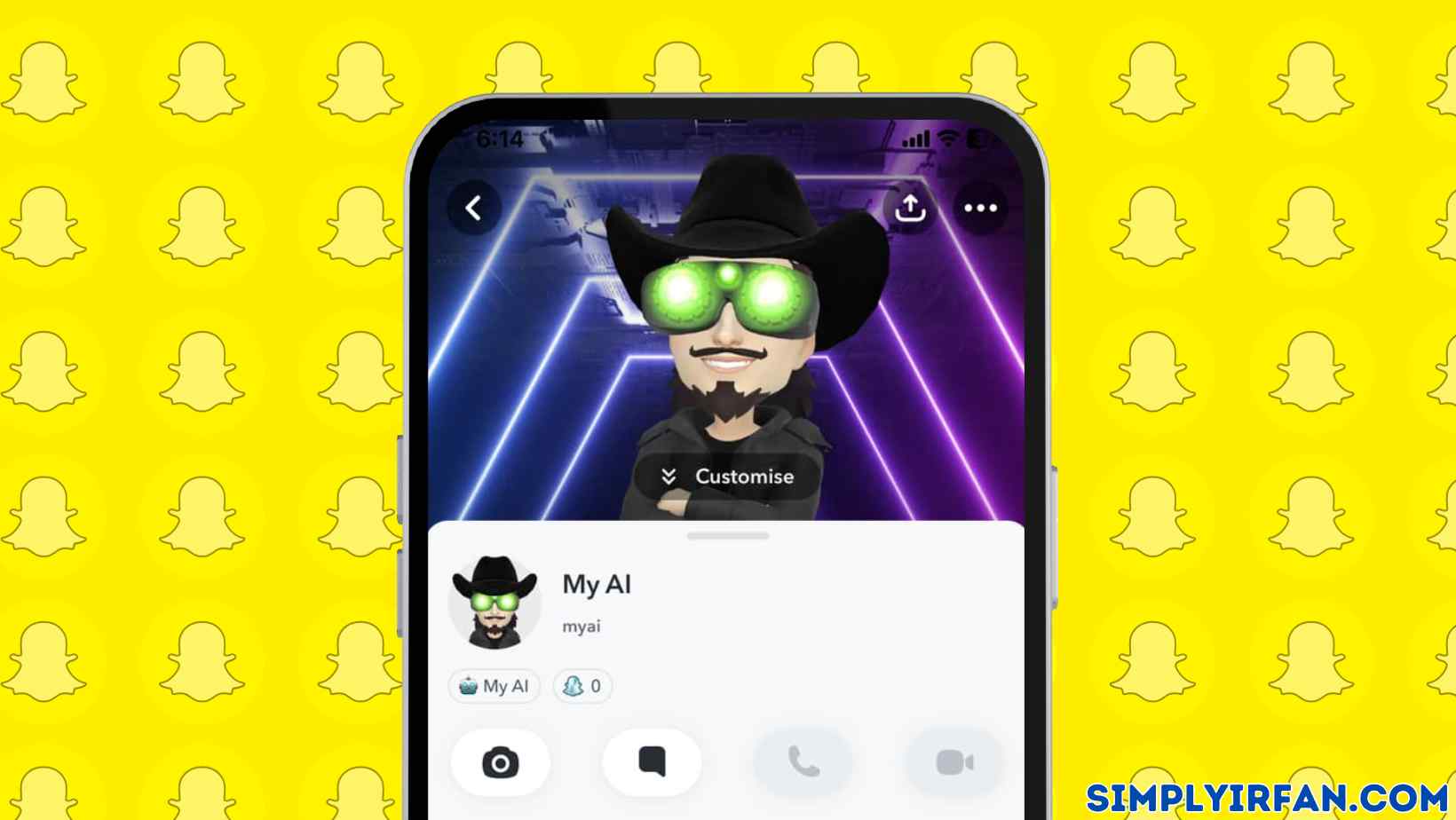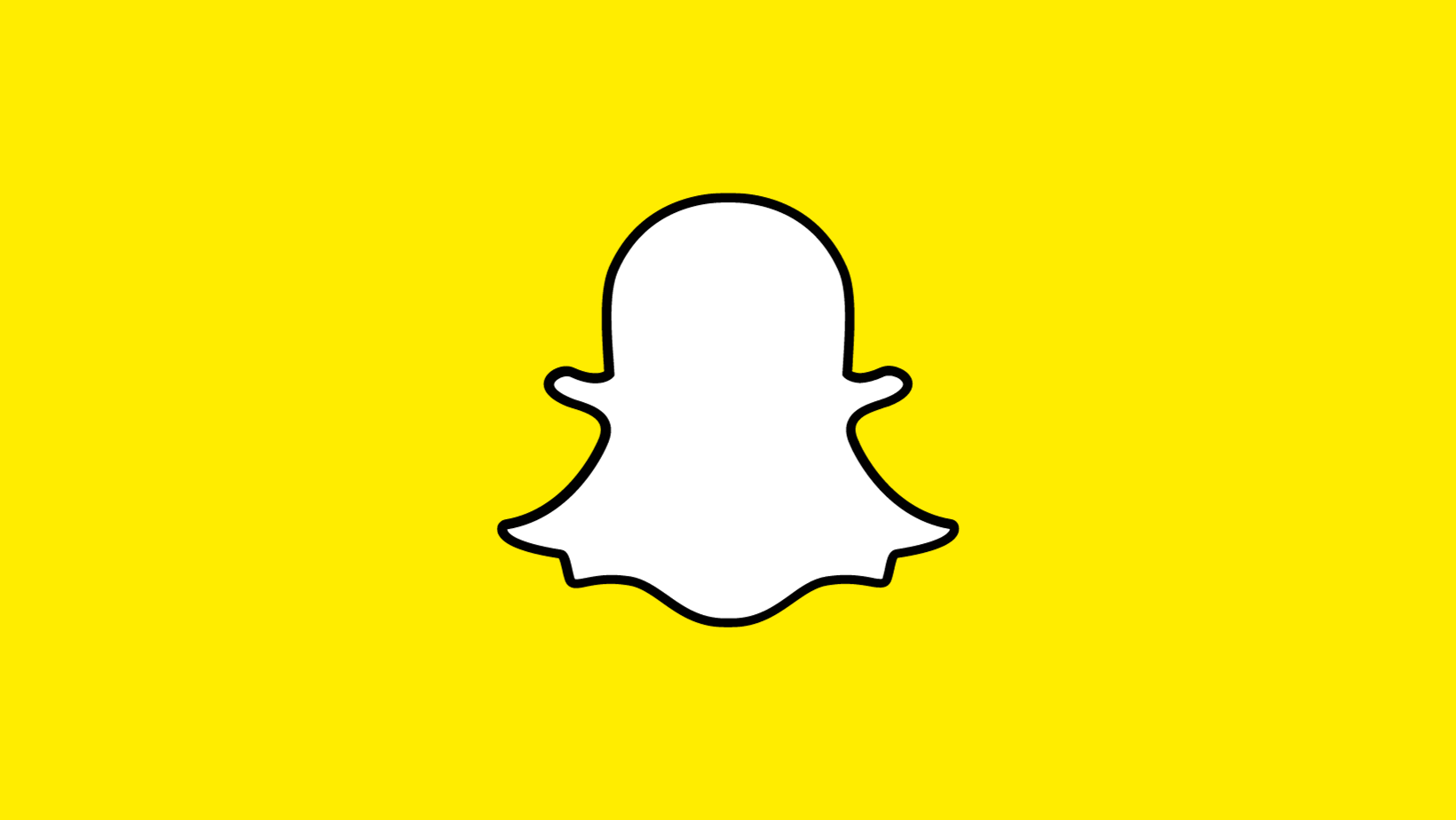One of the most popular social networking sites to attract a large base of followers from around the world is Snapchat. Since its release in 2011, the platform has come a long way, and by continuously adding new features, it continues to entertain users. Unlocking the potential for broader exposure, public profile on Snapchat open doors to reaching a wider audience.
Making a public profile is a straightforward process that allows you to share your content beyond your immediate connections. While Snapchat is renowned for its ephemeral messaging, public profiles empower you to showcase your content to the wider world. Discover how to create a public profile on Snapchat and explore the features that enhance visibility and engagement for your account.
Contents
What is a Public Profile on Snapchat?
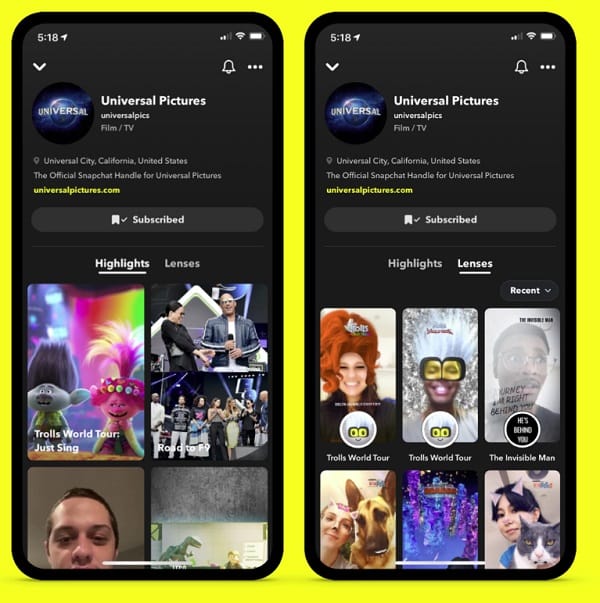
A Public Profile on Snapchat is one that encourages users to highlight their creativity and post photos, videos, or any other content on the site with a larger audience. You will also be able to connect to your fans and be noticed in the app if you have a public profile on Snapchat. These profiles were open on the web but were limited to celebrities and producers of content.
What are the Benefits of a Public Profile?
In addition to broadening your profile’s visibility, a public profile on Snapchat encompasses:
- A bio
- Your business location
- Your business type
- A subscribe option
- A website link
Within a public profile, you can share diverse content, including:
- Public stories
- Highlights featuring your best photos, videos, and stories
- Snapchat Lenses you’ve developed
- Shopping links to your ecommerce store
Moreover, you can segregate your friend’s list from subscribers to your public profile, ensuring clarity. Accessing statistics about content reach, viewer demographics, views, view time, and popular age ranges adds valuable insights to your public profile management.
Am I Eligible for a Public Profile on Snapchat?
Initially limited to verified accounts like celebrities and brands, public profiles on Snapchat are now accessible to almost anyone. The only prerequisites are being 18 or older and having an account that’s been active for more than 24 hours. Meeting these criteria allows you to effortlessly create a public profile for your Snapchat account.
How to Make a Public Profile on Snapchat
Crafting your public profile on Snapchat is a breeze, directly from your phone. Follow these steps for iOS:
Open Snapchat.
Tap your Profile icon.
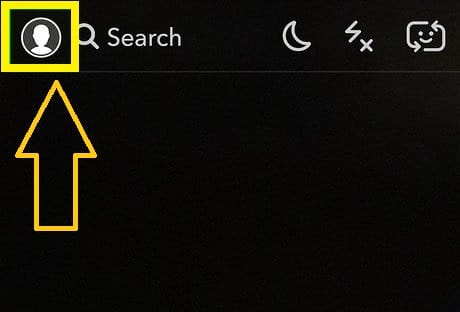
Scroll to the Public Profile section, then tap Create Public Profile.
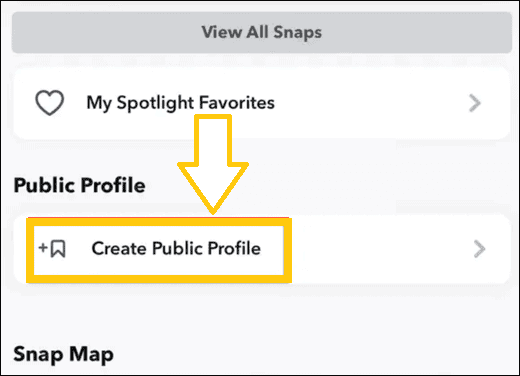
Tap Get Started.
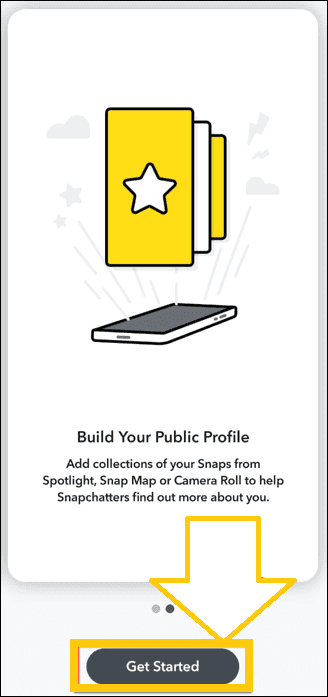
Read the disclaimer and, if content, tap Create.
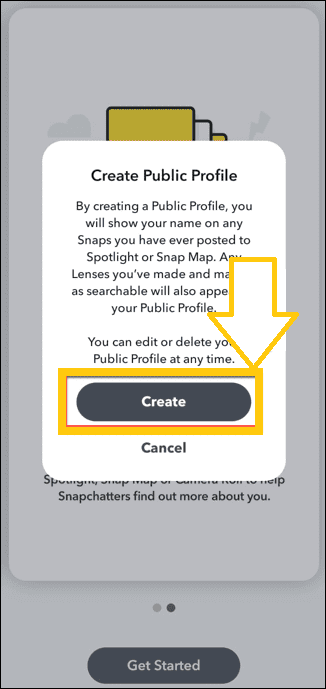
Return to the settings page, where it should now display “My Public Profile” under Public Profiles. Tap to view your public profile.
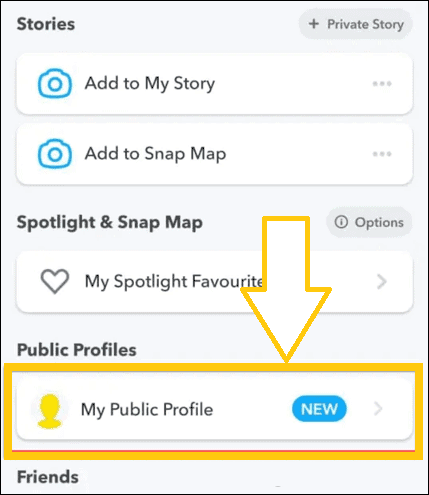
Remember, everything you share in this profile becomes visible to everyone.
Creating a public profile on Snapchat for Android is a straightforward process:
Open Snapchat.
Tap the Profile icon.
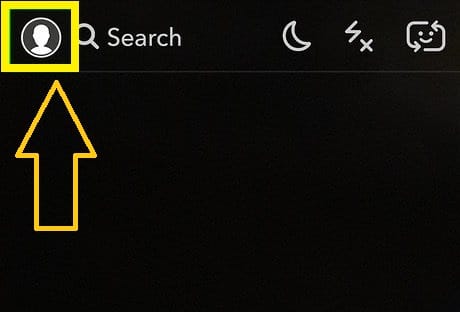
Under Spotlight & Snap Map, tap the three dots icon near Add to Spotlight.
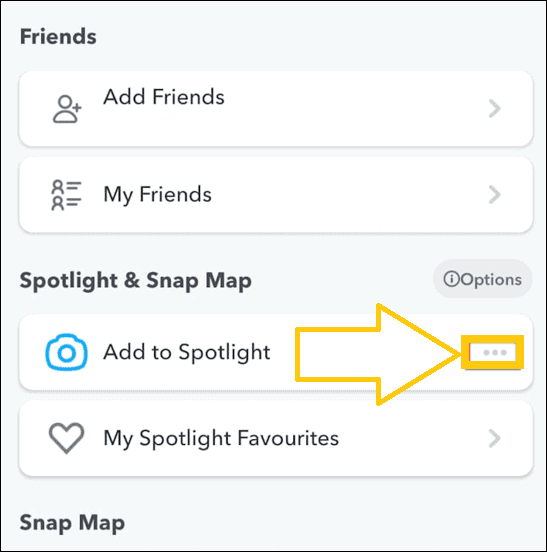
Tap Create Public Profile.
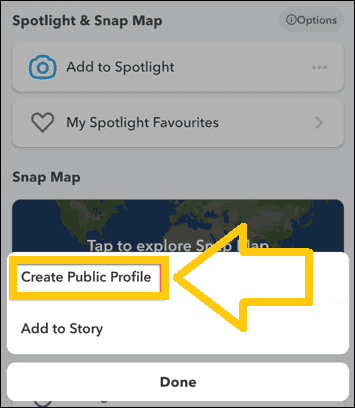
You’ll get information about your name appearing on Spotlight and Snap Map snaps. Tap Continue if you’re ready to proceed.
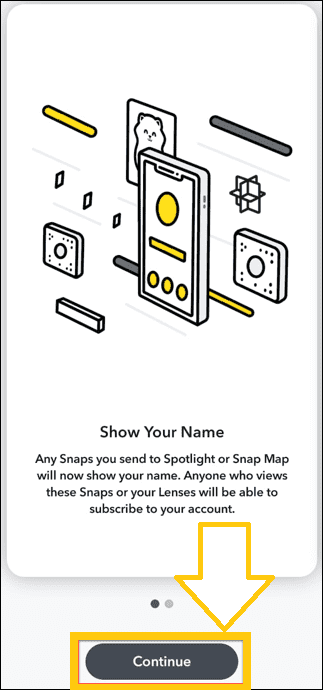
Tap Get Started.
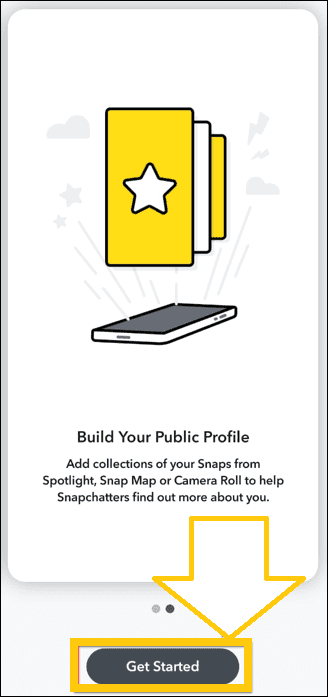
Read the disclaimer, and if satisfied, tap Create.
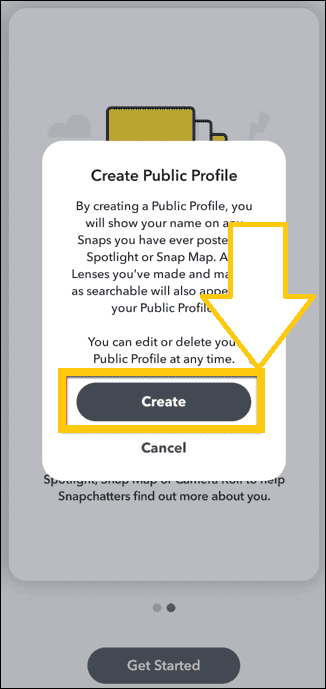
Return to the settings page; a new section labeled Public Profiles should be visible. Tap My Public Profile to view it.
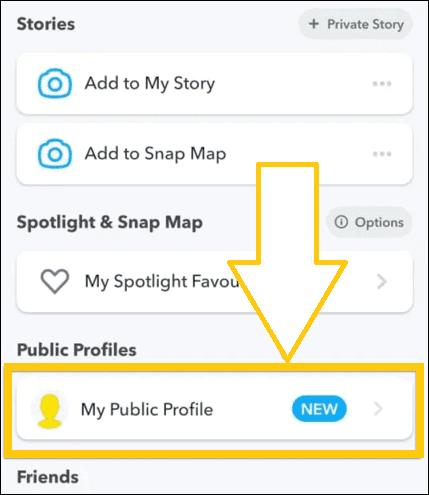
Remember, content shared in this profile is visible to everyone. After creating your public profile, enhance it by using the Highlights and Lenses tabs for captivating content and increased views.
The Highlights tab for the Public Profile will also be open, which users will use to highlight their images and videos. A new Lenses tab will also be available which will display the material posted using Lens Studio. It is suggested that you start using Lens Studio to create Lenses if you are trying to have a Public Creator profile.
To grab Snapchat’s interest, you can also aim to be more imaginative with your content. When you have a Snapchat Creator profile, you will now be able to allow other users on the site to handle your public profile by assigning specific roles.
If you want to know how to convert your usual Snapchat profile into a creator profile, then let me tell you that your account will not be changed by a magic button in the Snapchat settings. To get your username updated to a public profile, you have to be picked by Snapchat instead.
Snapchat, though, has a few things you can do to help you get a public profile, as described.
Create Lenses
Lenses are Snapchat’s version of an AR filter and one of the easiest ways to help your account change to a Public Creator is to create your lenses. Using the free Lens Studio app, anybody can make lenses.
Engage with stories
Another way to make your account worthy of being a creator profile is to engage with stories. Also, create shared stories.
Grow your audience
Creator profiles are only given to accounts that have a large and engaged following so focus on growing your audience. This will give you a much better chance of getting a public profile.
Also READ,