Want to hide Instagram story from someone? You may modify the privacy of your Instagram story by following these steps. This guide will help you to hide. Instagram is a famous social media network that is enjoyed by people of all ages all around the world. The app is easy to use and allows users to live a virtual lifestyle.
One can discuss their daily lives, memorable moments, and memories. It is a free platform for people to express themselves and connect. Sometimes it gets hard to hide story from unknown users. Instagram has 1 Billion or more daily active users (DAUs) worldwide. Besides from that, the platform allows its users to maintain anonymity in the stories they share.
How to protect Instagram story from unknown?
Please remember that hiding is not the same as blocking. Placing someone to your privacy lists does not restrict them from viewing your profile or postings.
The privacy settings on your account also have an impact on the number of people who see your story:
If your account is private, only the followers you have approved will be able to see your story.
If your account is public, your followers will be able to see your story in Feed.
Users who are not following you will be able to see your story in Explore.
Here’s how to hide Instagram story:
- Navigate to the main page of your profile.
- Tap the three horizontal lines in the upper right corner, then Settings.
- Select Privacy, next select Story.
- Choose the number of people to hide the story from by tapping on the number next to Hide Story From.
- Choose who you don’t want to share your story with.
- Click Done.
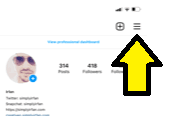
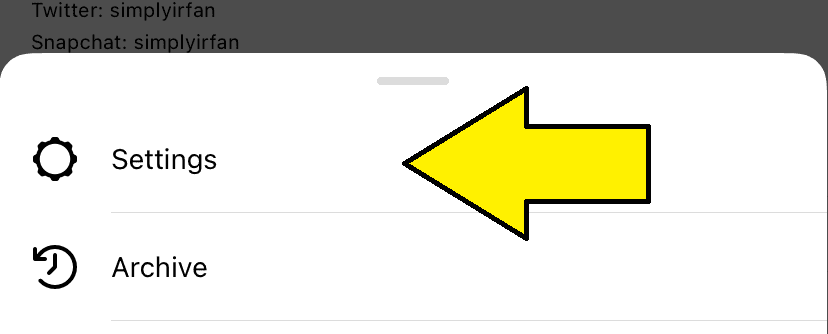
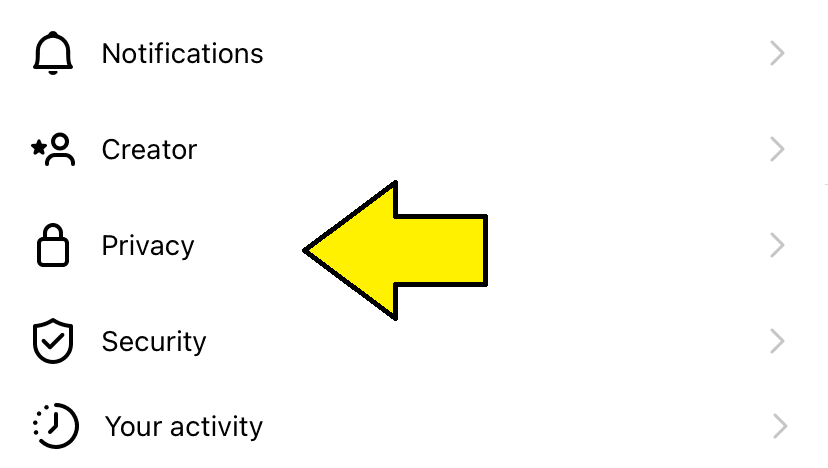
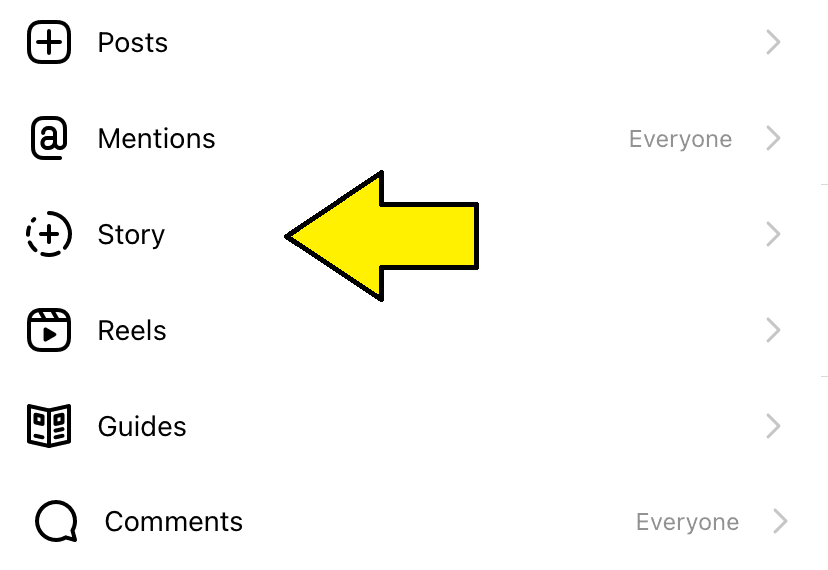
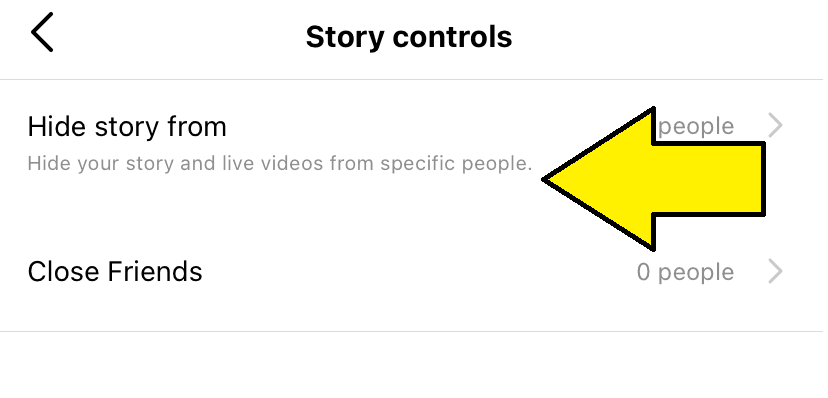
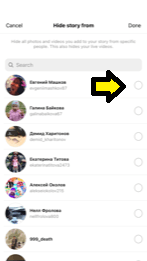
Also Read,
![Best Valentine’s Day Instagram Captions 2025 [100 NEW] Valentine's Day Instagram Captions](https://simplyirfan.com/wp-content/uploads/valentines-day-instagram-captions.jpg)

