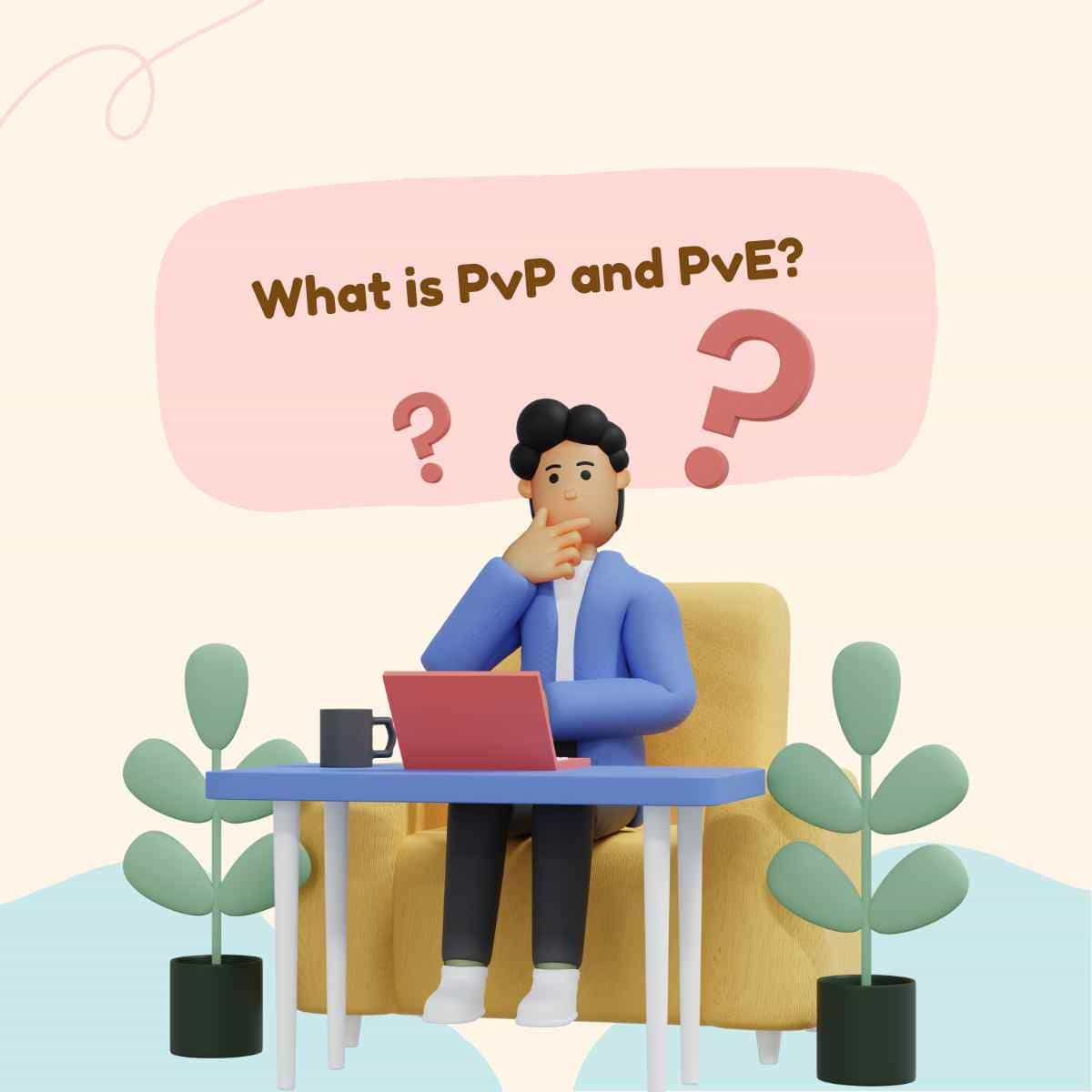Your search for how to delete snapchat account ends here. Snapchat is a social networking App that allows users to share snaps with their Snapchat buddies. On Snapchat, people post snapshots of their daily lives. Snapchat allows users to communicate photos and videos in the form of snaps and stories. Now, if you’re looking for how to delete snapchat account, read on.
If you want to permanently delete Snapchat account, all you have to do is not check into the app for 30 days after you deactivate it. However, before you delete your Snapchat data permanently, you may wish to save a backup of it.
Contents
Steps to delete Snapchat account:
- Navigate to the Snapchat accounts site.
- To get access to your account, enter your username and password.
- This will lead you to the page titled ‘Delete Account.’
- Then enter your password and username again.
- Now press the ‘Continue’ button. The account has been disabled.
Following the deletion of your account, it will be disabled for 30 days. Snapchat friends will be unable to contact or connect with you on Snapchat while your account is disabled.
Snapchat account will be permanently deleted after 30 days. This implies that your account, account preferences, friends, Snaps, Chats, Story, device data, and location data will be erased from the main user database.
Steps to Reactivate Snapchat account
If you wish to reactivate your Snapchat account, just go into the Snapchat app with your username within 30 days of deleting it.
You will be able to only log in using your username and password while your account is disabled. No email address may be used to log in, nor can you change your password.
Remember:
It may take up to 24 hours for a deactivated account to be reactivated.
Also Read,