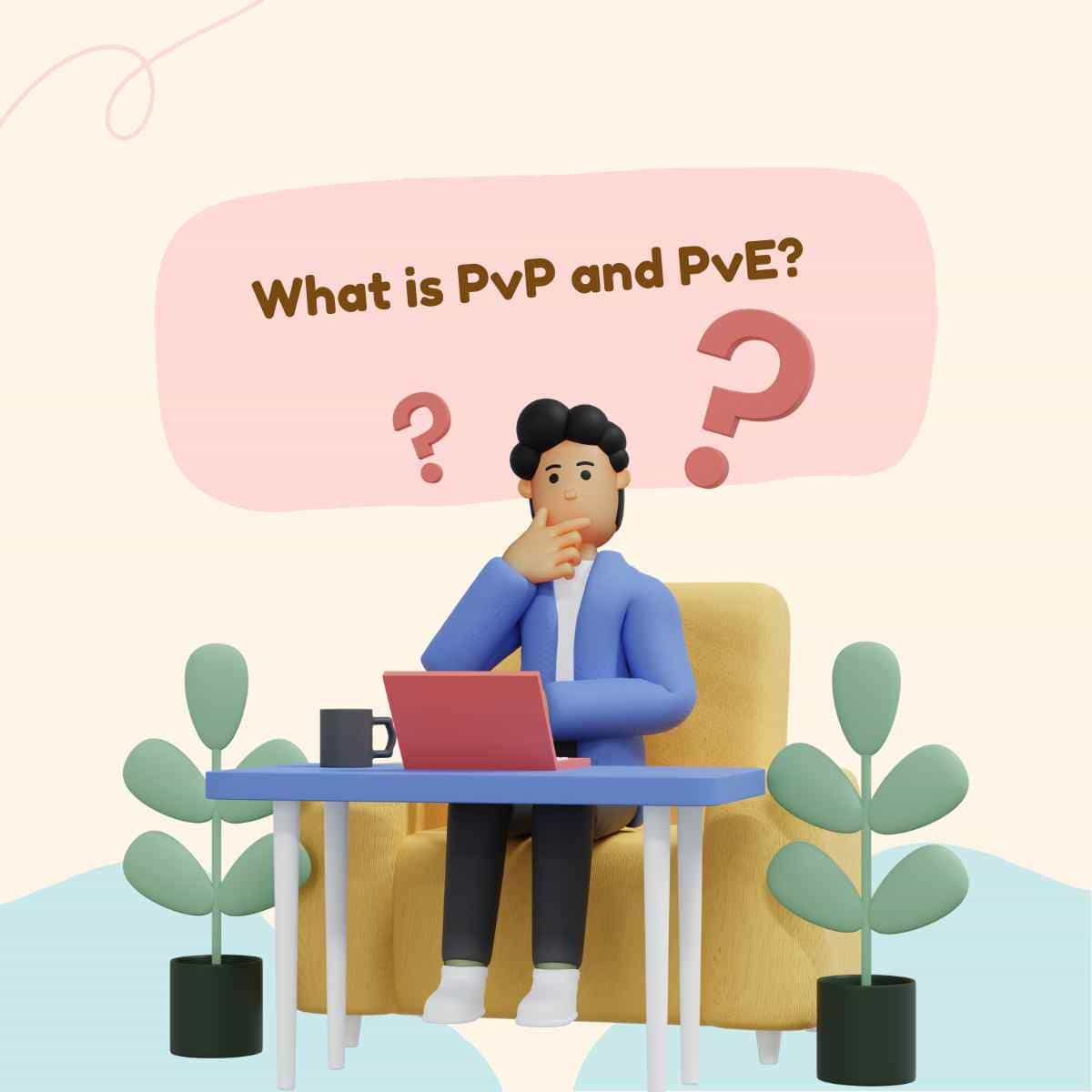Trying to change Instagram username is a difficult task since it is difficult to get the Instagram username you plan to use. Although there are lesser odds that the username you desire is available, the great thing is that you may change it anytime you want and as many times as you like. There is no such thing as a limit!
Your username may be whatever you want your followers to recognise you by, like your real name, pet name, professional name, numbers, or anything else. The only rule to follow when modifying your Instagram username is that it should be no more than 30 characters long.
We have a quick method that may help you change your username in a blink, whether you’ve been using the same username for years or you’ve changed your real-life name. Take a look at this.
Contents
That’s How to change your Instagram username
On Instagram App

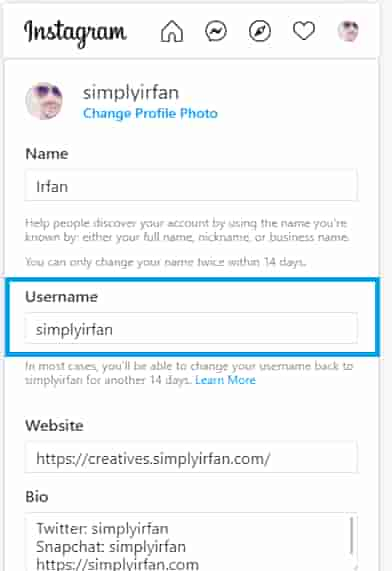
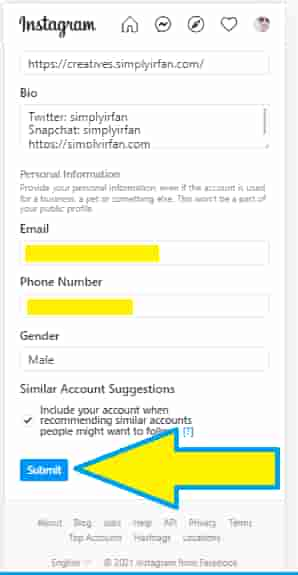
- Tap on your Profile.
- Click on ”Edit Profile”.
- Change your Username.
- Click Done.
how to change Instagram username
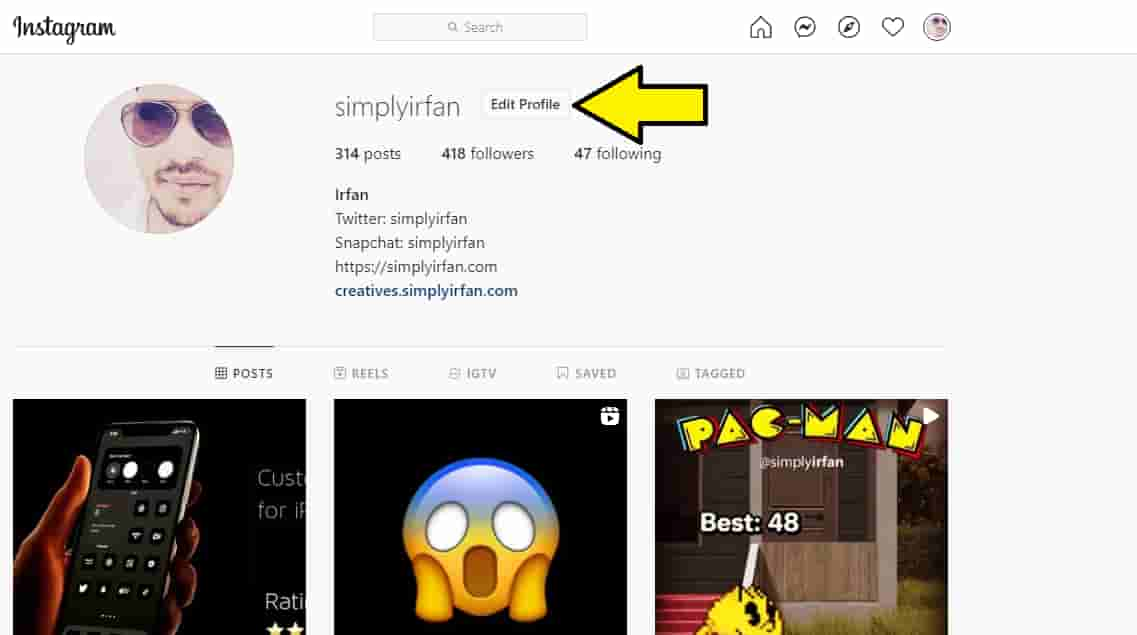
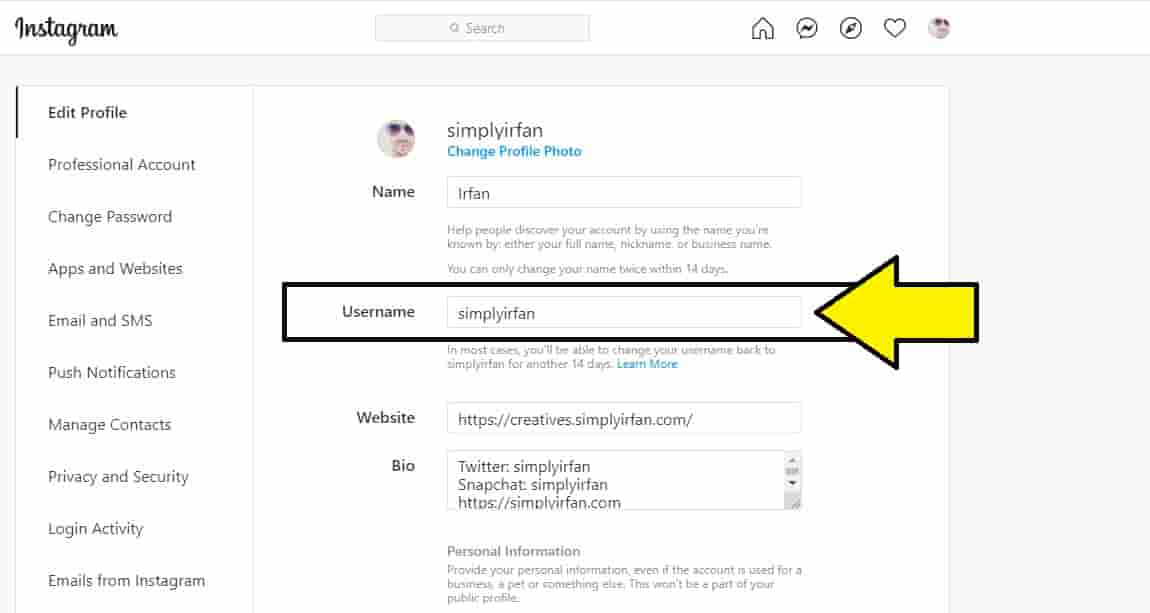
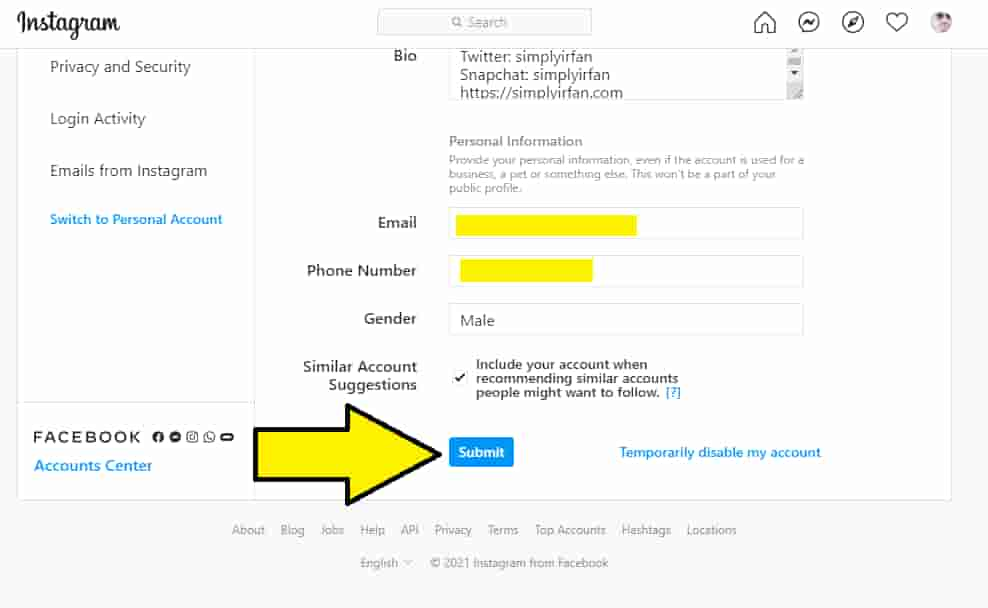
- Go to Instagram.com on your computer.
- Log in to your Instagram account.
- Click on the profile icon available on the right side of the screen.
- Select “Edit Profile” next to username.
- Change your Username.
- Scroll to the bottom and click ”Submit”.
Also Read,