Have you blocked someone on Instagram? An old friend with whom you no longer wish to communicate, an ex, or even annoying relations who are overly concerned with your private life. There are several reasons to block someone; but, if you change your mind, you may quickly unblock someone on Instagram.
You can always unblock people if you want to. With a few taps, you can unblock someone in less than a minute. The option to unblock someone is really hidden in the settings, which makes it difficult for many people to discover.
If you’re wondering how to unblock someone on Instagram, just follow these simple steps. But, before you proceed, keep in mind that the method for unblocking users on Instagram through laptop, iPhone, or Android phone varies.
unblock someone on Instagram (iPhone or Android)
- Open the Instagram app
- Log in if you are not already logged in by entering your username and password.
- After logging in, press the profile button in the lower right corner of the screen to access your profile.
- Tap on the three vertical dots or three horizontal lines in the upper right corner to open the options menu.
- Tap on Settings > Privacy with the lock icon
- Blocked Accounts can be seen under the Connections label. (Note: To view your Instagram block list, go to the section.)
- Locate and pick the person you wish to unblock, then tap Unblock.
- A pop-up window will appear on the screen; click Unblock.
If your profile is public, unblocking will allow the user to view your profile, follow your account, message you, and like your post.
how to unblock someone on Instagram (web browser)
- Go to www.instagram.com.
- Then, using your credentials, log in to your Instagram account.
- Now, in the search field, enter the username of the barred account.
- Select the desired one from the list, and you will be sent to their profile.
- In front of their username, a large blue Unblock button will appear.
- Unblock them by clicking on it.
- After that, you will receive a notice, which you should ignore.
As a result, by following the methods outlined above, you may unblock someone on Instagram. Once completed, the person you unblocked will be able to access and view your profile, posts, and stories.
Also Read,

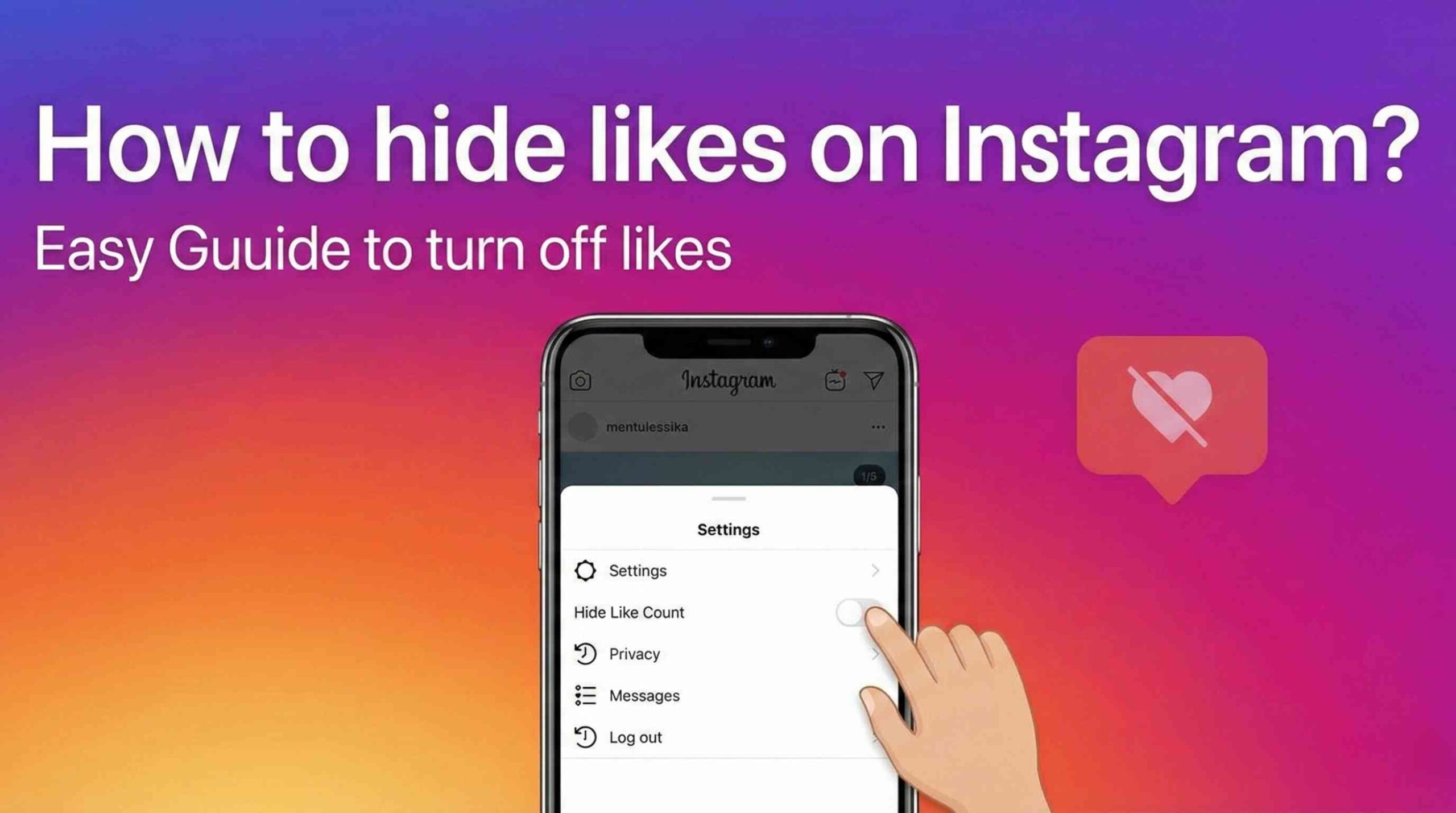

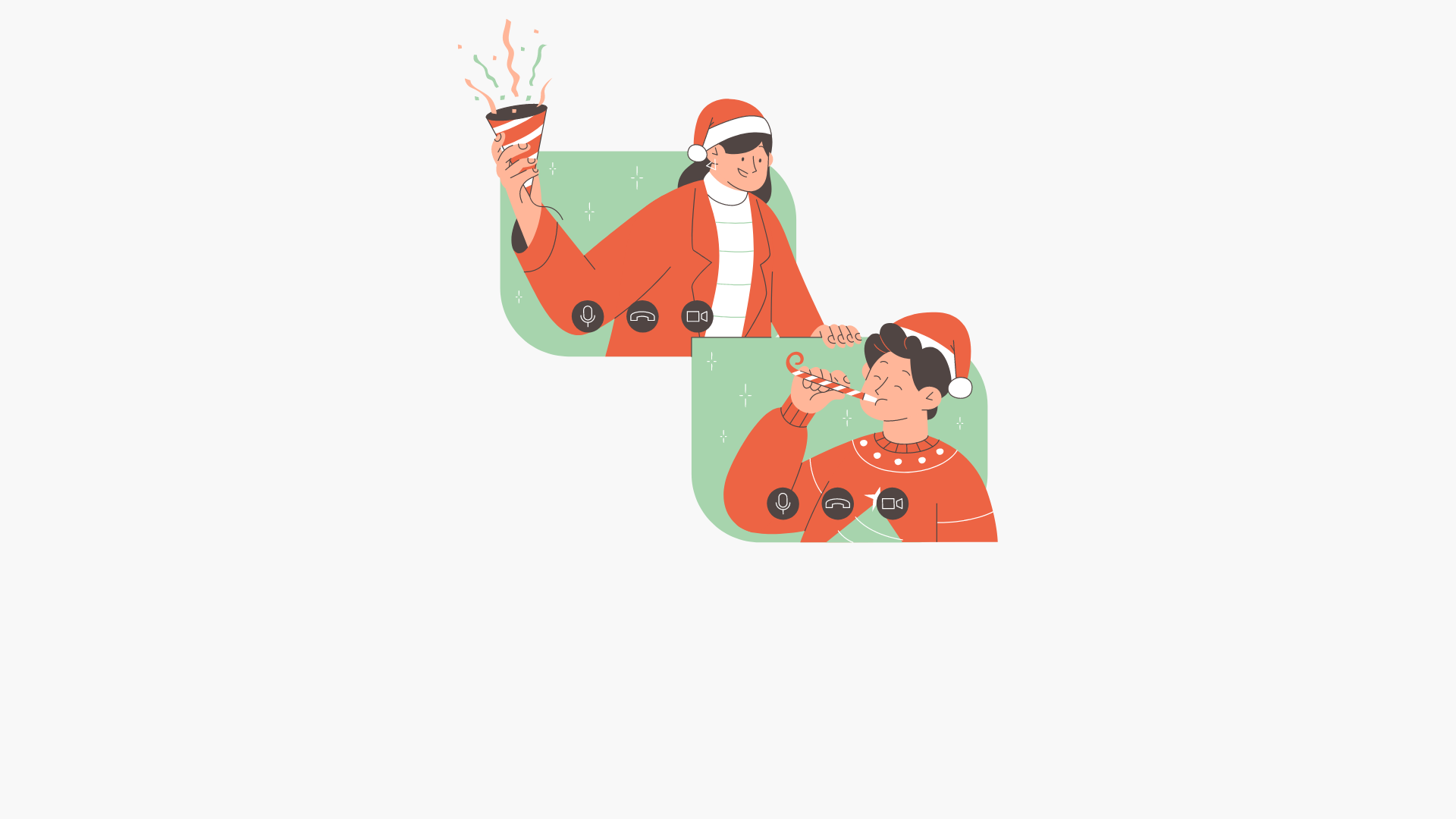


![Instagram Valentine’s Day Captions 2025 [NEW]](https://simplyirfan.com/wp-content/uploads/2021/02/valentines-day-captions-for-instagram-300x214@2x.png)