Instagram has revealed that its ‘Guides’ feature is being introduced to everyone. Back in May 2020, the feature was released. The company originally collaborated with professionals and developers to develop guides based on tips for well-being. These provided instructions for how to look after yourself, maintain a bond with others during COVID-19, or control anxiety and grief. Now everyone can create Instagram Guides, let’s start into how to to create your own.
You asked for it and it’s happening. We’re expanding our Guides feature – meaning you can now curate and share products, places and posts you love no matter where you are. pic.twitter.com/hupLQOKzKn
— Adam Mosseri 😷 (@mosseri) November 17, 2020
The report stated that it is “extending guides to everyone and making them easier to create” due to the success of the feature and demands for greater availability.
Users of Instagram will also be able to find guides and post them by stories and DMs on their profile. Instagram can pick user-made product guides to feature them in the Instagram Shop, encouraging individuals to find new items from individuals they do not follow.
The company states that it aims to provide its users with another way to communicate with their favorite accounts with its ‘Guides’ feature and to be motivated by what content people want on Instagram.
Here’s How to Create Instagram Guides
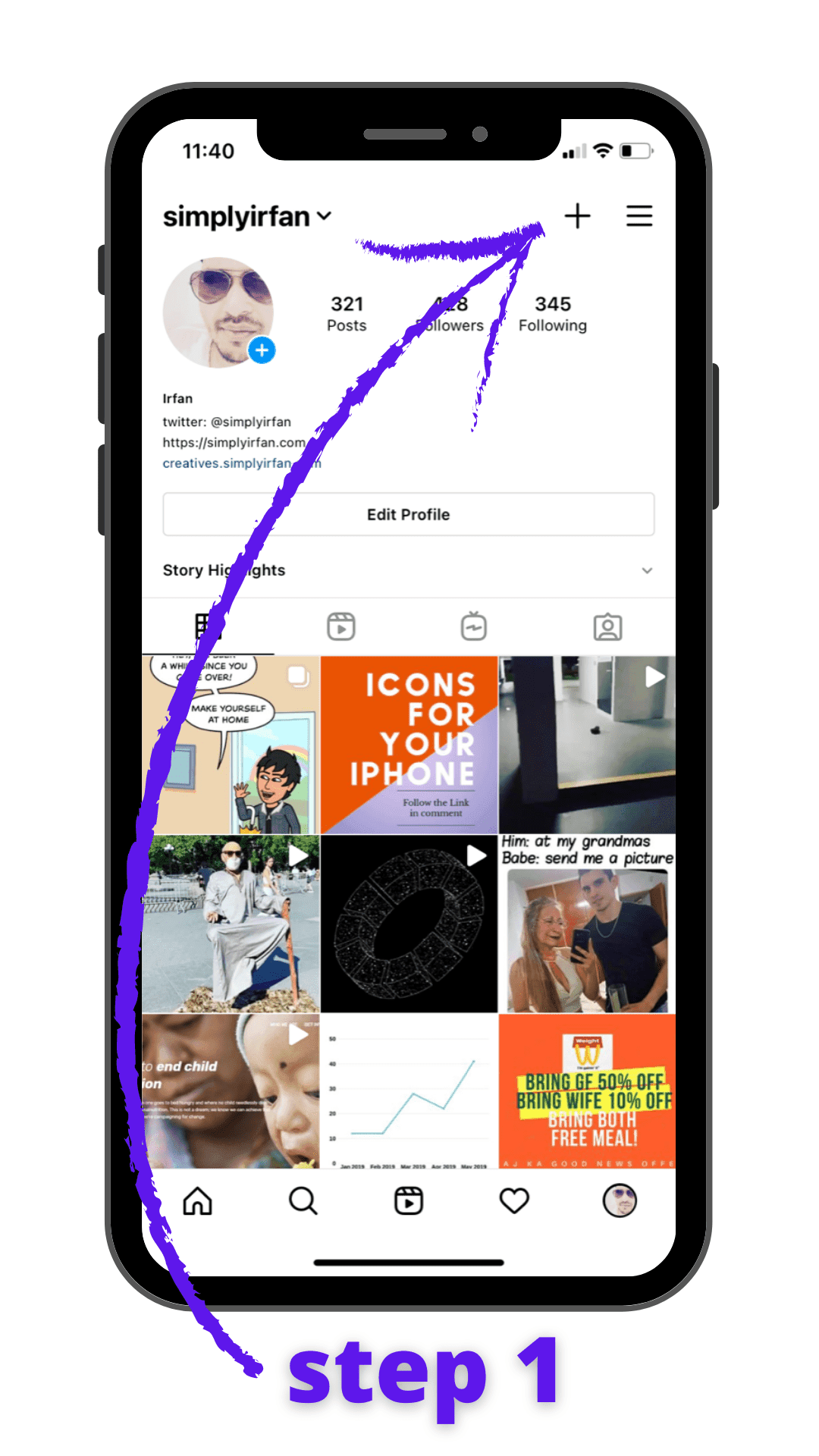
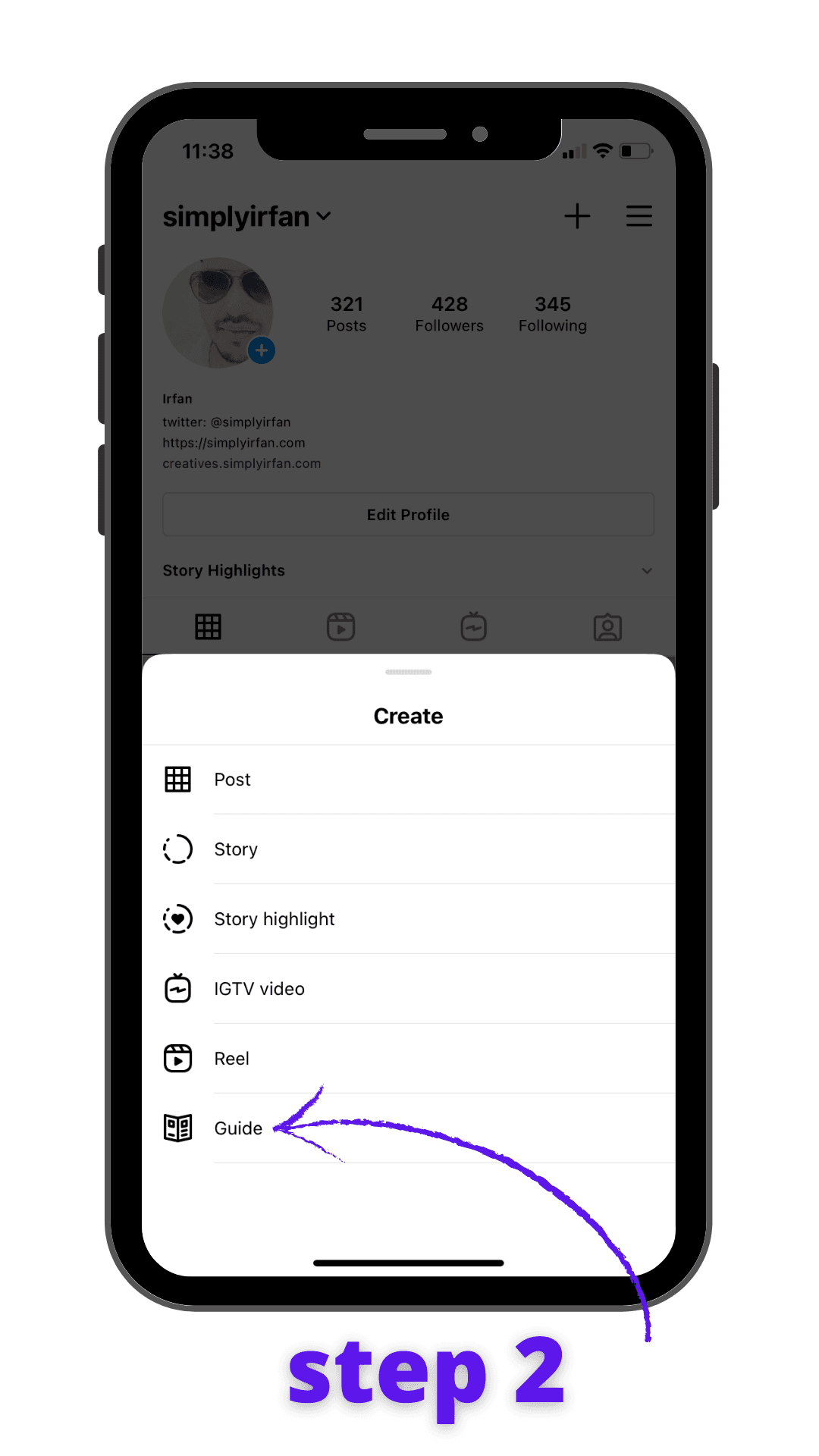
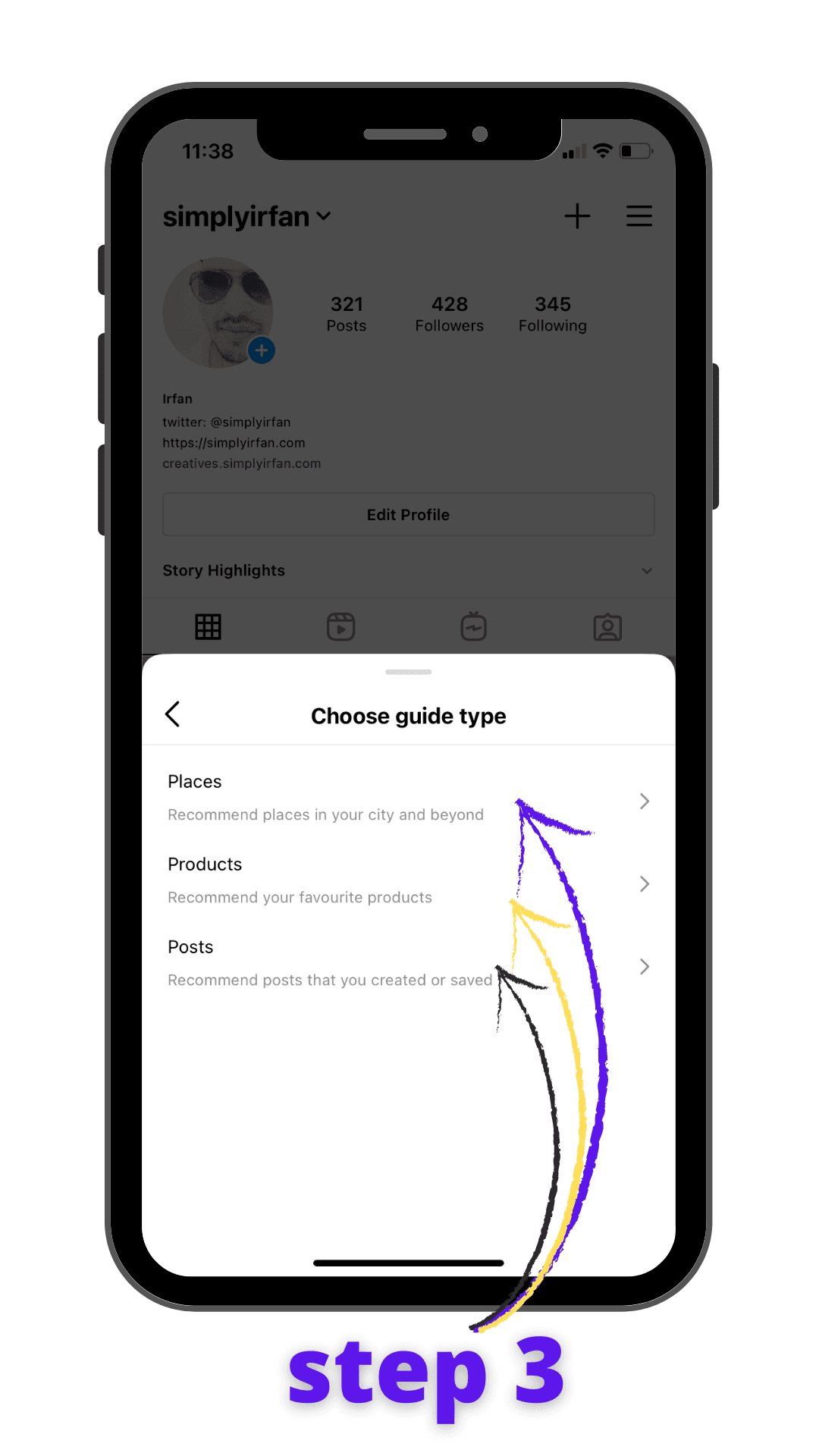
1: Open Instagram and go to your profile.
2: Tap the ‘+’ button on the top right of the profile page.
3: Select ‘Guide’ from the list of options to ‘Create’.
Pick what kind of ‘guide’ you want to create from the three main formats of the guide: places, products, posts.
From here, you can select from 3 different Guide formats:
Places: Propose places in and beyond your city
Products: Recommend your desired products
Posts: Suggest posts that you have created or saved
Also READ,



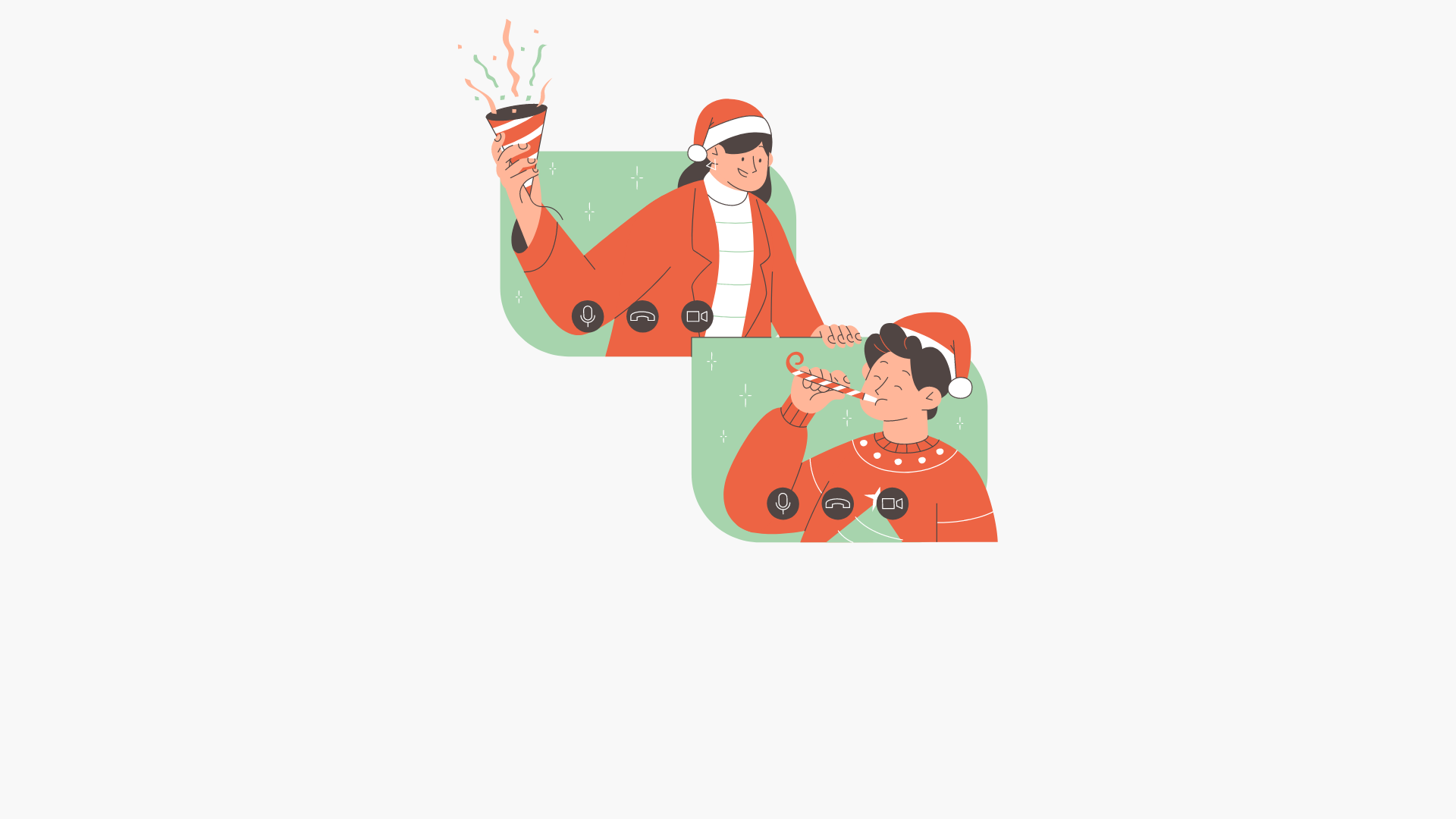


![Instagram Valentine’s Day Captions 2025 [NEW]](https://simplyirfan.com/wp-content/uploads/2021/02/valentines-day-captions-for-instagram-300x214@2x.png)