As part of the company’s 10th-anniversary success, you can change Instagram icon or even revive the original Instagram icon. Follow this on how to change the Instagram icon on your iPhone’s home screen or to restore the initial icon if you want to.
Now you can change the app icon in Instagram’s latest update. The famous social media site announced this latest feature on the occasion of its 10th anniversary. There are a total of 13 logo choices available for Instagram, including New, Classic 2, Classical, Original, Code Name, and Sunrise and Aurora. Any of these trademarks had been launched beforehand and we see them in recent years with the social media site.
It says everyone can change the Instagram app icon on their home screen. According to the company. The wording indicates that this feature will run temporarily until November 2020.
How to change Instagram icon
You need to upgrade your Instagram app. First, go to Play Store for the app update and then open Instagram and click on the update button.
Now follow these steps:
- You must first click on the icon of your profile.
- In the upper right corner, click on the three-line.
- You can now open the ‘settings‘.
- Move the menu down until you see the Emoji line after accessing the settings tab.
- Eventually, you can look at the icons listed and select your preference.
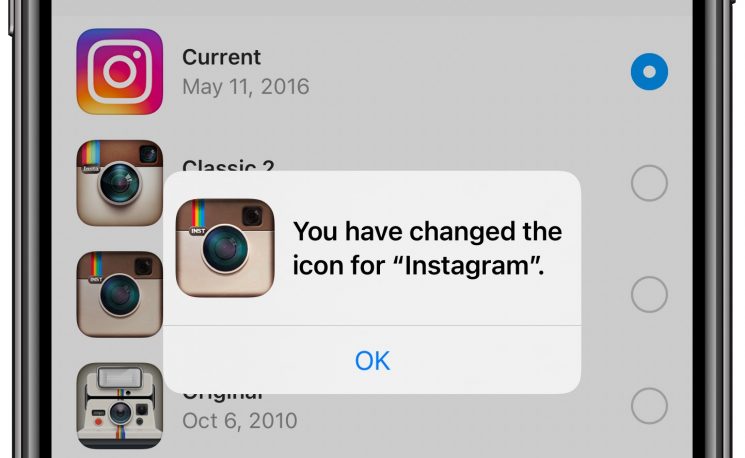
For iPhone users running iOS 14, 14.2 or the latest 14.3 can change Icon easily, for this you need to download iOS Icon Pack
Also READ,



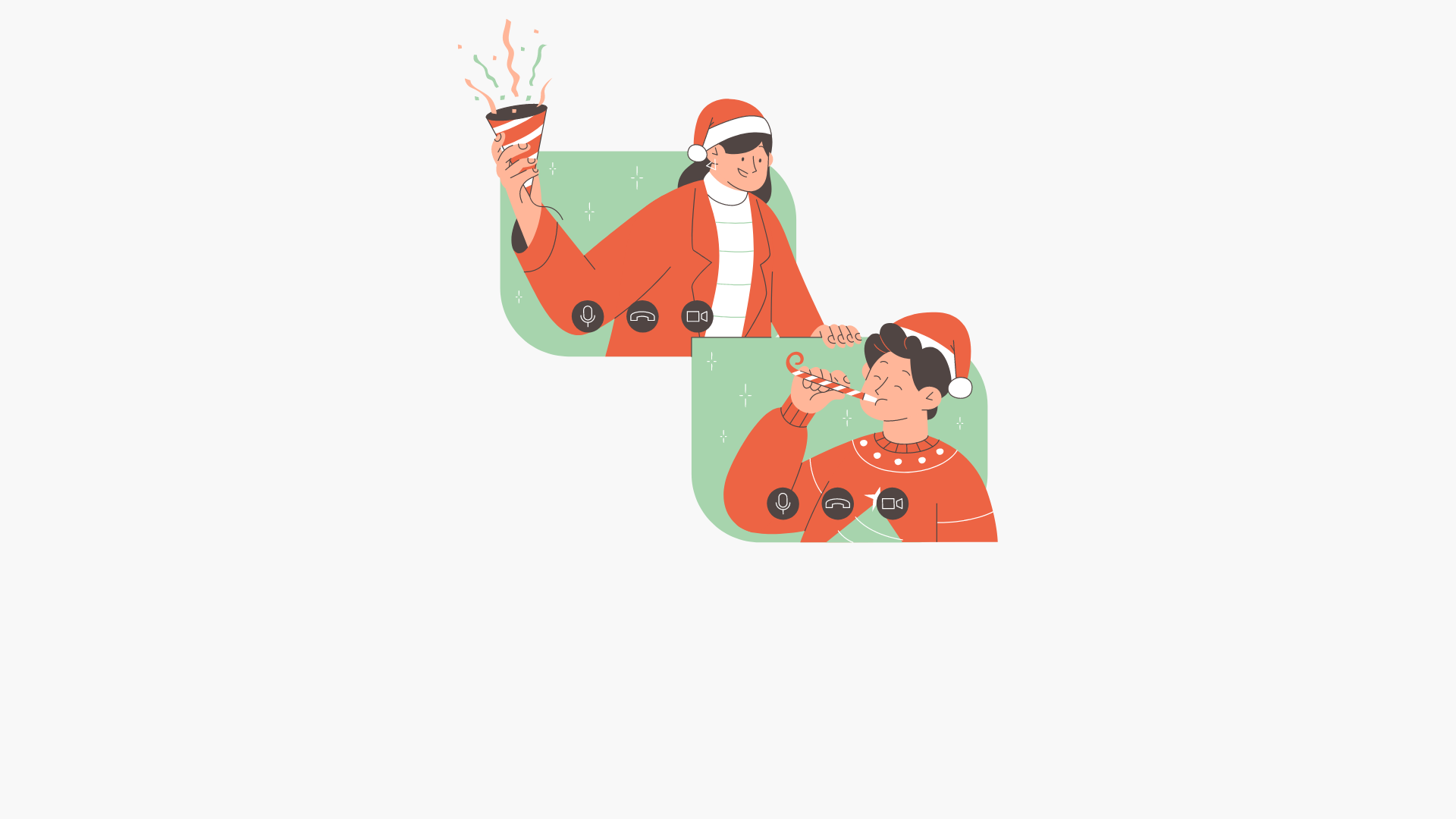


![Instagram Valentine’s Day Captions 2025 [NEW]](https://simplyirfan.com/wp-content/uploads/2021/02/valentines-day-captions-for-instagram-300x214@2x.png)
