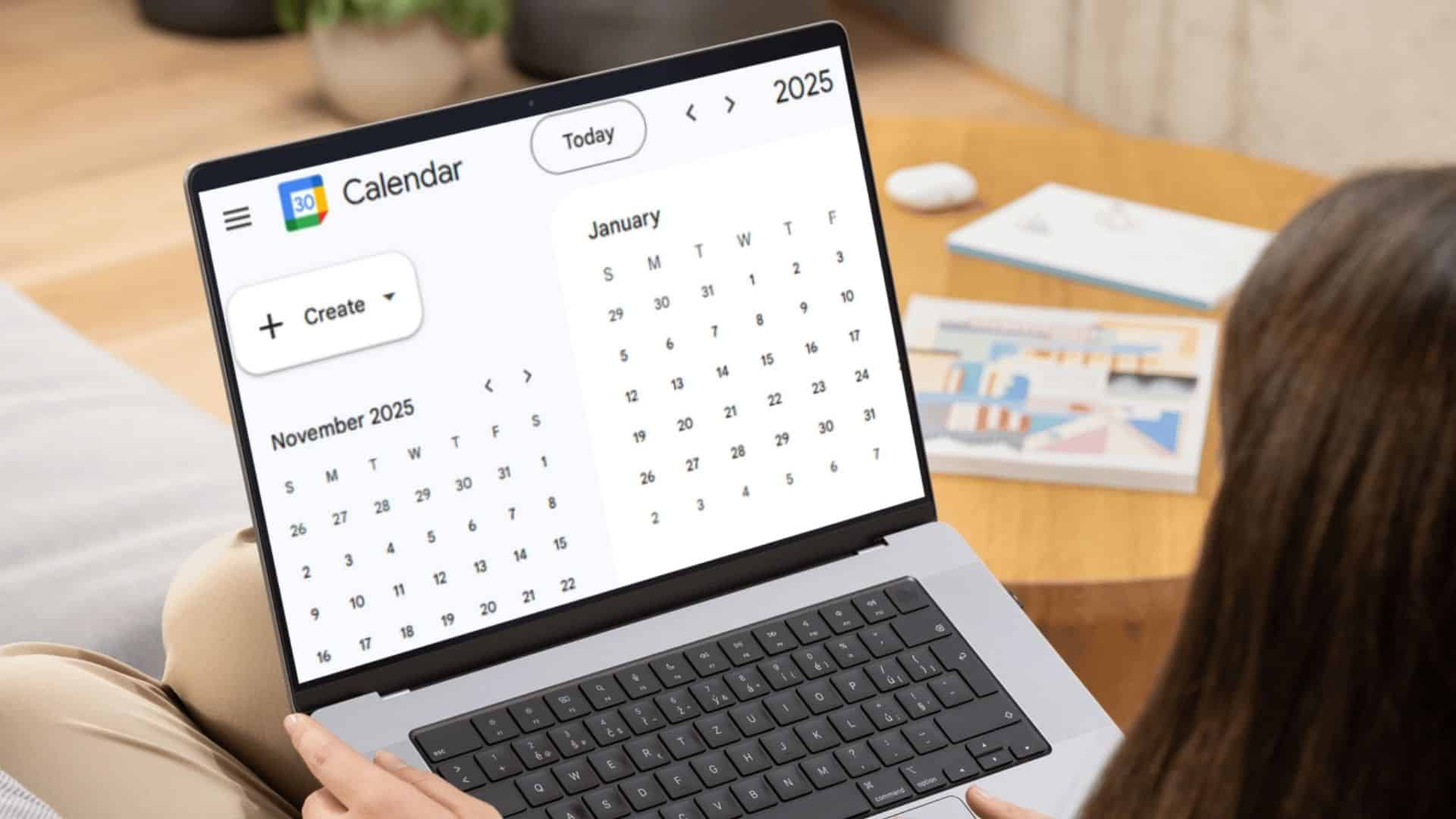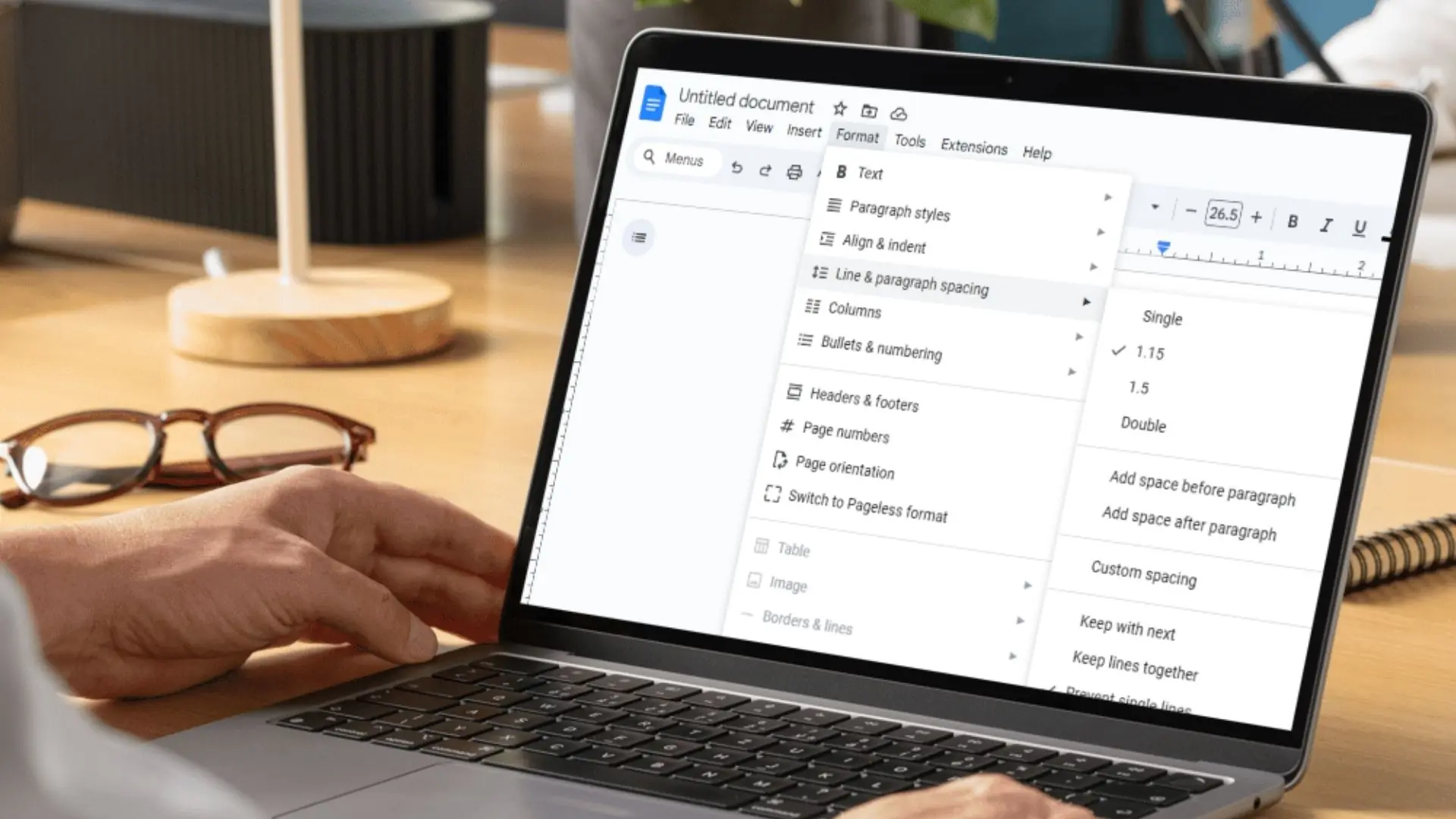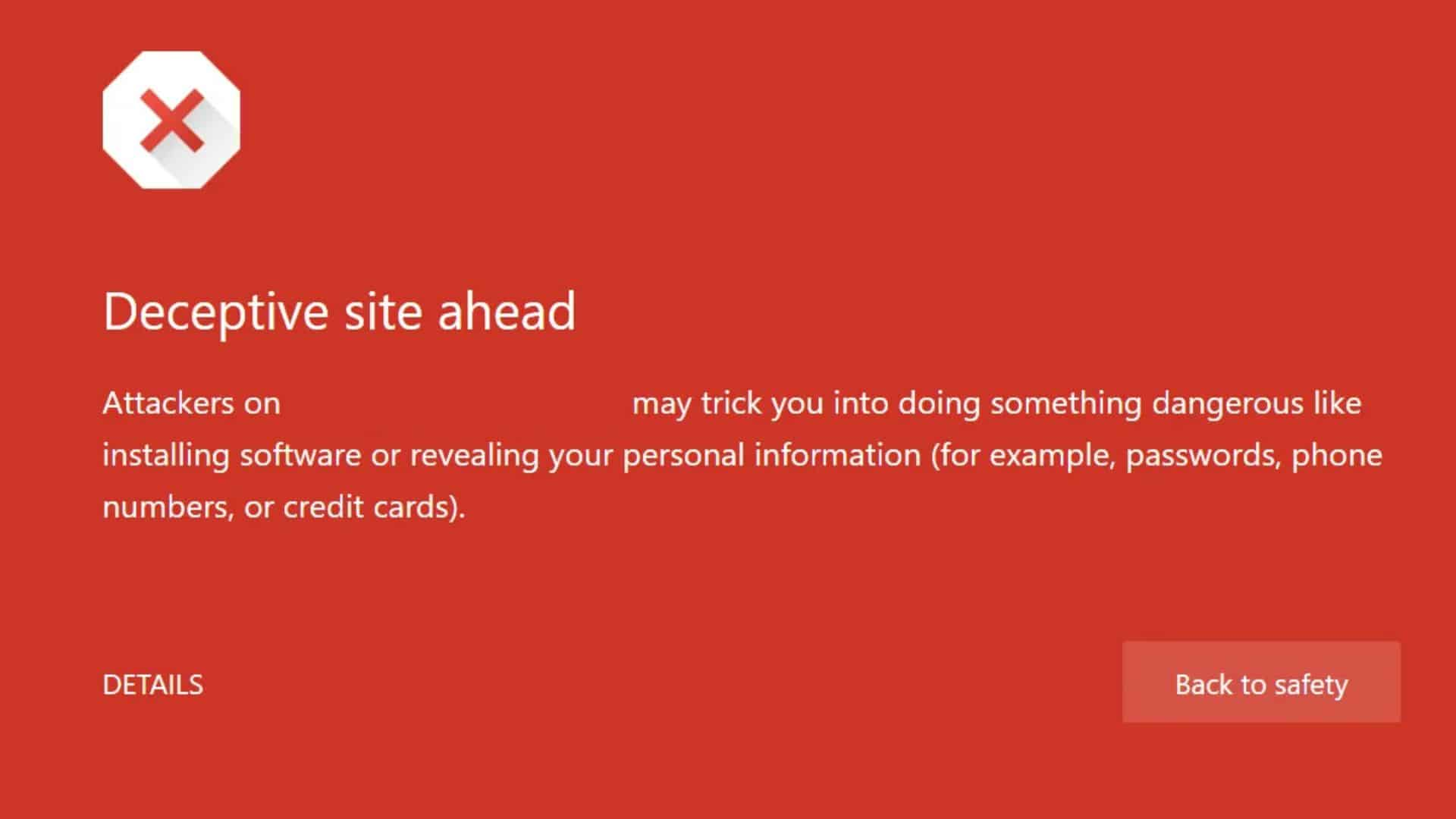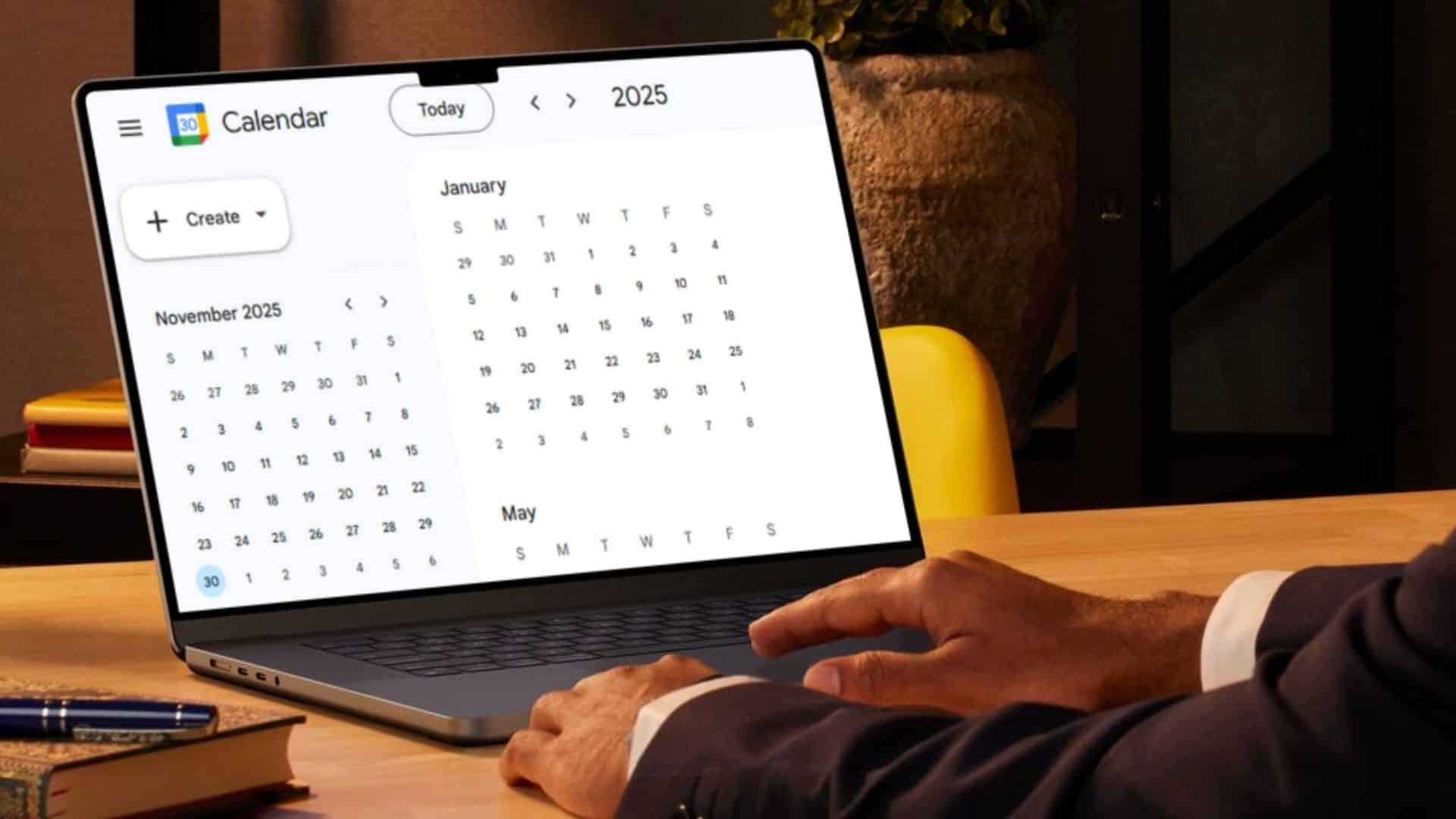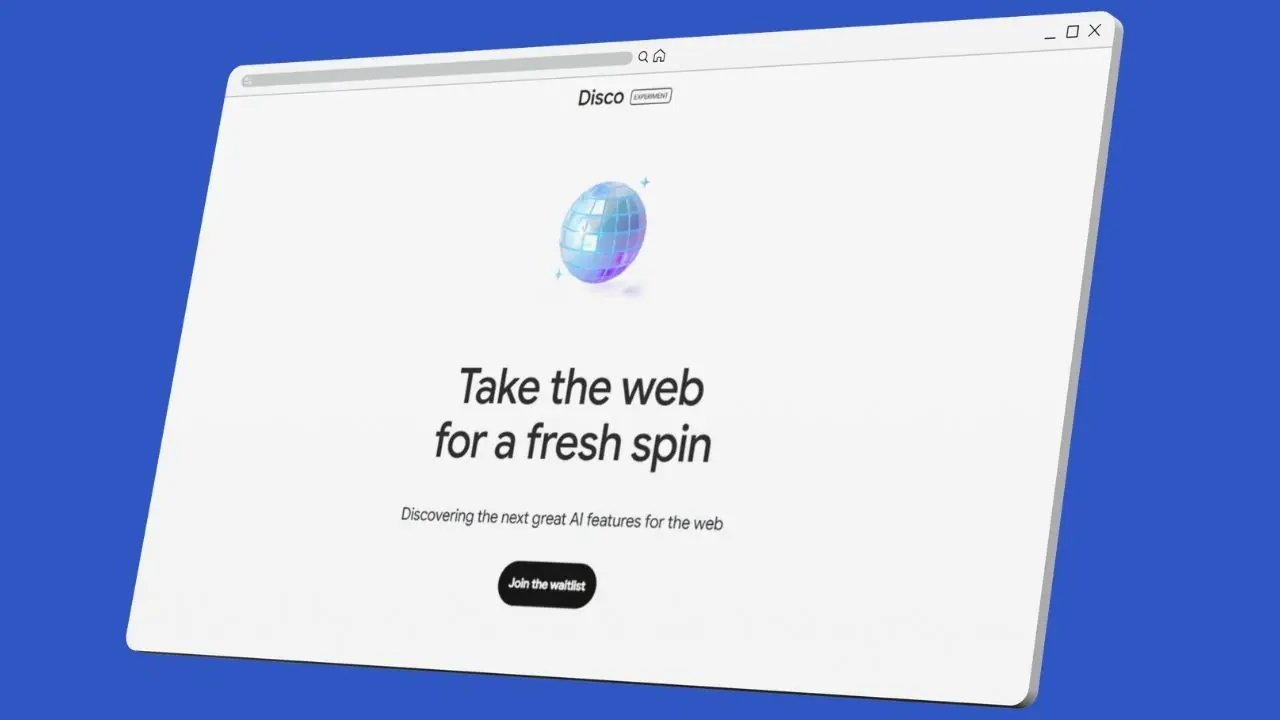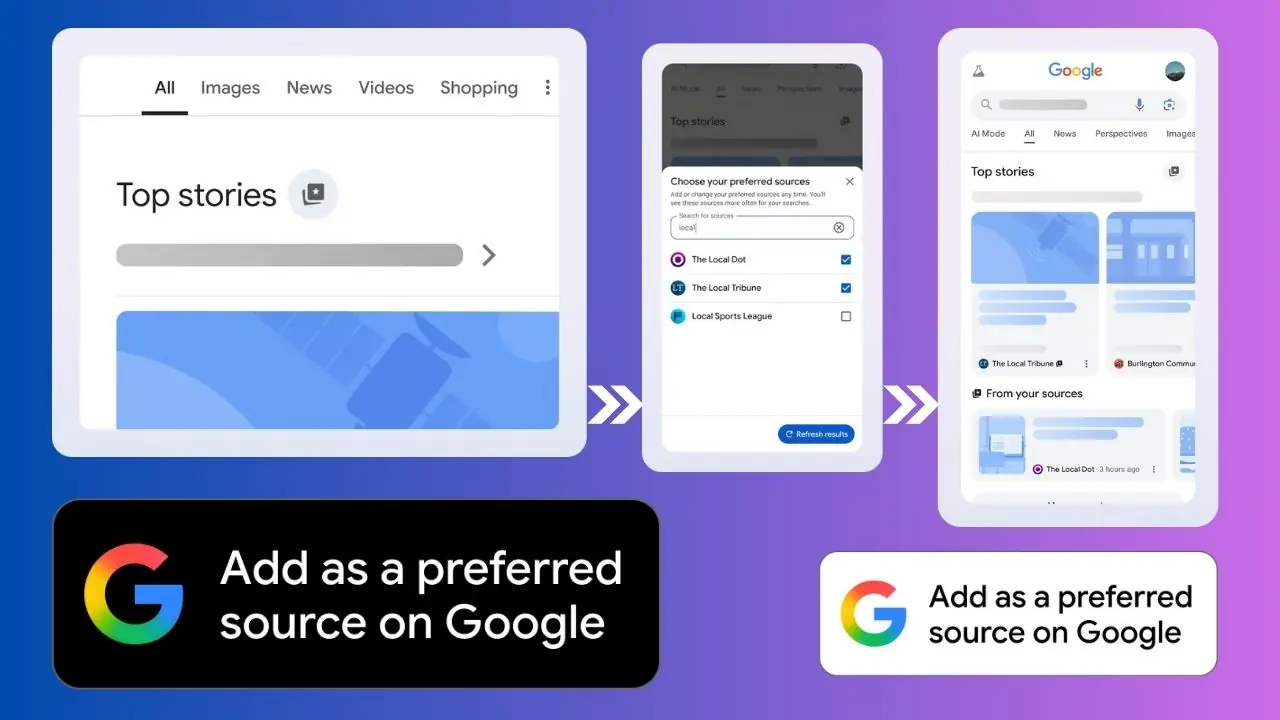In today’s digital world, browsing the web is almost as common as breathing. Whether you’re working, shopping, or just scrolling for fun, the internet has become an integral part of our daily lives. But while the internet is full of useful information, it also has its share of dangers. One of the more subtle threats comes in the form of redirect scripts—a sneaky tactic used by malicious websites to take you somewhere you didn’t intend to go.
Redirect scripts can send you to scam sites, expose your personal data, or even infect your device with malware. The problem is, they’re often difficult to detect, making it crucial for internet users to stay vigilant. In this post, we’ll explore what redirect scripts are, how they work, how to detect them, and most importantly, how to protect yourself from these deceptive tactics.
What Are Redirect Scripts?
Redirect scripts are pieces of code embedded into a webpage that automatically send you from one URL to another. In many cases, these redirects happen without your consent or knowledge. The intent behind a redirect can vary—some websites use them for harmless purposes like sending you to a mobile-friendly version of a page, while others have malicious intentions.
Malicious redirects are a common tactic used by scammers and cybercriminals. For instance, a bad website might redirect you to a fake login page, trying to steal your credentials, or even a site laden with malware. These redirects can happen as soon as you click on a link, or sometimes even when you simply land on the page.
How Do Redirect Scripts Work?
Redirect scripts typically use JavaScript or Meta-refresh tags, which are used to automate the process of redirecting a user from one URL to another. Here’s a breakdown of how they work:
JavaScript Redirects:
JavaScript is a programming language that runs in your browser. Malicious actors can use JavaScript to trigger a redirect to another site, often without any visible indication to the user.
These redirects can be immediate (happening as soon as the page loads) or delayed for a few seconds.
Example:
window.location.href = "http://mali***s-site . com";Meta-Refresh Redirects:
The <meta> tag is used to define metadata about a webpage, and a meta-refresh redirect uses the <meta> tag to refresh the page after a certain amount of time, sending you to a different URL.
Unlike JavaScript redirects, meta-refresh redirects are often easier to spot in the HTML source code.
Example:
<meta http-equiv="refresh" content="3;url=http://mali***s-site .com">Why Are Redirect Scripts Dangerous?
Redirect scripts can pose a variety of dangers. Here are some of the key reasons why they should be taken seriously:
Exposure to Malware: Some redirects take users to websites that host malicious software. Clicking on a malicious link can unknowingly download viruses, spyware, ransomware, or other types of malware onto your device.
Phishing Attacks: Some redirect scripts take you to fake login pages that look identical to real websites, tricking you into entering personal information like usernames, passwords, or credit card numbers. This is a common form of phishing.
Ad Fraud and Scams: Redirects are often used to funnel users to scam websites or ad-heavy pages. These sites often overload your browser with aggressive pop-ups, forcing you to interact with ads that may not only waste your time but could also expose you to scams or malware.
Loss of Data or Privacy: Many malicious sites that you’re redirected to will collect your personal information, including browsing behavior, IP address, and more. Some sites may even monitor your actions, trying to harvest private data for future attacks or to sell to third parties.
Also Read: How to Strikethrough on Google docs to Cross Out Text
How to Detect Redirect Scripts on Websites
Detecting a redirect script can be tricky since it often occurs in the background without any visible indication to the user. However, there are several ways you can check if a site is using a redirect script.
1. Check the URL in the Address Bar
One of the first things you should do when you land on a suspicious webpage is check the URL in the address bar. If the URL changes immediately after clicking on a link or opening a page, or if it’s an unexpected URL, you may have encountered a redirect.
2. Use Developer Tools to Inspect the Code
Browsers like Chrome and Firefox have built-in developer tools that can help you inspect the page’s code. Here’s how you can use them to look for redirect scripts:
Right-click on the webpage and select Inspect or Inspect Element.
Go to the Console tab or the Network tab to see if there are any requests or errors related to redirects.
Look for scripts that trigger a change in the URL, like JavaScript’s window.location or Meta tags with a refresh attribute.
If you see a script that looks like this in the HTML or console, it could be a sign of a redirect:
javascriptCopy codewindow.location.href = "http://mali***-site. com";
3. Monitor for Automatic Redirections
Sometimes, redirects happen instantly upon loading a webpage. If you notice that a webpage takes you to an unfamiliar site in a split second, it’s a clear indicator that a redirect script is at play. If this happens frequently with a particular site, it’s best to leave the page immediately and report it.
4. Use Online Tools
There are several online tools available that can help you detect redirect chains. These tools trace the URL you enter, showing any redirects along the way and whether they lead to a trustworthy site or a malicious one.
Some popular tools include:
sucuri Site Check and VirusTotal: You can input a URL here to check for any malware associated with the link.
For example: When Google Site Reputation Fails
5. Pay Attention to Your Browser’s Warnings
Most modern browsers come with built-in security features that try to warn you when you’re about to enter a potentially dangerous site. If you see a warning from your browser telling you that a page contains malware or suspicious redirects, take it seriously.
Related: Redirect Referral Spam
How to Avoid Redirect Scripts on Websites
Now that you know how to detect redirect scripts, here are some tips to avoid them altogether:
1. Use an Ad Blocker
Many malicious redirects come from ads. An effective ad blocker can prevent these intrusive ads from loading on your browser and reduce the chances of encountering a redirect script.
2. Enable Browser Security Features
Most browsers come with built-in security features that can help protect you from malicious redirects. Make sure to enable features like anti-phishing and pop-up blockers to minimize your exposure to harmful sites.
3. Keep Your Browser and Software Up-to-Date
Ensure your browser is updated to the latest version. Updates often include security patches that protect against known vulnerabilities, including those used by malicious redirects.
4. Avoid Clicking on Suspicious Links
If a link looks too good to be true or if you’re unsure of a website’s legitimacy, avoid clicking it. Be especially cautious when dealing with unfamiliar websites, email links, or advertisements.
5. Use Antivirus and Anti-Malware Software
While we’re not talking about antivirus software in the previous section, it’s important to mention that these programs are your first line of defense. Reliable antivirus and anti-malware software can help block malicious websites and prevent scripts from executing on your computer.
6. Be Cautious of Pop-Ups and Redirects
If a website prompts you to click “Allow” for notifications or redirects you to a different page without any interaction, close the tab immediately. Never interact with pop-ups that try to force you into action.
Conclusion
Redirect scripts are a serious threat in today’s web landscape, and they’re often used for malicious purposes that could compromise your data or infect your device with malware. By understanding how they work, how to detect them, and how to protect yourself, you can browse the web with greater confidence and safety.
Always remember to stay vigilant, use the right tools to detect suspicious activity, and take advantage of the security features available to you. After all, your online safety is in your hands!