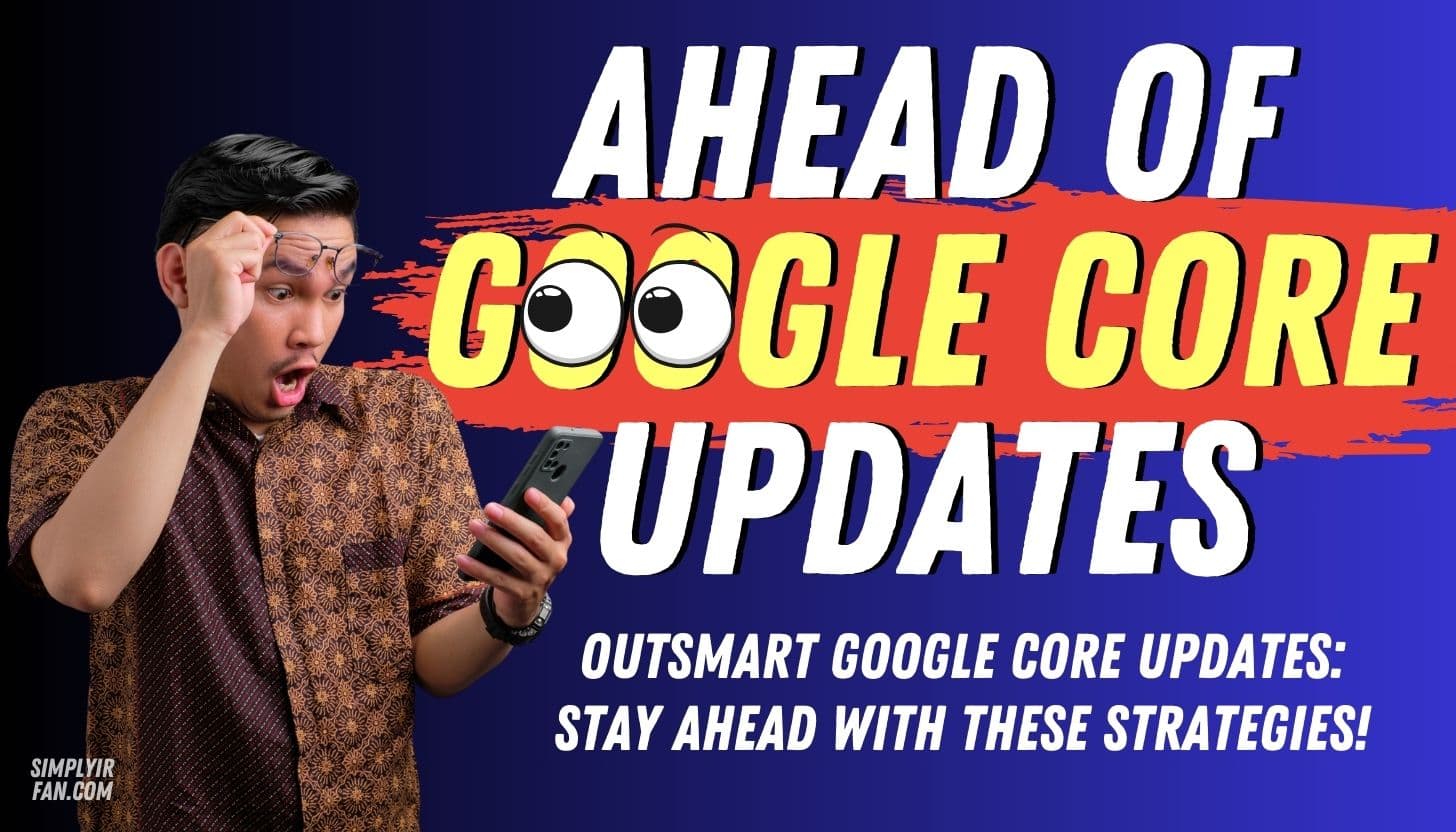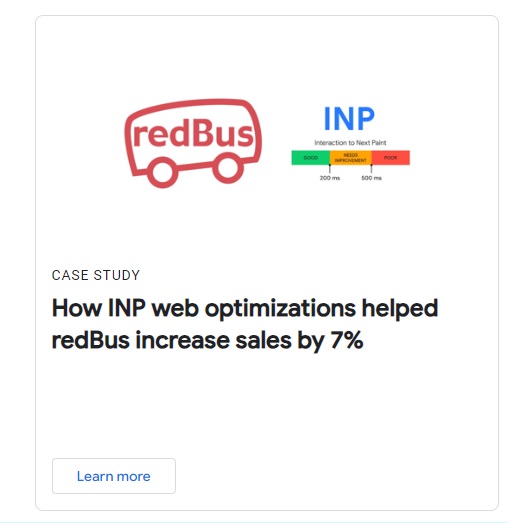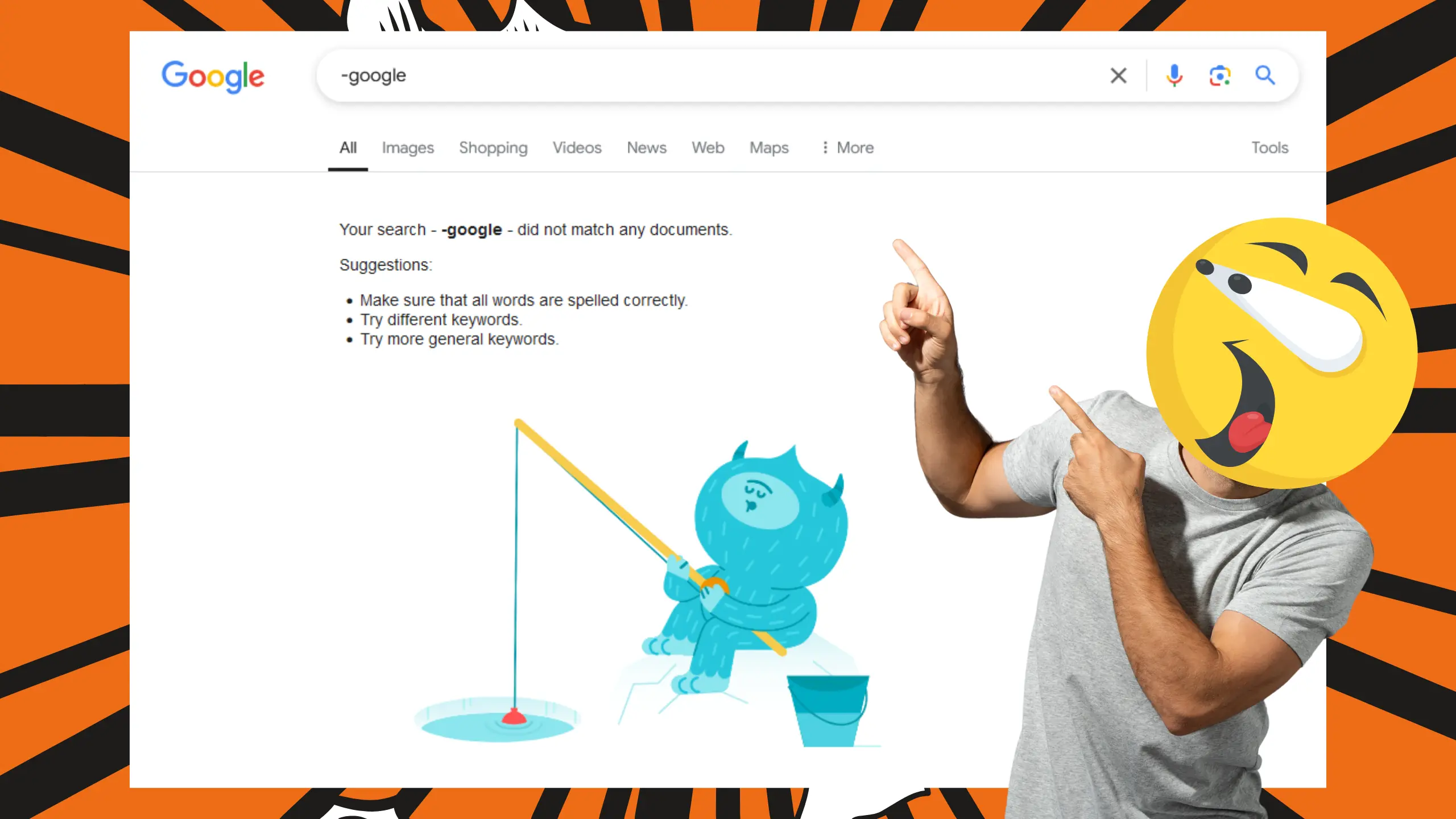In the ever-evolving landscape of online search, Google’s core updates serve as frustrating moments that can significantly impact website rankings and traffic. For website owners and digital marketers, staying ahead of these updates is paramount to maintaining visibility and relevance in search engine results. In this article, we’ll talk about strategies to outsmart Google’s core updates, backed by previous data, comparison tables, dos and don’ts, case studies and precautions for website owners.
Understanding Google Core Updates
Google frequently rolls out core updates to its search algorithm, aiming to enhance user experience by delivering more relevant and authoritative content. These updates can lead to fluctuations in search rankings, affecting websites across various niches. By analyzing previous core updates, we can identify patterns and trends that offer insights into Google’s evolving priorities.
Previous Google Core Updates Data Analysis
Analyzing past core updates provides valuable insights into their impact on website rankings and traffic. By examining data from previous updates, such as the Medic, BERT, and Page Experience updates, we can identify common factors that influence search performance.
This table is highlighting the impact of three significant Google core updates: Medic, BERT, and Page Experience:
| Core Update | Description | Impact on Rankings | Impact on Traffic | Common Factors |
|---|---|---|---|---|
| Medic | Aimed to improve the quality and relevance of health and wellness content in search results. | Significant fluctuations in rankings, especially for YMYL (Your Money or Your Life) sites. | Varied impact on traffic, with some sites experiencing drastic drops. | Expertise, Authoritativeness, Trustworthiness (E-A-T) factors, content quality, backlink profile. |
| BERT | Introduced Bidirectional Encoder Representations from Transformers (BERT) to better understand context in search queries. | Minimal impact on rankings for most sites, but improved relevance for long-tail and conversational queries. | Generally positive impact on traffic, especially for sites with content matching user intent. | Natural language processing, user intent matching, context understanding. |
| Page Experience | Focused on user experience signals such as Core Web Vitals, mobile-friendliness, HTTPS, and intrusive interstitials. | Moderate impact on rankings, especially for sites with poor user experience. | Varied impact on traffic, with sites optimizing for Core Web Vitals seeing improvements. | Page speed, mobile-friendliness, safe browsing, HTTPS, interstitials. |
This table provides a concise overview of the key characteristics and impacts of the Medic, BERT, and Page Experience updates, allowing website owners
Use Comparison Tables
Creating comparison tables illustrating the performance of website before and after core updates this will help to identify trends and patterns. You can include metrics such as organic traffic, keyword rankings, and user engagement, this allows website owners to check the impact of core updates.
Here’s a comparison table illustrating the performance of a website before and after a core update:
| Metric | Before Core Update | After Core Update |
|---|---|---|
| Organic Traffic | 8,000 sessions | 9,500 sessions |
| Keyword Rankings | Avg. position: 10<br>Top 3 rankings: 8<br>Top 10 rankings: 20 | Avg. position: 7<br>Top 3 rankings: 12<br>Top 10 rankings: 25 |
| Bounce Rate | 45% | 40% |
| Conversion Rate | 2.5% | 3.2% |
| Page Load Time (seconds) | 3.5 | 2.0 |
In this example:
- Organic Traffic: The website experienced an increase in organic traffic, rising from 8,000 sessions before the core update to 9,500 sessions after the update.
- Keyword Rankings: Before the update, the website had an average position of 10 for its target keywords, with 8 keywords ranking in the top 3 positions and 20 keywords in the top 10 positions. After the update, there was an improvement in rankings, with the average position decreasing to 7. However, there was a slight decrease in top 3 rankings (from 8 to 12) and a slight increase in top 10 rankings (from 20 to 25).
- Conversion Rate: The conversion rate increased from 2.5% before the core update to 3.2% after the update, suggesting that the website’s traffic became more qualified and engaged.
- Page Load Time: The page load time decreased significantly from 3.5 seconds before the core update to 2.0 seconds after the update, resulting in a faster and more responsive user experience.
This comparison table an example to provide insights into how a core update impacted various metrics related to the performance and user experience of a website.
Use Google Analytics or you can also use Microsoft Clarity to analyze insights.
Here is a list of performance metrics commonly used to evaluate the performance of a website:
- Page Load Time: The time it takes for a web page to fully load in a user’s browser. A fast page load time is crucial for user experience and SEO.
- Time to First Byte (TTFB): The time it takes for a browser to receive the first byte of page content from the server. A low TTFB is indicative of a fast server response time.
- First Contentful Paint (FCP): The time it takes for the first piece of content to be rendered on the screen. FCP is an important user-centric metric for perceived loading speed.
- First Input Delay (FID): The time it takes for a web page to respond to the first user interaction, such as clicking a button or selecting a menu item. FID measures interactivity and responsiveness.
- Total Blocking Time (TBT): The total amount of time during which the main thread of a web page is blocked and cannot respond to user input. TBT is a key metric for assessing responsiveness and user experience.
- Cumulative Layout Shift (CLS): A metric that quantifies the amount of unexpected layout shift that occurs during the loading of a web page. CLS is important for measuring visual stability.
- Bounce Rate: The percentage of visitors who navigate away from a website after viewing only one page. A high bounce rate can indicate poor user engagement or relevancy.
- Conversion Rate: The percentage of visitors who complete a desired action, such as making a purchase or filling out a form. Conversion rate is a key metric for assessing the effectiveness of a website in achieving its goals.
- Exit Rate: The percentage of visitors who leave a website from a specific page. Exit rate can help identify which pages may be causing visitors to leave the site.
- Session Duration: The average amount of time visitors spend on a website during a single visit. Session duration is a measure of user engagement and interest in the content.
- Unique Visitors: The number of distinct individuals who visit a website within a specific time period. Unique visitors can help gauge the reach and popularity of a website.
- Page Views: The total number of pages viewed by visitors on a website. Page views can help assess the overall engagement and navigation patterns of visitors.
- Scroll Depth: The percentage of a web page that a visitor scrolls through. Scroll depth can provide insights into how engaging and relevant the content is to visitors.
These metrics can help to identify the performance, user experience, and effectiveness of a website, this allows us to make informed decisions for optimization and improvement.
In latest Google Core Update March 2024, websites are hit by INP issues, LCP, spam links, Google has mentioned that Starting March 2024, a new metric called INP will replace FID as part of Core Web Vitals. Search Console will soon include INP in the Core Web Vitals report.You can read more about how a website got hit by spam links and traffic dropped in latest google core update.
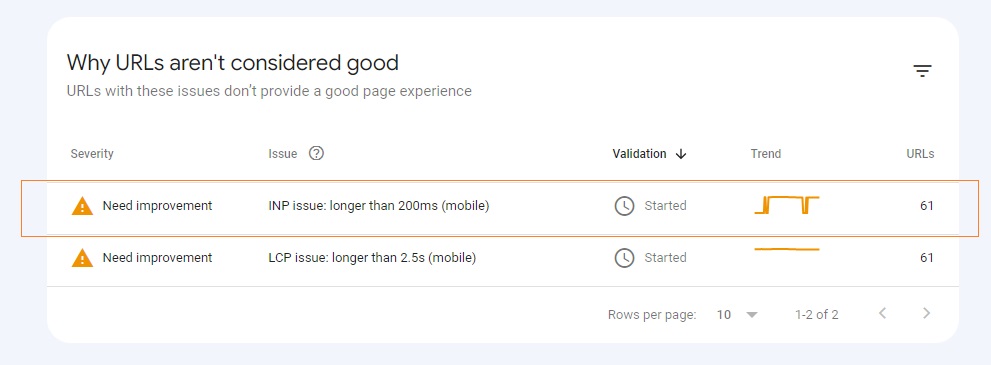
Dos and Don’ts:
Implementing the right strategies is crucial for mitigating the impact of Google’s core updates and maintaining search visibility. Here are some dos and don’ts to consider:
Dos:
- Focus on providing high-quality, authoritative content that meets user intent.
- Optimize website performance and user experience, including mobile-friendliness and page speed.
- Conduct regular keyword research and optimization to align with search trends and user queries.
- Build a diverse backlink profile with relevant and reputable websites.
- Monitor website analytics and search console data to identify potential issues and opportunities.
Don’ts:
- Engage in black hat SEO tactics such as keyword stuffing, cloaking, or buying links.
- Sacrifice content quality for quantity, as thin or duplicate content can negatively impact rankings.
- Neglect technical SEO elements such as crawlability, indexability, and site structure.
- Ignore user experience factors such as intrusive ads, slow loading times, or poor navigation.
- Overlook the importance of regular updates and maintenance to keep the website optimized and secure.
Recommended: Recover from Google core update 2024
Precautions
In anticipation of Google’s core updates, website owners should take proactive measures to safeguard their online presence. Some precautions to consider include:
- Regularly monitor industry news and Google announcements for upcoming core updates.
- Conduct a comprehensive website audit to identify areas for improvement and optimization.
- Diversify traffic sources beyond organic search, including social media, email marketing, and paid advertising.
- Stay updated on Google’s Webmaster Guidelines and best practices for sustainable growth in website visibility.
- Read experienced SEO professionals blogs for guidance and support.
10 tips for building authority and relevance for a website
- Create High-Quality Content: Produce informative, engaging, and original content that addresses the needs and interests of your target audience. Content quality is crucial for establishing authority and relevance in your niche.
- Focus on Expertise: Demonstrate your expertise in your field by providing accurate, trustworthy, and well-researched information. Position yourself or your brand as a credible source of knowledge.
- Optimize for Search Intent: Align your content with user search intent by understanding the types of queries your audience is likely to make. Create your content to provide valuable answers and solutions to their questions.
- Build Backlinks from Authority Sites: Earn backlinks from reputable and authoritative websites in your industry. Quality backlinks signal to search engines that your website is trustworthy and relevant, boosting your authority.
- Optimize On-Page Experience: Implement on-page best practices, including optimizing title tags, meta descriptions, headers, and URLs structure. Use relevant keywords naturally throughout your content to improve visibility in search results.
- Enhance User Experience: Prioritize user experience by ensuring your website is fast-loading, mobile-friendly, and easy to navigate. A positive user experience contributes to higher engagement and encourages repeat visits.
- Engage with Your Audience: Foster engagement with your audience through social media, email newsletters, forums, and comment sections. Respond to comments, address feedback, and participate in discussions to build rapport and trust.
- Publish Authoritative Research and Studies: Conduct original research or compile comprehensive studies within your industry. Publishing authoritative content can establish your website as a go-to resource and attract links from other websites.
- Stay Updated with Industry Trends: Keep abreast of the latest developments, trends in your industry. Sharing timely and relevant insights demonstrates your commitment to staying current and adds value to your audience.
- Monitor and Analyze Performance: Regularly monitor your website’s performance using analytics tools to track metrics such as traffic, engagement, and conversions. Analyze data to identify areas for improvement and refine your strategies to maintain authority and relevance over time.
By implementing these tips consistently, you can strengthen your website’s authority and relevance, ultimately improving your visibility and credibility in your niche.
Comparison table outlining the guidelines for website owners provided by Bing and Google:
| Guideline | Bing Guidelines | Google Guidelines |
|---|---|---|
| Create High-Quality Content | Emphasizes the importance of creating original, relevant, and valuable content that provides a positive user experience. | Prioritizes high-quality, authoritative content that is relevant, accurate, and useful to users. Encourages content that demonstrates expertise, authoritativeness, and trustworthiness (E-A-T). |
| Optimize On-Page Elements | Encourages optimizing on-page elements such as title tags, meta descriptions, headers, and URLs for better visibility in search results. | Recommends optimizing title tags, meta descriptions, headings, and URLs for both users and search engines. Emphasizes the importance of clear, descriptive, and keyword-rich on-page elements. |
| Improve Website Accessibility | Highlights the importance of ensuring website accessibility for all users, including those with disabilities. Recommends using accessible design practices and providing alternative text for images. | Encourages web accessibility and provides guidelines for creating accessible websites that are usable by individuals with disabilities. Emphasizes the importance of designing for all users, including those with disabilities. |
| Mobile-Friendly Design | Recommends optimizing websites for mobile devices to provide a seamless user experience for mobile users. | Emphasizes mobile-friendliness and recommends using responsive design techniques to ensure a consistent and user-friendly experience across all devices. |
| Quality Backlinks | Recommends earning high-quality backlinks from reputable and relevant websites to demonstrate authority and credibility. | Encourages natural link building from authoritative and relevant websites. Advises against engaging in manipulative link schemes or buying links to artificially inflate rankings. |
| Social Signals | Encourages engaging with the audience on social media platforms and promoting social sharing of content. | Acknowledges the potential impact of social signals on search rankings but states that social media interactions do not directly affect search rankings. |
| Submit Your Website (sitemaps) | Recommends submitting your website to Bing Webmaster Tools to ensure it is crawled and indexed by the Bing search engine. | Advises submitting your website to Google Search Console to monitor its performance, identify issues, and improve its visibility in Google search results. |
| Follow Webmaster Guidelines | Stresses the importance of adhering to Bing’s Webmaster Guidelines and avoiding tactics that violate these guidelines. | Requires following Google’s Webmaster Guidelines and avoiding practices that manipulate search engine rankings, such as keyword stuffing, cloaking, or using hidden text. |
| Regularly Update Your Content | Advises keeping website content fresh and up-to-date by regularly publishing new content and updating existing pages. | Encourages regularly updating website content to keep it fresh and relevant to users. Emphasizes the importance of providing accurate and up-to-date information. |
| Monitor Performance Metrics | Recommends using analytics tools to track website performance and identify areas for improvement. | Advises using Google Analytics to monitor website traffic, user behavior, and other performance metrics. Provides insights to optimize website performance and user experience. |
This table highlights the key guidelines provided by Bing and Google for website owners, outlining their recommendations for optimizing websites for better visibility, user experience, and search rankings.
Guidelines for both on-page and off-page optimization for website owners:
On-Page Optimization Guidelines
- Keyword Research: Conduct thorough keyword research to identify relevant terms and phrases related to your content and target audience.
- Title Tags: Create unique and descriptive title tags for each page, incorporating targeted keywords near the beginning.
- Meta Descriptions: Write compelling meta descriptions that accurately summarize the content of each page and encourage clicks from search engine users.
- Header Tags: Use header tags (H1, H2, H3, etc.) to structure your content logically and make it easier for both users and search engines to understand.
- URL Structure: Keep URLs concise, descriptive, and keyword-rich, avoiding unnecessary parameters or symbols.
- Optimized Content: Produce high-quality, original content that addresses the needs and interests of your target audience, incorporating relevant keywords naturally.
- Internal Linking: Use internal links to connect related pages within your website, improving navigation and distributing link equity throughout your site.
- Image Optimization: Optimize images by using descriptive filenames and alt attributes to help search engines understand the content of your images.
- Mobile-Friendliness: Ensure your website is optimized for mobile devices, providing a seamless experience for users on smartphones and tablets.
- Page Speed: Improve page loading speed by optimizing images, minimizing server response times, and leveraging browser caching.
Off-Page Optimization Guidelines
- Quality Backlinks: Earn high-quality backlinks from authoritative and relevant websites in your industry, focusing on natural link acquisition through content creation and outreach.
- Social Media Engagement: Engage with your audience on social media platforms, sharing valuable content and fostering relationships with influencers and followers.
- Online Directories: Submit your website to reputable online directories and review sites to improve visibility and credibility within your industry.
- Guest Blogging: Contribute guest posts to reputable websites in your niche, providing valuable content while earning backlinks and exposure for your own site.
- Press Releases: Distribute press releases about noteworthy events or developments related to your business, attracting attention from journalists and industry influencers.
- Forum Participation: Participate in online forums and communities relevant to your industry, contributing valuable insights and establishing yourself as an authority in your field.
- Local Visibility Optimization: Optimize your website for local search by claiming and optimizing your Google My Business listing, acquiring local citations, and encouraging positive reviews from customers.
- Brand Mentions: Monitor mentions of your brand online and proactively engage with mentions to build relationships and potentially earn backlinks.
- Competitor Analysis: Analyze the backlink profiles of your competitors to identify opportunities for acquiring similar links and improving your own off-page strategy.
- Continuous Monitoring and Improvement: Regularly monitor the performance of your off-page optimization efforts, adjusting your strategy as needed to adapt to changes in the online landscape and search engine algorithms.
By following these guidelines for both on-page and off-page optimization, website owners can improve their search engine visibility, attract more organic traffic, and ultimately achieve their business goals online.
Here are the recommended guidelines for robots.txt, sitemap, page speed, accessibility, and other technical aspects of website optimization:
Robots.txt
- Use a robots.txt file: Create a robots.txt file to communicate with search engine crawlers and specify which pages or directories should be crawled and indexed.
- Disallow sensitive or irrelevant directories: Use the “Disallow” directive to prevent search engines from crawling sensitive or irrelevant directories, such as admin pages or duplicate content.
- Regularly review and update: Regularly review and update your robots.txt file as your website structure evolves or if you need to make changes to your crawling preferences.
Sitemap
- Generate an XML sitemap: Create an XML sitemap that lists all the pages on your website, including important metadata such as last modified date and priority.
- Submit to search engines: Submit your XML sitemap to search engines, such as Google Search Console and Bing Webmaster Tools, to ensure all your pages are indexed efficiently.
- Update sitemap regularly: Update your XML sitemap regularly to reflect any changes or additions to your website’s content.
Page Speed
- Optimize images: Compress images to reduce file size without compromising quality and use responsive images to serve appropriately sized images based on device resolution.
- Minimize server response time: Optimize server response time by using efficient hosting, enabling caching, and minimizing redirects and render-blocking resources.
- Leverage browser caching: Specify cache policies for static resources using cache-control headers to reduce load times for returning visitors.
- Enable compression: Enable GZIP compression to reduce the size of HTML, CSS, and JavaScript files transferred over the network.
- Eliminate render-blocking resources: Minimize the use of render-blocking CSS and JavaScript resources by optimizing their delivery and deferring non-critical scripts.
Accessibility
- Use semantic HTML: Use semantic HTML elements to structure your content in a meaningful way and ensure it is accessible to screen readers.
- Provide alternative text for images: Include descriptive alt attributes for images to provide context and ensure they are accessible to visually impaired users.
- Enable keyboard navigation: Ensure your website can be navigated and interacted with using only a keyboard, without relying on mouse-based interactions.
- Test for accessibility: Use accessibility testing tools and conduct manual audits to identify and address accessibility issues on your website.
- Provide clear navigation: Ensure your website has clear and intuitive navigation menus that make it easy for users to find the content they’re looking for.
More Technical Guidelines
- HTTPS: Use HTTPS to secure your website and protect user data, improving both security and trustworthiness.
- Mobile-Friendly Design: Design your website to be mobile-responsive, ensuring it displays correctly and functions well on devices of all sizes.
- Structured Data Markup: Implement structured data markup, such as Schema.org, to provide additional context to search engines and enhance the visibility of your content in search results.
- 404 Error Handling: Customize your 404 error page to provide helpful information and navigation options for users who encounter broken links or missing pages.
- Regular Website Maintenance: Perform regular website maintenance tasks, such as fixing broken links, updating software, and monitoring server performance, to ensure optimal website performance and user experience.
By following these recommended guidelines for robots.txt, sitemap, page speed, accessibility, and other technical aspects of website optimization, you can improve your website’s performance, usability, and search engine visibility.
Following Google search engine guidelines makes core updates less worrisome. Now, with Google's INP in page experience, it's easier to stay ahead and updated.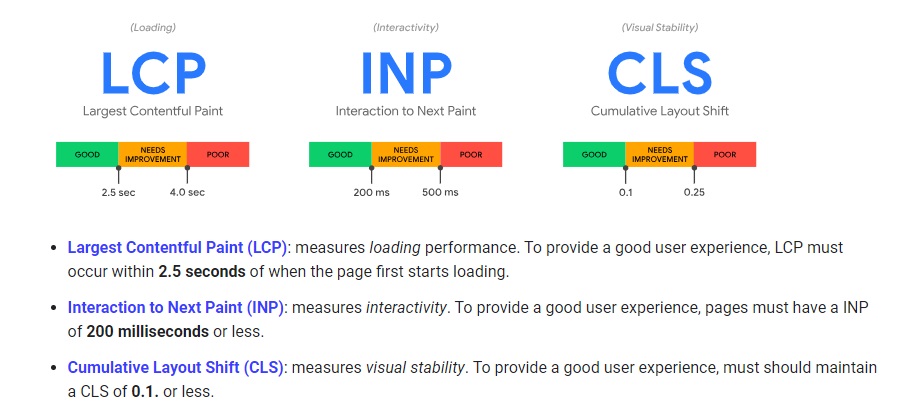
Read more about Core web vitals one more thing!
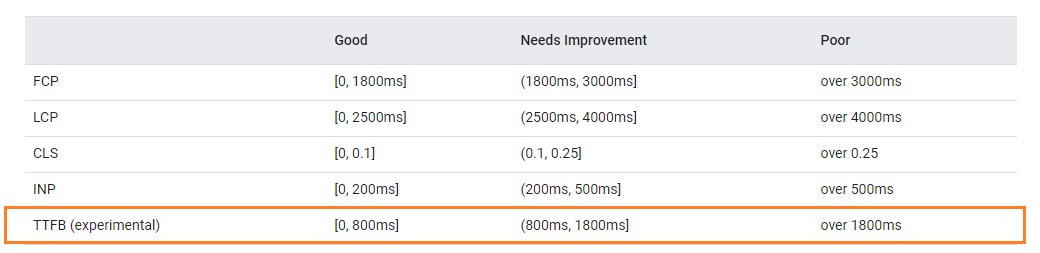
This is recommended to read Page Speed Insights
Recommended: INP Case Study
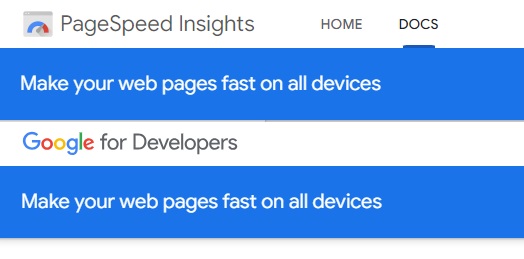
Google’s core updates present both challenges and opportunities for website owners and digital marketers. By understanding the impact of previous updates, implementing effective strategies, and taking necessary precautions, website owners can outsmart Google’s core updates and stay ahead in the competitive online landscape. Stay informed, adapt to changes, and prioritize delivering value to website users to maintain long-term search visibility and success.