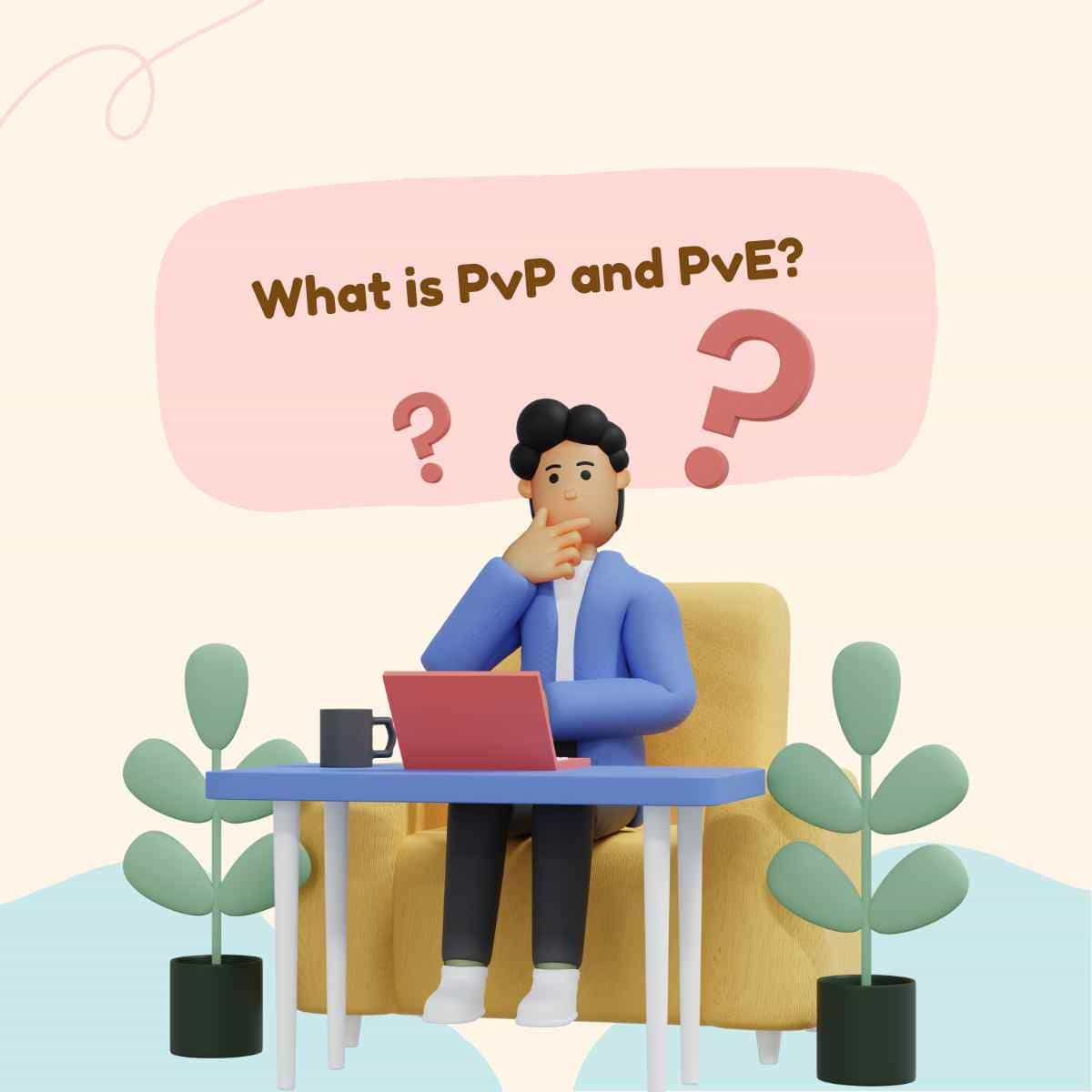If you are facing any kind of problem with Facebook Messenger App, this article covers how to report problem with Facebook Messenger App on iPhone and Android devices.
The Facebook Messenger app is a free mobile messaging application that may be used for instant chatting. You may use the app to send messages and send images, videos, stickers, audio, and files. It also enables voice and video calls from both the mobile app and the Messenger website on the PC. The Facebook Messenger application, on the other hand, allows you to communicate with both Facebook friends and contacts in your phone book.
Messenger is simple to use and free to download; it contains lots of features. If you experience a problem while using the app, you may report it directly to the Facebook Messenger application. When it comes to reporting, the app provides a bunch of options.
Do you know how to make a complaint? Here is a detailed step-by-step tutorial for reporting an issue with the Facebook Messenger app. However, before you do so, ensure that your messaging app is up to date.
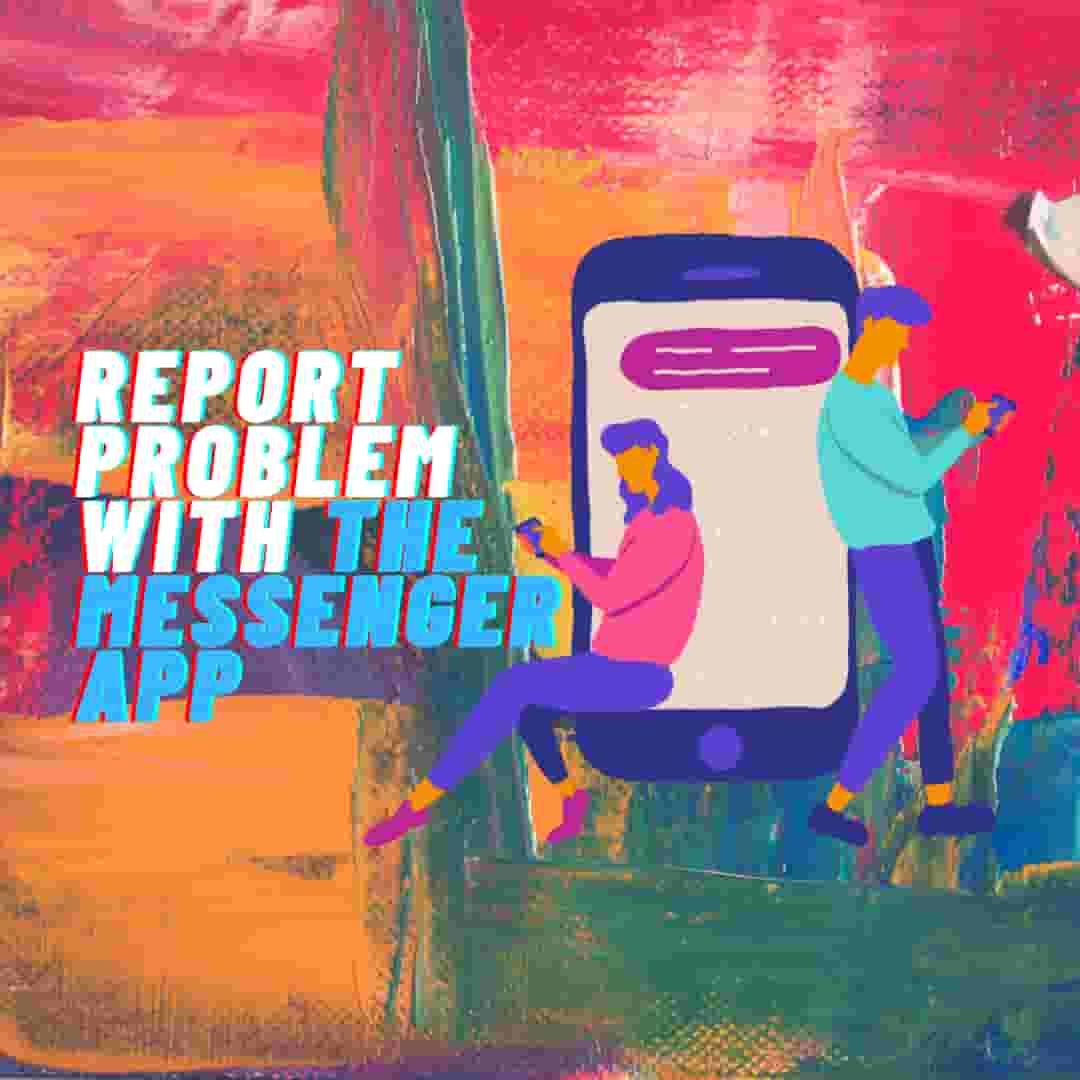
Contents
Report problem with the Facebook Messenger app on Android
Here are the steps you may take to report a problem with the Facebook Messenger app.
- You must launch the Facebook Messenger app.
- From the chat window, tap your profile photo in the upper left corner.
- Scroll to the bottom of the page and choose to report an issue.
- On the new page, in the text box, describe the problem, including the actions you followed to encounter it.
- Finally, press the Send button.
If you’re using an iOS device, you’ll need to follow the instructions listed below. Here is a step-by-step tutorial for reporting an issue with the Messenger app.
Report problem with Facebook Messenger App on iPhone and iPad
Follow these steps to report problem with the Facebook Messenger app.
- First launch your Messenger application.
- Tap your profile photo in the chat’s upper left corner.
- Scroll down to the bottom of the new page and hit Report a Problem.
- Select the sort of issue you’re experiencing here.
- If anything isn’t functioning, describe the issue in the text box, including the actions you took to discover the problem.
- Tap on Send
You can include specific details and screenshots of the issue you’re having. This will assist the messaging app in locating the issue. You have the option of blocking the person you’re reporting to.
Also Read,