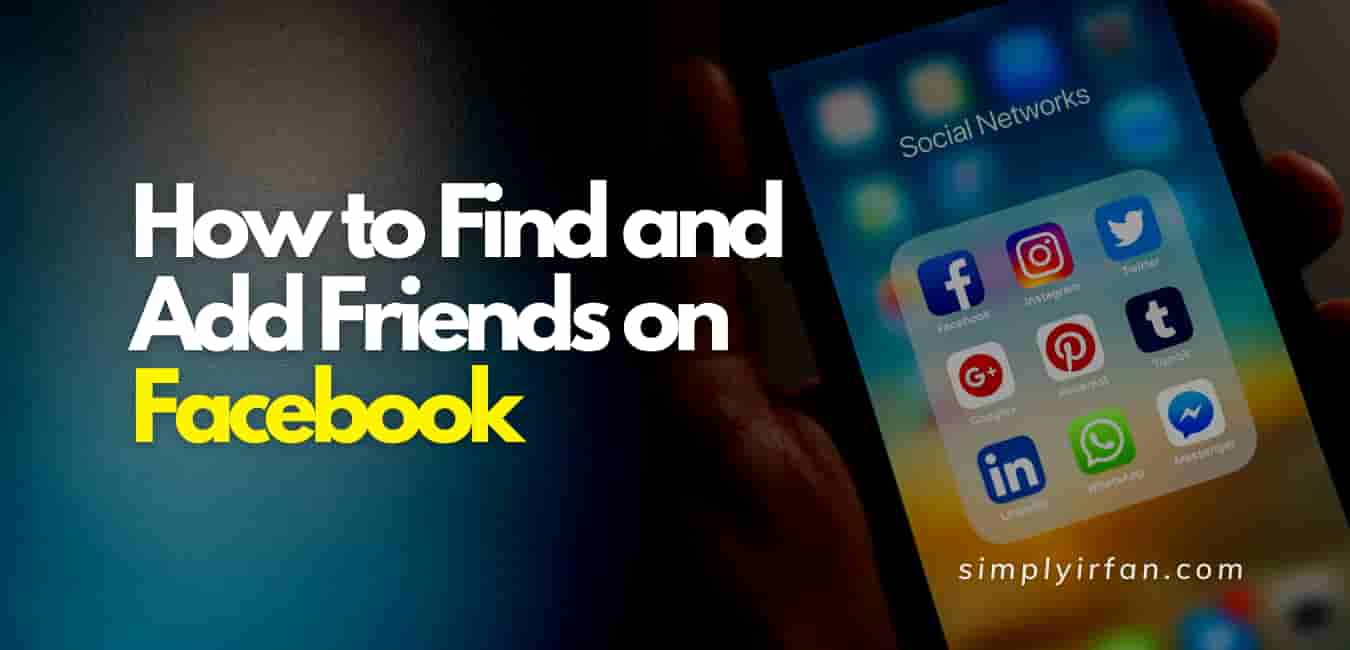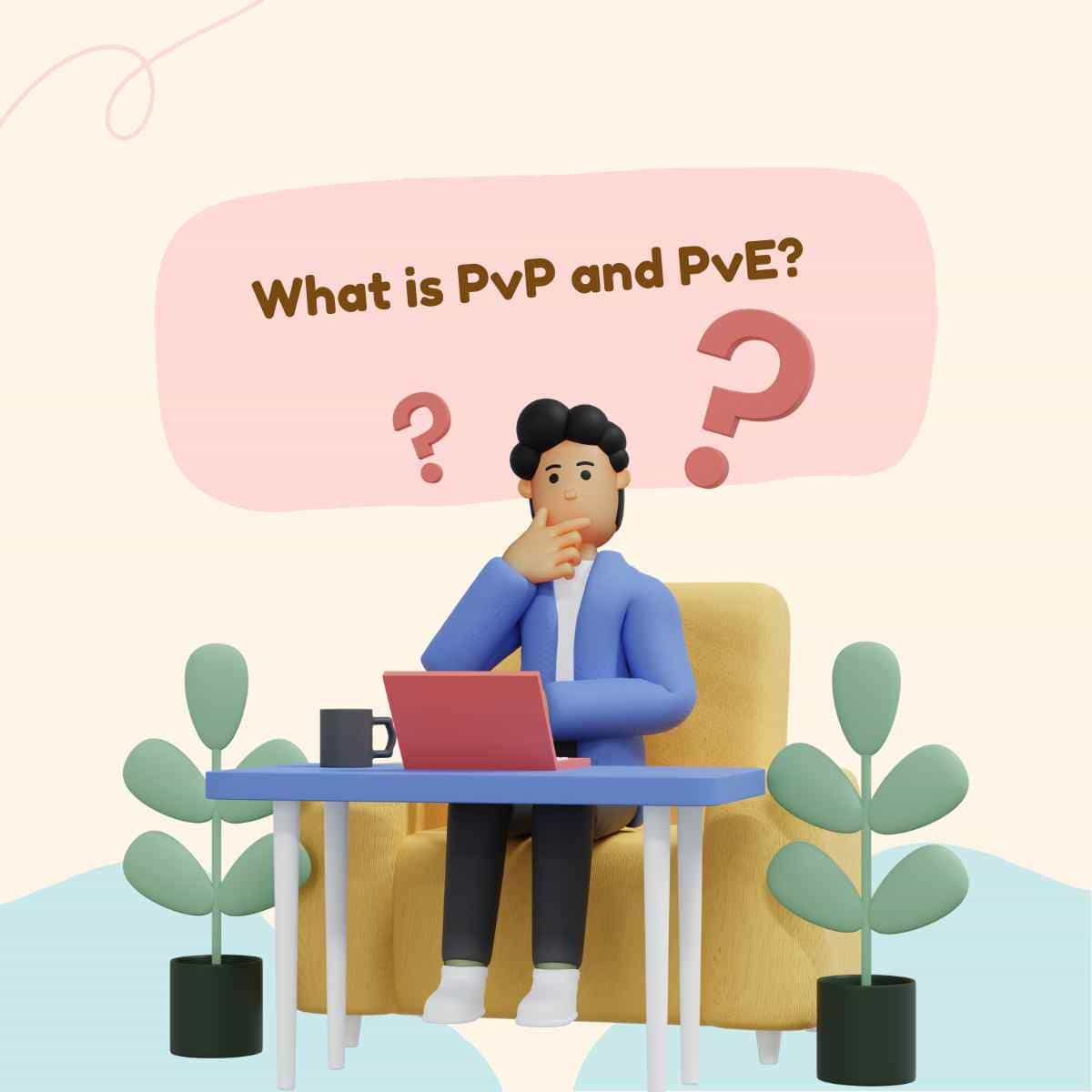Continue reading to know how to find and add friends on Facebook. Facebook is one of the world’s most recognised websites for social networking. Initially, it’s a fantastic means for users to sign up for free accounts and communicate with friends, coworkers, and random people online.
If you’re new to Facebook, you probably have a list of individuals to whom you’d want to send a friend request. You may search for and add friends on Facebook in a variety of ways. By name is one of the simplest methods to locate and add a buddy. To find or add friends on Facebook, follow the instructions below.
Contents
How to Find and Add Friends on Facebook? using computer
- Launch your browser and Go to facebook.com, Facebook’s main website.
- Sign in to Facebook using your email address (or phone number) and password.
- This is as simple as clicking the search box at the top of any Facebook page.
- Next, input your friend’s name into the search field and press the search button.
- On your screen, you will see a list of suggestions.
- Locate your buddy and send them a friend request.
To submit a friend request, click on the Add Friend button next to their profile pic. (Depending on their privacy settings, some persons may not see the Add Friend button next to their profile image.)
How to Find and Add Friends on Facebook? using App
- Launch the Facebook app on your mobile device. (App is dark blue with a white “f” on it.)
- Signed in to your Facebook account with your email address (or phone number) and password.
- After logging in, go to the Search bar. (located at the top of the screen)
- Type the person’s name into the search box, then tap their name when it displays below the Search area. This will take you to their profile (you may also view their profile by tapping their name in your News Feed).
- Tap Add Friend to give them a friend request; if they accept, they will be added to your list of friends.
You may even locate new friends to add by uploading your contacts from your phone or email accounts.
How to discover friends on Facebook?
You may also discover friends on Facebook by using the People You May Know option. People You May Know Recommendations are based on factors like having friends in common with someone, being in the same Facebook group, or being in the same networks.
Mark Zuckerberg founded Facebook in 2004. With over 1 billion users globally, Facebook has grown to become the world’s largest social network. It was the top downloaded app in India in both 2018 and 2017.
Also Read,