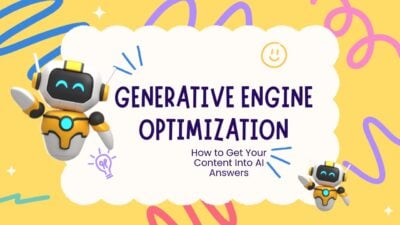In the world of email marketing, one of the most important aspects to focus on is your domain reputation. A good domain reputation ensures that your emails land in inboxes rather than being marked as spam. Google Postmaster Tools is a powerful, free tool that helps you monitor and manage your domain’s email reputation. By using this tool, you gain insights into how Google perceives your domain and can take steps to improve your deliverability. Let’s dive into how you can use Google Postmaster to check and enhance your domain reputation.
What is Google Postmaster?
Google Postmaster Tools is a platform that provides email senders with detailed data about their email campaigns. It helps monitor your domain’s performance in Gmail.
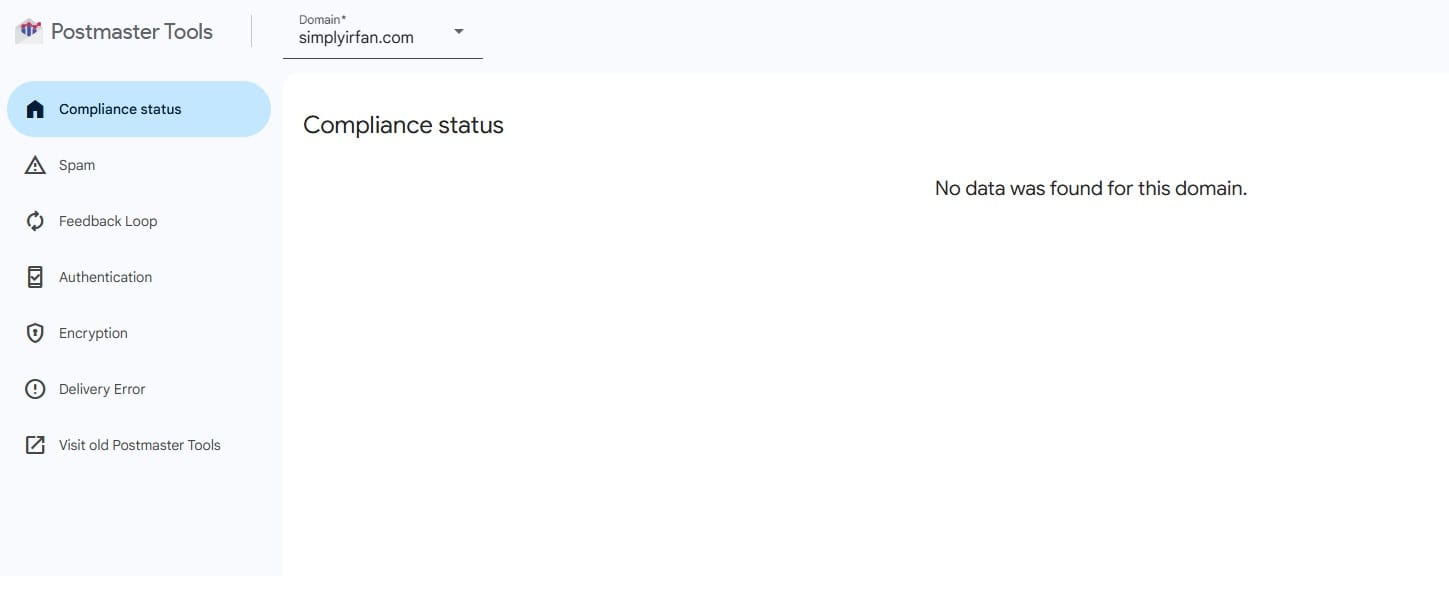
This tool shows how your emails are being received, whether they’re being delivered to inboxes or marked as spam. You get real-time insights into spam reports, authentication status, and domain reputation.
Why Should You Check Your Domain Reputation?
When you send emails, Gmail looks at your domain reputation to decide where to place your message. A poor reputation means more emails will end up in the spam folder, affecting your reach.
Checking your domain’s reputation with Google Postmaster gives you the chance to act before it impacts your campaigns.
Maintaining a good reputation is crucial. It helps your emails reach more people, boosting engagement and conversion rates. Additionally, it increases trust with your audience. When your emails hit the inbox, you’re more likely to build a strong relationship with recipients.
How to Set Up Google Postmaster Tools?
Setting up Google Postmaster is quick and easy. Here’s how you can get started:
- Sign In with Google Account
First, you need a Google account to access Postmaster Tools. If you don’t have one, sign up for a free Google account. - Verify Your Domain
After signing in, add your domain to Google Postmaster. Google requires you to verify your ownership of the domain. This is done by adding a DNS TXT record to your domain’s settings. Once the verification is complete, you’ll gain access to the domain’s data. - Review Your Data
After setup, Google Postmaster will start collecting data about your emails. You’ll be able to view metrics like email volume, spam complaints, and domain reputation.
Also Read: Google Search Feedback Pop-Up Signals SEO Change
Key Metrics in Google Postmaster
Once you’ve set up your domain in Google Postmaster, you can track several key metrics. Here are the most important ones to monitor:
1. Domain Reputation
This is one of the most crucial metrics. It shows how Google rates your domain’s reputation. A higher reputation means better email deliverability, while a lower score indicates potential problems. Google calculates this reputation based on factors like bounce rates and spam complaints.
2. Spam Rate
The spam rate tells you how many of your emails were marked as spam by Gmail users. A high spam rate can negatively affect your domain reputation. Monitoring this metric allows you to quickly spot and address issues.
3. Authentication Results
This metric shows whether your emails pass authentication tests like SPF, DKIM, and DMARC. These technologies help confirm your email is legitimate. If your emails fail authentication, they’re more likely to be marked as spam.
4. IP Reputation
Google also tracks the reputation of the IP address sending emails from your domain. Poor IP reputation can lead to emails being filtered into the spam folder. You can improve this by maintaining a clean sending history and adhering to best email practices.
5. Feedback Loop
Google Postmaster offers a feedback loop that allows you to see how many users report your emails as spam. This feedback is essential for understanding how recipients feel about your content. A high number of spam reports means you need to reassess your email strategy.
Recommended: Google Search User Experience Feedback Pop-Ups
How to Improve Your Domain Reputation?
Improving your domain reputation requires consistent effort. Here are some best practices to follow:
- Authenticate Your Emails
Always use SPF, DKIM, and DMARC to authenticate your emails. These protocols help establish trust and prevent unauthorized senders from impersonating your domain. - Avoid Spam Traps
Spam traps are email addresses that are set up to catch spammers. Sending emails to these addresses can severely damage your domain’s reputation. Keep your email list clean by regularly removing inactive or invalid addresses. - Maintain Low Bounce Rates
High bounce rates indicate that your emails aren’t being delivered to valid email addresses. Keep your email list updated and remove hard bounces to ensure higher deliverability. - Engage Your Audience
Focus on creating valuable, relevant content that resonates with your audience. The more engaged your recipients are, the less likely they are to mark your emails as spam. - Monitor Feedback
Keep an eye on your spam complaints and try to minimize them. If you notice a spike in complaints, take immediate action to analyze why your emails are being marked as spam.
Benefits of Using Google Postmaster Tools
Using Google Postmaster has several benefits. First, it helps you spot issues early before they affect your email deliverability. With detailed metrics at your fingertips, you can adjust your email strategy in real-time.
Furthermore, it provides insights into your email performance across Gmail, which is one of the largest email providers worldwide.
Additionally, Postmaster Tools can help you build trust with Gmail users. When your emails consistently land in inboxes, it builds your brand’s credibility. Over time, this can lead to better engagement, higher open rates, and improved conversions.
Conclusion
Google Postmaster Tools is an essential tool for anyone who sends emails, whether for marketing, newsletters, or communication.
By using it to check your domain reputation, you gain valuable insights that help you improve your email deliverability.
Monitoring metrics like domain reputation, spam rates, and authentication status allows you to stay ahead of potential issues and maintain a positive reputation with Gmail users.
Remember, email deliverability is not just about sending emails; it’s about building a trustworthy relationship with your audience.
By regularly checking your domain reputation and taking proactive steps to improve it, you ensure that your emails reach their intended recipients and have the desired impact.
Start using Google Postmaster today to track and enhance your domain reputation, and watch your email campaigns thrive!